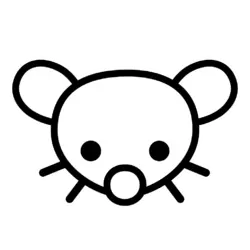Cost, ease of use, speed, other good features, etc.
Mullvad or Proton. IVPN is also good.
Mullvad or Proton
Note that Mullvad no longer allows port forwarding, which can make it harder to torrent effectively
Is it really that bad? I haven’t had any issues torrenting stuff with Mullvad, although I usually don’t torrent files above like 20GB
It reduces your available peers. You can’t connect to other people with closed ports, one side needs to be open.
It isn’t a huge deal with popular torrents, but it can cause problems with unpopular/old stuff.
It’s non issue, even with +80 gb files.
At least one side needs an open port in able to connect. So if your ports are closed, you can only connect to seeds/peers who have an open port. Opening your port ensures you can connect to anyone.
I am seeding 70 torrents on a private tracker, most of it some niche stuff. It’s getting downloaded, but I have 0.00 seeded across all 70 torrents. I have no port forwarding. 1 + 1 = you need proton / airvpn.
Then, Proton it is
Mullvad
I’ll keep saying it.
When I browse with mullvad I constantly have to verify that I’m not a bot.
That’s a good sign
Your account data is about is tangible as a fart in the wind, especially after 30 days. You can pay cash if you want.
They got rid of port forwarding unfortunately, so good luck seeding.
/thread
ProtonVPN for port forwarding, Mullvad for easy usage (Wireguard on Linux).
I use vopono on Linux too.
ProtonVPN works great via Wiregurd on Linux as well just not through the GUI; you can download the configs and connect through terminal or other Wireguard client
I use ProtonVPN whenever I download a lot of Linux ISOs.
I use proton myself
It isnt the best one, but its cheap, allows port forwarding and its not sketchy as far as we know
Air vpn
You may want to take a look at Italy’s recent changes in legislation around VPNs tl;dr Italy’s government has an anti-piracy measure called Piracy Shield which is a list that needs to be blocked by ISPs, VPN providers etc but is entirely arbitrary with no governance.
Air has stopped onboarding Italian customers but you may want to consider given they’re based in Italy, if this compromises your use case/opsec
+1 for airvpn. I’ve never had any issues, port forwarding works flawlessly, and you can get some incredible deals if you buy 3 years at a time during a sale.
I’ve been using it for probably 5+ years and it’s been great. I wish I could port forward to incoming 80 in my server so I could run a site while it’s up, but at the end of the day I can always run a site elsewhere.
That aside, it’s never gone down on me, the speeds are fast, it auto-connects to the best server available, and they run lots of promos.
I’m wondering, is there any anonymous VPN that supports port forwarding to port 80? I’m thinking about self-hosting a website from my server at home under a VPN.
I haven’t looked thoroughly because at the end of the day I have like …another 2 years of airvpn credit and I’m happy enough with them that I could make a separate server for a website…maybe with the rock pi 5a I bought that I haven’t touched. My current server is mostly for media and…uhh…sailing, as well as syncing devices (sync thing), running a telegram bot, etc. I could use the pi for more public stuff. And not use a VPN.
If you find a solution though, let me know!
You can port forward to another port without issue, then just route through to it from your server. Domain name lookups support explicit port lists. Although I’d suggest just buying a domain name, setting up dynamic dns through a raspberry pi and forward from your router to port 80. I use porkbun for the latter.
I went the seed box route and I’ll never go back. It’s faster and I don’t even need a stable connection. Start the download from my phone and it’s waiting for me when I get home.
Whatever you do, maybe sure you network bind the vpn interface
On Linux you can use network namespaces for the same effect (and then a firewall) - this way it doesn’t affect other applications running.
I do it with vopono.
I use Windscribe because it’s $1/mo and I don’t care. I don’t use their software, I use the vanilla Wireguard client, and have my qBittorrent connect through that interface only.
I pay for Proton Unlimited so I use Proton VPN. Getting port forwarding to work on Linux is a bit of a hassle but they have steps on their website. It’s hardly any slower than my internet connection, but that’s because I’m on the paid servers. The free servers are rather slow. They have a graphical client for Windows and Linux.
Proton Unlimited is €12.99/month. The VPN has a good number of features and you get the whole Proton suite with it and 500GB of storage. You can pay for just the VPN which is cheaper if you don’t want the rest of Proton.
I created a script exactly for that, I’m using it for months now and it’s working fine: https://github.com/giu176/ProtonVPN-auto-NATPMP
I use Mullvad and have a qbit go through gluetun. I don’t mind the lack of port forwarding, as I leave the Pi on 24/7 and I’m not under ratio constraints. Also, my system isn’t secure enough for me to be messing with that stuff, next build I’ll get everything off root, set proper permissions, route everything through a single port etc, then think about port forwarding. For now I’ll hide behind my ISP and Mullvad’s security while I learn and make mistakes.
Down is quick enough for me and Up is slow but constant.
This will be an unpopular answer but I use Nordvpn mainly because during Black Friday sales you can get it essentially for free using a cash back portal. The start of the sale last year, which I missed, was offering over 100% cash back. They’d pay you to use it!
Others are better but if the level of protection you’re looking for is “Comcast stop sending me piracy warnings” this’ll work.
I’m also a Nord user since it’s super simple and effective. Paid less than $100 CAD for 2 years which I think is decent. I’m open to alternatives for a noob though.
Count me in that group too. Nord just works for everything I want. Geoblocks, doubleVPN, etc. And it’s super affordable. Yes, O hope they had a more user friendly way to use it on Linux, but I guess we can’t have it all after all.
RealDebrid and/or Proton VPN
Do you really need a VPN? What’s your country / context?
Are you aware that if you use a good private tracker (one that keeps their torrents private and has a good reputation) and configure your client to require encryption for all connections you may not need a VPN?
I wasn’t. I haven’t torrented in almost a decade and even back then was fairly naive.
Would you mind lending me a hand understanding how to do that and remain safe?
Whenever you torrent from public torrent trackers it’s easy for anyone to see what torrents your IP is currently downloading / seeding. There’s even a website for that https://iknowwhatyoudownload.com/
ISPs and govts may track your torrent downloads on the same way that website does. It essentially boils down to indexing the torrents from those public trackers by listening to the DHT network / PEX exchanges. When you’re on a decent private tracker (and there are some free) they will disable DHT/PEX for their torrents making it so nobody can’t index and they won’t show up on websites like the one above.
Setting your torrent client to require encryption to all connections it will create an extra protection layer because then the ISP / govt won’t be able to peek into your bittorrent traffic, they’ll only see an encrypted TLS connection like the ones made to any SSL capable website. You may also add a blacklist of known entities that go after pirates so your torrent client won’t ever connect to those.
If you live outside the US/Canada/AUS you most likely don’t even need those measures, let alone a VPN. That entire thing about sending letters to people saying they’re downloading torrents is mostly a US thing because in other countries ISPs can’t even legally do it.