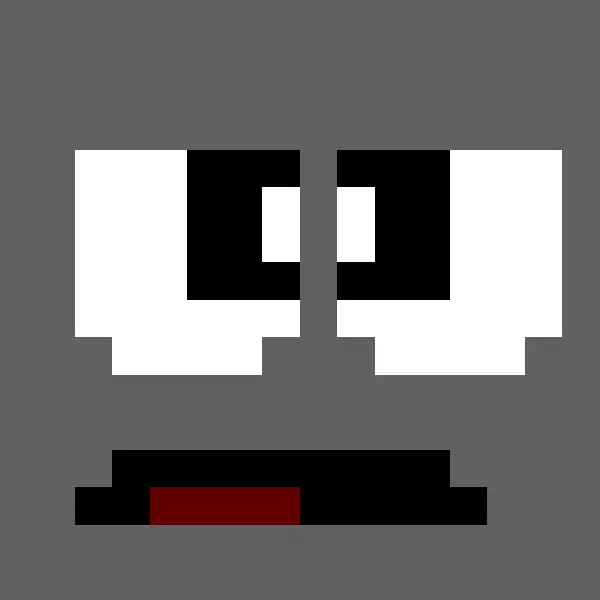UPDATE 2 It seems that starting today, uBlock Origin is working to combat this Youtube Block. Mine started working again! Lets all thank the devs of UBO for fighting this fight!
UPDATE So as new info comes out, I’ll be posting it here. It seems as if this Rollout Has Several Parts.
Part 1
You get a popup message over top of your video, blocking the screen:

- This is the first sign. If you see this popup AND are logged into a YouTube account, your account has been selected.
- At this stage you can likely close or block these messages with an adblocker.
Part 2
This message will change, indicating that you have 3 remaining videos to watch without ads.
Will insert photo once one has been found
- At this stage your adblocker will imminently stop working in 3 videos time.
- Personally using Firefox + uBlock Origin and tweaking filters and updates does not even fix it.
Part 3
None of the video loads now, everything looks blank.

- At this stage you must tred new ground to avoid ads. I have posted methods in the comments. If you want to bypass this end page, read down there.
End of Update
YouTube has started rolling out anti-adblock to users inside the United States, which means that they are preparing to roll this out to the entire country. Personally, I have been blocked already. I want to gauge how common this occurrence is.
I’ve got so many layers of adblock it’s hard to know which one(s) are responsible for blocking the ads.
For those who don’t know: VLC also takes a YouTube video address as input (in the menu: Media | Open Network Stream…).
VLC is so damn good
I genuinely think that advertising should be illegal at this point. It’s a ridiculous concept.
I’m going to start a discussion in the comments here about methods to bypass the message. I will add suggestions here, so leave comments if you find a method!
Methods to bypass Youtube Anti-Adblock:
- The easiest method is simply to comply and turn off your adblock extension.
My Method
- My method, and the one that will likely work universally is as follows:
Install Extension Enhancer for YouTube™
Go to the extensions settings and ensure that under the Ads Management section, “Block Ads” is turned OFF
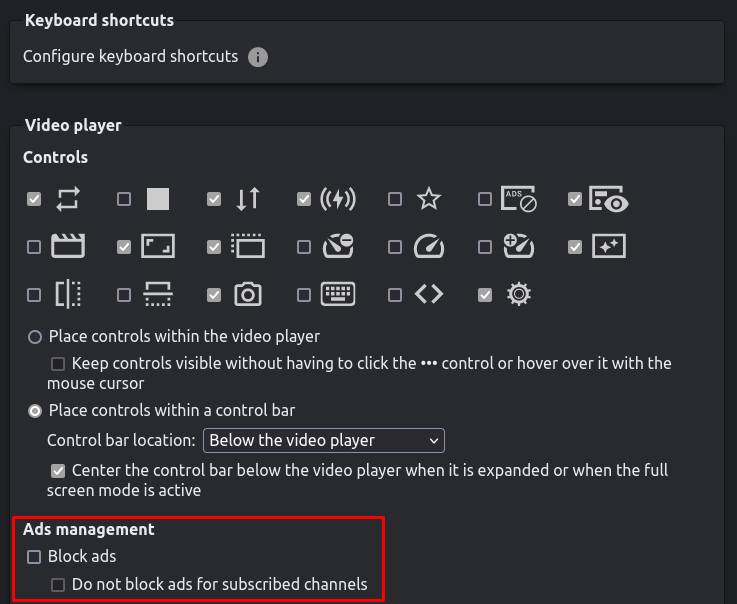
Now find the Custom Script box at the very bottom and enter the following script. I did not write this code, it comes from egaudette on GitHub
(function() { 'use strict'; var clickInterval = setInterval(skipAds, 5); var ytpAdModule; var miniAdd; var skipButton; var currentVideo; function skipAds() { ytpAdModule = document.querySelector('.ytp-ad-module'); skipButton = document.querySelector('button[class*="ad-skip"]'); miniAdd = document.querySelector('.ytp-ad-overlay-container'); if (ytpAdModule !== null && ytpAdModule.innerHTML !== '') { ytpAdModule.style.display = 'none'; } if (skipButton !== null) { skipButton.click(); return; } currentVideo = document.querySelector('video[class*="main-video"]') if (currentVideo !== null && currentVideo.duration <= 5) { currentVideo.muted = true; currentVideo.play(); currentVideo.currentTime = currentVideo.duration; } } })();Lastly, ensure the “Automatically execute the script when YouTube is loaded in a tab” box is checked, and press Save
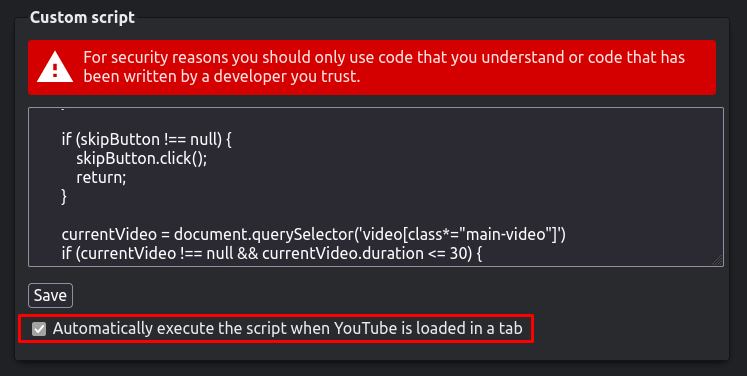
I’ll add more methods as they are discovered!
Thank you, thank you, thank you, thank you!!! ❤️
I’ll just stop using YouTube like I’ve stopped using Reddit.
The irony of this poll blocking access from users with a VPN.
I wonder if the people having this issue are using chrome. On FF it has never been an issue for me.
Not there in Edge as well.
Does NewPipe count as an adblocker? Not yet but I fear its days are numbered.
NewPipe+=1;
Here’s hoping YouTube Revanced on Android and Adguard on desktop continues to work, eh…
REX is working fine with the SponsorBlock enabled.
Forgive my ignorance – what’s REX?
Revanced Extended.
Revanced stopped working for me last week. I may reinstall incase I was running an old patch.
Yeah likely cause is something outdated. All working fine on my end
I’ve started to just download videos with
yt-dlpafter grabbing links via Invidious. Using Invidious itself has become somewhat unreliable lately, and this way I don’t have to put up with buffering and can watch in good quality. Cut out the middle menI got it once on Chrome. Haven’t used Chrome for YT since. No trouble with FF and UBlock Origin.
Damn, I just recently switched to Ungoogled Chromium, just for YouTube (still use Firefox for everything else.) I did this for HDR and RTX Video Super Resolution, since Firefox supports neither. Looks like I’m going to have to live without now.
No trouble for me using Yandex and AdGuard AdBlocker, either, fwiw.
YouTube algorithm has been garbage for months now. There’s literally no good content.
The site has plenty of good content, just no way to find it.
Today I started getting ads with no video just audio. I didn’t get the adblocker message yet. Firefox ESR+ublock origin
Try adding YT enhancer. I’ve got UBlock Origin and that installed. IDK which one is still blocking ads, but they’re still blocked.
Not from US but my uBlock has a problem with YouTube since yesterday. It blocks the ad video but the sound of it is still audible.
I didn’t get this banner yet maybe because I’m using ublock origin
You either aren’t part of the “small” test groups or you aren’t logged in.