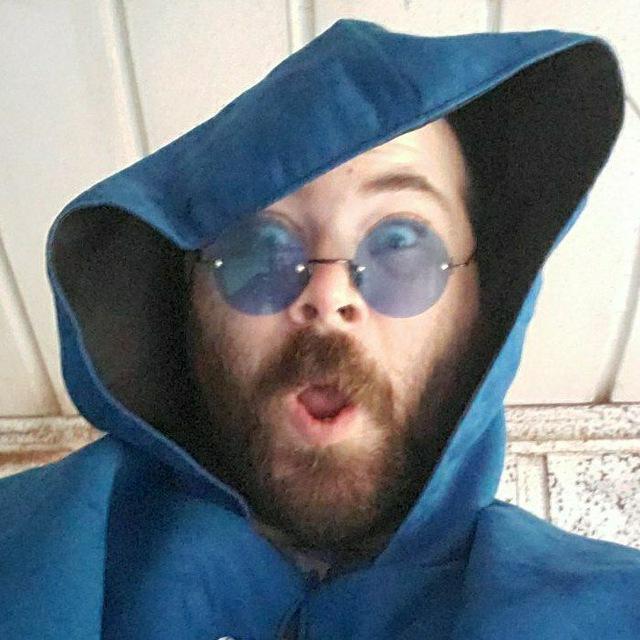Here’s what I’m rocking:
- Aegis
- App Lounge
- AntennaPod
- Bitwarden
- Dicio
- Doodle
- F-Droid
- FeedMe (Not FOSS. Open to suggestions)
- Firefox
- FNG
- InvizBox
- Jerboa
- Mastodon
- Music Player GO
- Obsidian
- OpenLauncher
- Organic Maps
- OsmAnd~
- Proton Cal/Drive/Mail/VPN
- RadioDroid
- RedReader
- Signal
- Silence
- Simple Keyboard
- Tasks (Not the built in. I love this one)
- Unit Converter Ultimate
- Wikipedia
This is just about everything I have on my phone. I’m on a FairPhone 4 running /e/OS. What’s your load out like?
I’m looking for a new keyboard. Glad for suggestions :D
Not sure about the rest of those, but Obsidian isn’t OS either.
I didn’t realize that. Thanks!
All of these list are great as we discover new apps each time.
But, I would suggest to write what is the app about.
That’s a good point. Originally, I wanted to get a list without writing too much. I’m going to update my phone with some of the suggestions. I’ll update my list with additional explanations.
Obtainium is great for updating apps hosted outside the playstore, big upside being you don’t need to bother with FDroid releases
deleted by creator
what kind of apps cant be updated through playstore/fdroid?
it’s not that they can’t be (maybe some apps I use can’t) but rather that I don’t like some things about F-Droid. One of the big things being unreliable app updates. They are often significantly outdated compared to GitHub releases.
https://www.privacyguides.org/en/android/#f-droid
“Due to their process of building apps, apps in the official F-Droid repository often fall behind on updates. F-Droid maintainers also reuse package IDs while signing apps with their own keys, which is not ideal as it gives the F-Droid team ultimate trust.”
This is somewhat outdated, developers can now opt in to reproducable builds using their own keys
- Moshidon: letting me communicate with people on Mastodon
- QKSMS: text message (SMS) app
- KISS Launcher: a very neat launcher that took a while before I could love it as I do now
- FairEmail: an email client with tons of options
- Mull: a fork of Firefox
- Privacy Browser: a browser based on WebView
- Simple Calendar Pro: for managing my self-hosted CalDAV (waiting for Fossify’s version)
- Fossify Gallery: managing my images and videos
- AntennaPod: listening to podcasts
- Bitwarden: managing my self-hosted vaultwarden
- Download Navi: download files instead of using the browser
- Foxy Droid: making browsing apps on mainly F-Droid and IzzyOnDroid like old-school Google Play Store
- Loop Habits: logging my habits
- Hypatia: protecting my smartphone from malware using ClamAV
- Lemuroid: able to play my childhood favourite games wherever I am
- Miniflutt: read RSS posts through my self-hosted Miniflux server
- Mullvad VPN: protecting my identity wherever I am
- OpenTracks: track my movements
- Seal: download videos from mainly YouTube, but also converting YouTube videos to MP3 files (perfect for downloading music mixes for my bicycle trips)
- Syncthing: syncing important files to and from my desktop
- Voyager: browsing Lemmy
- URL Radio: listening to manually added radio stations
- Tasks: reminding me to do stuff
- Unexpected Keyboard: by far the best keyboard with really good shortcuts
- Planisphere: exploring the sky and letting me plan my astro photography
- LibreTube: exploring YouTube through Piped API
- Simple Voice Recorder: letting me record stuff when I don’t have my audio recorder with me (waiting for Fossify’s version)
Could you possibly edit in what each of these are for?
Done :)
Holy crap primo edit with links!! Thanks
Yeah, links are very useful :) You’re welcome.
Thanks for your links !
Have you tried Obtainium ? This could replace foxy-droid which seems dead with no updates since 2020!
You’re welcome :)
Yes, I have. I really liked it, but I didnt like that GitHub blocked me every now and then. I don’t have any account there due to privacy reasons.
I somewhat don’t mind outdated apps. It depends on what app it is. I wouldn’t use Bitwarden if they stop develop their app, as of 1 example.
How does it feel being such a bro?
It always feels great :)
Obsidian isn’t FOSS
FairEmail
I only install what i need so i haven’t actually installed a lot of apps. The copout answer is Firefox, but if i’m taking the prompt seriously it would be Simple Keyboard or Floris Board, they’re highly customizeable keyboards that i really enjoy and i have a hard time deciding which to leave installed.
Just in general though, browsing F-Droid feels so good. I’m in a much simpler mindset where i’ll think “oh that’s neat i want to try it”, which is how i used to feel about tech. Browsing PlayStore makes me think “that’s neat, but what’s the catch? How are they going to scam me/harvest my data? I’m not installing this”
Mine are:
- Aniyomi (basically tachiyomi advanced with anime streaming functionality [can also update stuff on your anime tracking accounts such as MAL])
- Bitwarden (password manager)
- Florisboard (keyboard)
- Jerboa (lemmy client)
- Firefox (browser)
- InnerTune (music player that can also use youtube music)
- Aegis (2fa app)
- Signal (secure messenger)
- Element (matrix based decentralized secure messenger)
- Obtainium (apk fetcher?)
- F-Droid (open source marketplace for open source software)
- BetterUntis (a better unofficial webuntis client)
- RethinkDNS (firewall, proxy and dns all in one [I use it with mullvad vpn’s wireguard config])
- Shelter (app isolator)
- KurobaEx (imageboard such as 4chan explorer)
- LiberaTorrent (torrent client)
- Termux (cli)
- NextCloud (cloud storage)
- Survival Manual (offline survival manual with helpful information for surviving. [actually helped me once])
Florisboard is the keyboard app that stopped me jumping between keyboard apps
Floris I gave it a try, I’m underwhelmed by the lack of punctuation/quote symbol options. Have you tried AnySoftKeyboard? Much more flexible in that department.
Obsidian is the note app and Obtainium is the apk fetcher directly from source. Great list you have here.
Oh sorry, thanks for pointing out. I mixed them up
RethinkDNS (firewall, proxy and dns all in one [I use it with mullvad vpn’s wireguard config])
Thanks for sharing, I’m looking into RethinkDNS, and I’m not surprised it tries to establish a VPN tunnel to perform its duties. Thing is my phone already has a VPN client, which happens to be Mullvad. What exactly do you mean by “I use it with mullvad vpn’s wireguard config”?
I stumbled on the exact same problem as you. Then I read somewhere how to use them together. You can connect to Mullvad’s servers using their wireguard config in the RethinkDNS Proxy -> Setup Wireguard section. To do this, you need to login to your account in mullvad’s website and click on “wireguard configuration” on the side bar. Select what you need and then you can either download the config file to import it to RethinkDNS directly or select to show a QR code which you can scan in the RethinkDNS app. To do this, in the Setup Wireguard section, click on the plus icon on the bottom left side. Now you basically can connect to Mullvad’s servers alongside RethinkDNS’s custom DNS and firewall.
I know nothing about FOSS apps, where do I get them?
F-Droid is the best starting point. It’s an app that is basically a Google Play style app store, but all the apps are FOSS.
You can use the f-droid store to find them. Its a play store alternative.
Check out neostore or droid-ify on fdroid These are clients of fdroid but better
Ive been using droidify for the last 1-2years, it looks better than fdroid and you can easily add more repositories other than fdroid repository (like izzyonandroid).
(Kinda ironic that I sent you an fdroid link that has the droidify app.)
Love Aegis and Bitwarden, but here’s another one that’s a must if you’re on stock android:
NetGuard
Blocks network access for apps and processes on your phone, great way to ensure apps aren’t calling home all the time.
I would recommend RethinkDNS instead of NetGuard, it has the same firewall capabilities but it also lets you change DNS (with Dnscrypt / DoT / DoH) and also lets you connect to a Wireguard VPN. It’s amazing.
Oh man that’s cool! Going to be switching now, thanks!
Forgot to mention also the possibility of adding blocklists to block ads, trackers and everything you want. It’s really the best of its kind!
This is my new app, netguard has been removed, thank you!
Is there anyway to blacklist new apps so they are automatically blocked from network access? I can’t seem to find that functionality
Edit: Nevermind there is a toggle saying block newly installed apps, it was actually easy to find, my bad
Man… This one is so good thanks for recommending
How to connect to a wireguard vpn? Is protonvpn one?
In the proxy tab you can add wireguard profiles. E.g. for the protonvpn one you need to download the wireguard configuration files and add it there
Ty so much for showing how. I managed and did it. Do I need to run protonvpn as well? Not sure what comes next. First time using Rethinkdns but I have both installed on my phone and from I can tell I can only use one vpn app at a time.
Yeah Android only lets you run one VPN app at a time, you just need RethinkDNS because it acts as a firewall, (proton)VPN wireguard client, adblocker and DNS resolver
I think I now got it, in the wireguard profile I added an app I wanted to use this profile and checked online for myip and it didn’t show mine. So basically, since Android let’s you run 1 vpn service, rethinkdns can do this by adding a wireguard profile from a different vpn service like protonvpn in my case. This is very clever and convenient. I hope my understanding is correct.
Obsidian is Open Source? I switched to Logseq because it wasnt open source. A friend wasnt even allowed to install it on his Work PC becauze Obsidian wants 50€ per Year when not used at home privately.
It is absolutely not open source, it is source available. You can view all the JavaScript source from inside the app in the development console. But that doesn’t mean that you have license to reuse the source, or the app for that matter.
Ah ok, well, at least somethinf
yeah, I kinda like it. All my work crap is still in a tiddlywiki tho :)
THANK YOU for antennapod!!! What an incredibly beautiful app, I’m so impressed!!
- Editor simple generic text editor
- Gauguin a sudoku like logic game
- LibreSudoku sudoku app for android (has 12 × 12)
- OCR based on Tesseract 5
- OpenCamera camera app
All from F-Droid. I use Vanadium for pretty much everything else. No google at all except for the bootloader splash screen; almost like a real citizen before freedom was lost to neo-digital-feudalism with hardware I can never own.
If you use Organic Maps you may be interested in https://streetcomplete.app to help fill out the map
I played this so much: https://github.com/mjaun/android-anuto
I used to say “how the F do you pass stage 55!?“
I think I now say “How the F do you pass stage 72!?”
Great little tower defence game with tons of character.
Also in the f-droid repos.