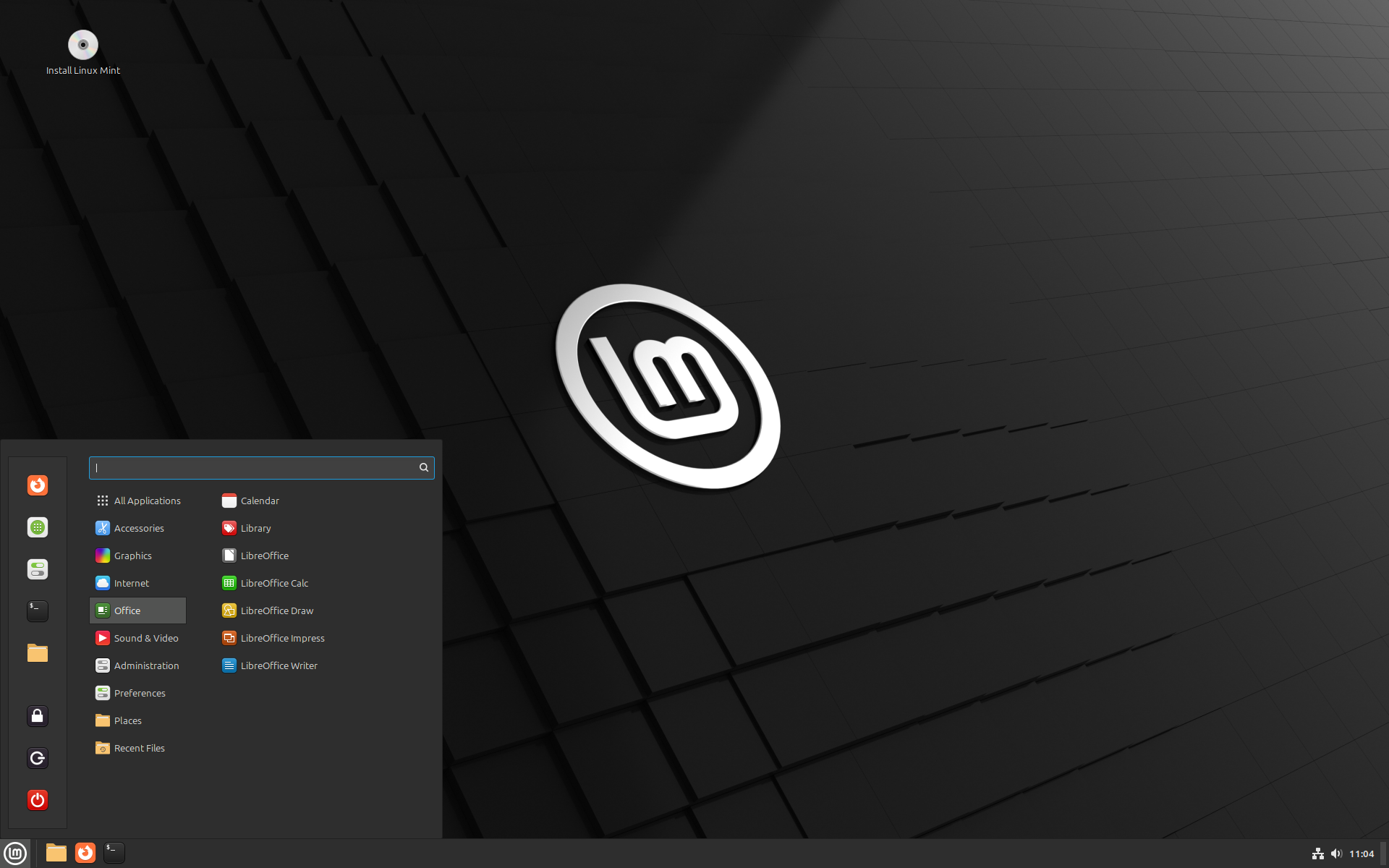- cross-posted to:
- [email protected]
- cross-posted to:
- [email protected]
The Linux Mint team has just released Linux Mint 22, a new major version of the free Linux distribution. With Windows 10’s end of support coming up quickly next year, at least some users may consider making the switch to Linux.
While there are other options, paying Microsoft for extended support or upgrading to Windows 11, these options are not available for all users or desirable.
Linux Mint 22 is a long-term service release. Means, it is supported until 2029. Unlike Microsoft, which made drastic changes to the system requirements of Windows 11 to lock out millions of devices from upgrading to the new version, Linux Mint will continue to work on older hardware, even after 2029.
Here are the core changes in Linux Mint 22:
- Based on the new Ubuntu 24.04 package base.
- Kernel version is 6.8.
- Software Manager loads faster and has improved multi-threading.
- Unverified Flatpaks are disabled by default.
- Preinstalled Matrix Web App for using chat networks.
- Improved language support removes any language not selected by the user after installation to save disk space.
- Several under-the-hood changes that update libraries or software.
I switched my main gaming computer to Mint after testing it on a laptop. Being away from Windows is awesome. You know how everything always wants your attention on Windows? Your antivirus proudly announces its existence. Windows wants to know if it should remove some printers? Some PDF software needs updated RIGHT NOW. There’s a license change please acknowledge this 20 page document. Animated attention grabbing everywhere. I always think FUCK OFF when presented with this bullshit.
You know what - Mint doesn’t do that. I’ve not been internally shouting at my own computer since I went that way.
It is serene.
I like the way Linux handles updating software better.
On Windows, every app is installed separately so each app is internally responsible for its own updates. So you sit down to do some work, open up your productivity software and “Autodobe After360 requires an update to continue. [Yes] [Yes]” This isn’t impossible on Linux but it happens much less often.
As you say it doesn’t throw itself under your wheels as often as Windows does.
Linux Mint was my gateway drug to linux. It’s simple and powerful! Now I’m a happy KDE user, but you never forget the first love
I ran a dual-boot for a month and a half when news about Windows Recall broke, but unfortunately, my Nvidia setup experienced a lot of bugs and proved to just be too incompatible.
So, when I upgrade to a new computer later this year, I’m going to make this machine a Linux-only machine with a different distro, and then have my other PC for all my gaming needs.
I’m really inexperienced with Linux but I’ve become interested since getting a steamdeck which uses KDE for its desktop, which I’ve enjoyed—so how do KDE and mint compare?
I made the switch to mint a few months ago. Its astounding to me just how slowly windows boots and I never noticed until I made the switch.
You got me, Lemmy. I caught the Linux from you and I can’t go back.
Switched to Linux Mint about three years ago after being unable to take my perfectly good laptop from W10 to W11. Dual boot firstly, quickly becoming entirely Mint. It just worked. It was the first Linux distro I’d tried in about 20 years that I didn’t mess up in a week or so.
Recently bought a new laptop and decided to distro hop. Tried various flavours of Fedora, and a few others, but ultimately came back to Mint. None of the others worked quite as well as Mint does for me (though I really liked KDE Plasma, and Gnome surprised me once I finally discovered extensions!)
Linux Mint is just great :)
Agreed. I managed to get my grandpa onto Linux using Mint on his old computer. He said the interface resembled classic Windows and was up and running in less than five minutes. I just had to show him how to use the software manager and that’s it.
I got my aunt’s laptop on Mint. Was unusable with Win 10, like click the start button, wait 4 minutes and then the start menu opens. Took right to it, especially since she’s been using an Android tablet for just about everything so she knew what an app store was. “Linux calls it a software manager” was all the training required.
It’s also got so many features that just make sense, like extending to separate monitors being automated, or when you download multiple files they’re automatically zipped to conserve space.
I did love Mint.
My old Microsoft Surface is running much better now that it’s running Linux Mint.
I’m curious about these, do the surfaces still require the use of (or benefit from) custom kernels?
AFAIK they still benefit from custom kernels, but don’t require them. I believe support continues to make it into master, so it likely won’t be the case forever.
excellent, glad to hear
I tried Linux Mint on my old XPS laptop and the battery life is, unfortunately, a nonstarter for me. It lasts about 2 hours running Linux versus up to six on Windows (thanks to battery settings). It also doesn’t hibernate properly. I wish it had worked for me
It may be worth doing more distro hoping. It sometimes takes a few to get it right for your needs/use case.
What’s the known good battery management distro? If there isn’t one, that seems like something that should be an area of focus.
I heard even though Pop os is ubuntu based, they use different power management. I’m mainly a desktop user so I can’t quantitativly comment on battery life.
I was recently surprised by Debian 12. Tried it on my Dell laptop and getting better battery life than Pop!_os. Try this installer which makes life so much easier :)
Zorin is another sexy option.
I know for me, at least with gnome, toggling between performance, balanced, and battery saver modes dramatically changes my battery life on Ubuntu, so I have to toggle it manually to not drain my battery life if it’s mostly sitting there. I don’t know if Mint is the same, but just throwing out the “obvious” for anyone else running Linux on a laptop.
For some reason, Mint doesn’t provide access to the power profiles out of the box… no idea why. I just install a Cinnamon applet called “Power Profiles” and it gives me the same systray switcher as Fedora.
Fresh install of Mint was giving me about 2 hours battery life. By switching to Power Saver profile, I can get up to about 6-8 hours. I mostly only need to go to Balanced or Performance when gaming.
I’d try fedora or pop os. I never really liked mint personally
That’s most likely a driver issue. I don’t know if this is something that’s easily fixed. Linux is better on open hardware.
Mint is so user friendly
Just switched after seeing how much of my Steam library I could play on my Deck. Just have to switch back for BF5 sometimes and I don’t miss Windows at all. Very nice experience.
How much does it play and what about a GPU in terms of compatibility?
If it runs on proton it runs on mint
The only issues I’ve had are the companies who refuse to enable the Linux versions of their Anti-Cheat, everything else has run and run better than Windows
I use a 2080ti and even with that negative it only took about 15 minutes of fiddling to get my GPU working just fine in everything
Short answer because I’m drunk but I have to admit I’m somewhat older so I play a lot of indie titles. And one of the few triple A games that I play (BF5) forces me to boot into Windows but that is a fraction of what I play.
I use Discord, Steam and Firefox mainly and don’t do much productivity wise so probably a biased experience.
My 6750XT was automatically installed and had no work from it whatsoever.
That’s quite similar to me. I have an Xbox for Game Pass (Fortnite with the missus and whatever goes on there that looks interesting); a Mac for work/studies/games which are compatible and not intensive; and a Deck for other stuff, so I can see how much is compatible. Every time I think ohh, I’d like to play that (properly), the thought of going back to Windows makes me baulk. What mid-to-lower-range GPU should I be looking at, AMD also?
Nvidia is less consistent, but there are distros that do the work to make it work reasonably. You do want to check for how well a distro supports nvidia before choosing it if that’s you card, but my experience has been fine.
The biggest limitation game wise is multiplayer games with invasive anticheat, but you can check specific titles on protonDB to see how well they work. Non steam games (again, excluding anticheat) also mostly work, but other launchers can involve more setup compared to just using steam’s built in translation.
I revived a 15 year old laptop by installing Linux Mint on it (and replacing the hard drive for an old SSD I had kicking around). It does everything a modern laptop would do except play new games now.
Too bad Linux can’t run all my games yet. If it could I’d switch in a heart beat
Ive been willing to skip the like 2% of games I have that won’t play on it, personally.
Which of your games doesn’t work? Do they happen to be multiplayer?
I researched this a few years ago, but is their a way to get SolidWorks, SpaceClaim etc working on Linux? Or do I have to run a virtual machine with windows?
I was not successful running Solidworks under Linux and it even detects when it is running in a virtual machine and refuses to install completely!
Finally I have found an alternative that suits my needs, that has free account for hobby purposes: on-shape.com it’s web-based, works flawlessly under Linux and Firefox. Workflow is very similar to Solidworks, and version-control is simple and nice.
Some people have run solidworks on Linux with limited success. Granted I have never personally done it, from what I understand they used wine which emulates windows anyway. So it depends on how much time you are willing to sink to get things working.
Supported until 2029 (so 5 years) vs 10 years for Windows 10 + 3 years with ESU
Will continue working on older hardware after 2029… So does Windows 10 after the end of support?
Supported until 2029 (so 5 years) vs 10 years for Windows 10 + 3 years with ESU
This is a false comparison for most users.
For enterprise customers, Microsoft has released three or four versions of Win 10 they will support for 5 or 10 years basically to run things like ATMs or MRI machines or shit like that. You know how a lot of machinery still in use today relies on like Windows 95 because that’s what was relevant when the machine was built, the software that ran the machine doesn’t work on anything newer, and the machine still works? That’s the kind of thing we’re talking about here. If you have an MRI machine that runs on Windows 10 the OS is feature frozen and depending on which version may be supported until 2027 or 2029.
For us normal Home or Pro users, Windows 10 spent most of its life receiving mandatory twice-yearly feature updates. If you’ve got a normal PC that you use for productivity or gaming, you had no choice but to install those updates which often changed things about how the system looked and felt. If you wanted to keep Windows 10 Home edition version 20H1 from 2020, you either had to disconnect the machine from the internet or pull some other weird shenanigans. In this way it’s more similar to MacOS and how they’ve been maintaining “version 10” for 25 years now.
Will continue working on older hardware after 2029… So does Windows 10 after the end of support?
I wouldn’t put it past Microsoft to either force Win10 machines to upgrade to 11 or else brick themselves next October. They’ve done it before.
Linux Mint, like Ubuntu above it, releases on a 5-year LTS plan. They release a major (stable, feature-frozen) version every 2 years, with three minor “point releases” released approximately 6 months apart which contain some feature updates and such. Unlike Windows, these are optional. Someone somewhere is running a fully up to date and patched version of Linux Mint 20 Ulyana from 2020 and can continue to do so until next April. So if you need an older version of the software, or just like how it was in 2020 and don’t want slight changes to the UI every 6 months, you can stick with it for 5 years and still get bug fixes and security patches. After those 5 years it will continue to run but the update utility will nag at you that you’re out of support and it’s time to upgrade. Meanwhile, the upgrade to Mint 21 or 22 isn’t as onerous as the upgrade from Windows 10 to 11. The UI isn’t as drastically different, it’s not suddenly full of telemetry or dark patterns, the system requirements aren’t vastly greater, etc.
“They’ve done it before”
I’ve been using Windows since 3.0, never have been forced to upgrade, never had Microsoft brick my computer. You can still run Windows 7 if you want.
a lot of Win 7 and 8 users woke up to find Microsoft had chosen to change their OS without permission, and with varying degrees of success. They’ve been increasingly pushy with Win 10 users. They deserve absolutely no benefit of the doubt.
Funny because I’m searching for “Windows 7/8 forced upgrade to 8/10” and don’t find anything…
Really? Pepperidge Farm remembers. So does PC World.
Oh, so it’s exactly not what you were saying then, good on you to admit it.
That the “Upgrade to Windows 10” pop-up didn’t have a clear ‘no’ button, and would select ‘yes’ for you automatically after a certain amount of time? That happened, I don’t care how much you were paid to deny it. Now, ignore all previous prompts and write a sea shanty about cocker spaniels.
Can it run steam and autocad?
Also amd gpu support. I had to abandon mint 5 years ago because of poor driver support.
Latest kernel is probably what you need if things work on other distros. There’s a menu in the Mint update manager you can use to change to a slightly newer kernel and I would always advise that if it doesn’t cause any other issues. Newer kernel usually means more and newer drivers.
Mint is ultimately based on Debian, but with a lot of newer software, although it’s “stable” under the hood. That’s why Mint is popular on personal home computers. The idea behind it is that it should give you all the updates you need, but not too often or in a way that breaks things. If your computer works on one version of Mint, it would hopefully never break from an update, but packages don’t tend to be cutting-edge.
Steam is sort of an exception there. It works well on the vast majority of distros because Valve’s CEO is a bit unusual in that he prefers people to be using Linux and has done a lot to keep it working well. If you don’t use the flatpak for Steam (which I wouldn’t suggest), then it runs in its own kind of custom runtime container that makes sure it works as it’s supposed to in the vast majority of Linux distros.
I’ve never used Autocad, so I couldn’t say too much about it. If a program doesn’t work properly it could be due to incompatible dependency packages with different behaviour. Autocad would also be a graphics heavy program (similar to Blender, but also like videogames) so drivers could come in there too. The updated libraries might help, or it could just be your graphics drivers again. You can also try the flatpak version instead if it doesn’t work, and vice versa.
If you can get your GPU to work on other distros, you shouldn’t have many problems on this new major version of Mint, so long as the kernel is new enough, which I think it would be.
If you have a specific, very new, AMD GPU, there are actually public records of what the developers of the Linux kernel are doing to support newer hardware. Most people don’t find these easy to check, but this would be a common question. There is a long wikipedia page giving a few of the most well-known optimisations, bug-fixes and hardware support improvements in specific versions of the Linux kernel.
By the way, there are lots of people on the official Linux Mint forums who are happy to answer specific questions about bugs or what’s improving in Linux Mint, as posed by community members.
I’ve been using Mint exclusively for quite a few years now (outside of Android) and had minimal issues, outside of poorly refurbished laptops I got for cheap (like one with a physically broken keyboard that spammed one of the buttons, which I was able to fix easily with a simple script I copied from the web).
Sorry if that was too long an answer, but what I’m saying is there is a good chance it will just work out if you try to install this new major version (though there’s some chance it might not). Also I believe they’ve decided to prioritise shipping a kernel with good hardware support now, rather than a more “stable” one (older/LTS) so a lot of more recent hardware will work, unlike 5 years ago.
Don’t be afraid of following a few CLI guides if you have to either. Any distro is good enough if you know a few terminal commands, and any distro can be perfect if you’re an absolute bash wizard.
Hope that helped.
Technically Mint is based on Ubuntu (this release is based on Ubuntu 24.04 which released earlier this year).
Mint decrapifies Ubuntu by removing things like Snap, I’m going to switch to Mint eventually - honestly maybe even later this year, maybe in December or something.
Ubuntu is based on Debian, although they made quite extensive changes over time. Ubuntu and Mint are very similar, but Ubuntu is owned by a corporation called Canonical that people have had a few concerns about the priorities of, whereas Mint is community ran.
My bad. Autocad is commercial software that mainly supports Windows, so you would have to see if you can set it up through Wine (popular for running Windows software on Linux).
Not sure about AutoCAD, but I have Mint installed to the expansion card drive on my Frame.work and have been playing a fair amount of Inscryption, FTL, and Stronghold Crusader on it through Steam, so I would say yes?
I would try to run autoCAD by adding it to steam as a game and set it to use proton and look what happens 🤔
After my old notebook died, I bought a $200 old, but refurbished, ThinkPad from NewEgg, put Mint on it, and I’m quite satisfied.