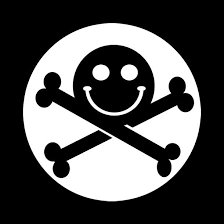I just wish it had a built in way for normal users to share read/write individual lists and calendars. Afaik you have to kludge it together with symlinks.
I bypassed all that by just making another account, with a shared password 🤷🏻
I agree though, it shouldn’t be that much of a hassle.
Duh, why didn’t I think of that? Brb, re-doing my shared grocery list.
But then again, any users would also then need multiple accounts for read/write share if you don’t want everyone seeing everyone else’s stuff.
But then again, any users would also then need multiple accounts for read/write share if you don’t want everyone seeing everyone else’s stuff
My partner and I have each our account, with private calendars in, and a household account with the shared calendars in. It’s not perfect, but it works for a small group
This is what I’ve always done with other calendar systems anyway, so my personal calendar isn’t cluttered.
It makes it so I can switch views and see just that calendar.
Yep it’s pretty nifty. Been running it for a few years. Nothing too advanced, just for myself to keep contacts and calendar under my control.
pam authentication and behind nginx.
I had a problem with this working for iOS/macOS. Need to try again cause Nextcloud also doesn’t work right.
deleted by creator
I love to see people using WebDAV/CalDAV/CardDAV! They’re great protocols. I’m building my own server (I’ve only gotten the WebDAV part done so far), so maybe I can learn from their setup process.
i’ve been using it for a few years and love it. Started out as a way to keep my to-do and task lists organized and accessible from more than just my phone (f-droid tasks/astrid app is amazing, too). Then I started using the calendar side of it when I started to move away from google crap.
I still need to wrap my monkey brain around reverse proxy so I can access it externally.
Oh, and I wish it had a webdav component for some more fluid file backups and sharing.
Add Tailscale to your server, and either add it to your devices or enable the Funnel feature (which funnels specific traffic to a specific service in your Tailscale network).
I run Tailscale on every device that supports it, and use one device on my home network as a Subnet Router (as the name describes, provides a route to it’s subnet for Tailscale clients to have direct access to that subnet and it’s devices, eg printer or other hardware).