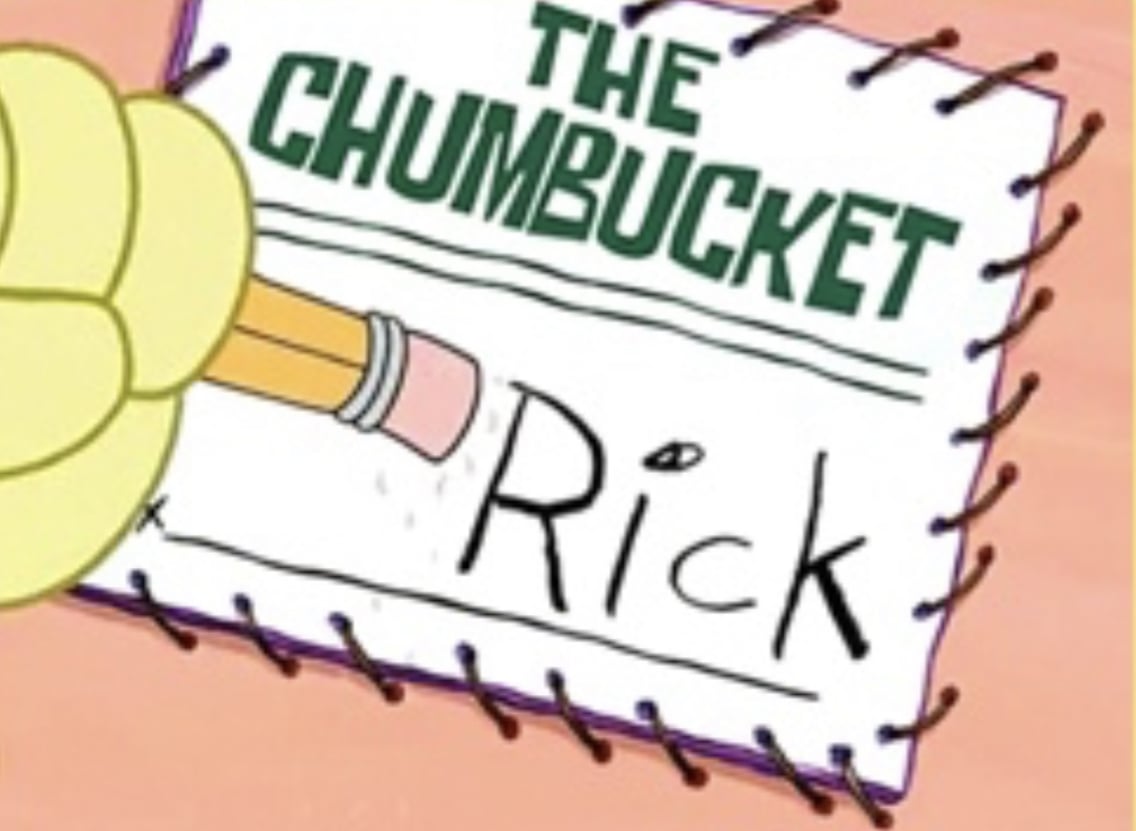So I am planning on buying an ipad, never owned one before. I have always been an android guy and from what I have heard Ipad os or ios is pretty restrictive in nature so I was wondering how much does it hamper the piracy experience. For example on android I can torrent files of any nature or size without any restrictions and sideload the apk’s of paid apps to enjoy them for free, can I still do all this on an ipad or should I just drop the idea and get an android tablet instead ?
Apple products are generally the worst way to attempt to do anything with a computer. Drop the idea.
I’d say if you want to sail the high seas keep away from ipads. They’re so locked down it’s crazy. But, others may know more. Will be interesting to see other’s feedback.
Thanks, I will wait for better android tablets.
I’m loving my Galaxy Tab 9 Ultra. It’s sturdy, can go in the shower (I don’t normally but I wanted to test it), has great multi-window features, has Dex which is also sometimes useful, is snappy, and I can basically sideload whatever I want.
my brother has a budget samsung tablet. i’m not a fan of samsung myself, but he says it’s great. way easier file management too. hmu if you want to pirate anything specific, i may know a few websites.
Look at the galaxy tabs. I have one, and it’s quite the thing. Mine is the S8 plus. Beautiful machine. Unfortunately infected with Samsung and Google spyware, but at least I can sideload, connect to my computer, run a terminal, etc.
you can buy a premium Android Tablet used for a good price, try Swappa.
Back in the days, I used to have an iPad full of games and software, I’m talking about a 1st gen iPad and it was about one year or two after it was first released.
Then with the new iPads, OS updates and so the app repositories died out and apple dropped official support and now it is a mechanically fully funcional device that is completely unusable because of the software it contains.
If you want to download cracked apps and torrents avoid the iPad.
That said, I love my iPad. I have a number of pay-one-time apps that I use and I have a linux server at home for torrenting. I stream it all to the TV and occasionally to iPad. You see, iPad (iphone etc) are not made for data storage.
same, I prefer iPads over Android tablets, but the lockdown BS from Apple is annoying AF
Don’t bother. My iPad pro is gathering dust as even loading a simple manga reader requires hours of work, patreon subscriptions and it breaks all the time.
Killed any interest I had in Apple ecosystem when my 1k usd + device is being held hostage by some corporate knobbers.
I sideload apps on my ipad pro, but as others have stated, it’s nowhere near as straightforward as doing so on Android. I mainly decided to do it after my wife continued to spend $$ on “coins” and “gold bars” for Candy Crush on her ipad. It was cheaper for me to buy a developer account and sideload modded versions that have unlimited coins, etc. She’s stuck in the apple ecosystem, even though I did try giving her and Android tablet to try out.
If you decide to try sideloading on IOS devices, and you spend the $99 for a developer account, I recommend using Sideloadly or something like Altstore to sideload apps to your device vs. a service that requires you to provide your certificates from your developer account to attach it to their ecosystem. Maybe some are legit and won’t compromise your developer account credentials, but I prefer standalone tools that I self host, for security reasons. They are more work thought.
A compromise might be to use a services like Singulous that sells you a “slot” on a developer account for $10-20. The problem with those is they periodically get revoked and your sideloaded apps must be reloaded. For more info, you might look at reddit /r sideloaded.
Best of luck!
I used Singulous on my iPad and my sideload apps that were signed by Singulous still work 5 months after my subscription to Singulous ran out, definitely easier then using Altstore, which always gave me trouble
Don’t. It’s almost unusable. You’ll have to pay money to sideload apps. Imagine paying for piracy.
I have paid $20 for a signing service to sideload apps on my iPad.
Android is way better in terms of piracy apps, but it can be done on Apple,.but it’s just a pain in the ass, I just switched to Samsung.
Overall the ipad is pretty limited but I’ve found this method useful for videos specifically. Basically you use a debrid service as a torrent downloader, and then you download the file directly from them and save it on your ipad.
You need a real-debrid account or similar. Most people on piracy forums freak out that any part of piracy cost money. I thought the same when i was a broke teen. But if you have the dough, it’s ~3€ a month to make it way easier.
With real debrid you copy magnet links from torrent sites and download them through real debrid. For some stupid reason you can’t copy the magnet link from your favorite torrent websites on Safari in iOS. There used to be a “Shortcuts” script that worked but not last time I checked, so i end up having to do this from my computer or ask a buddy who’s on a computer. Once you get the magnet link to a torrent, you go to the torrent tab in real-debrid and paste the link/upload the torrent file. Most of the time the file is already cached by RD and become available immediately. Then you can download and play with VLC. If filed are zipped, use an unzipper there are a few. Good way to load up on movies/shows before flights, and VLC handles subtitles.
I use Seedr on my iPad Pro. The. Download to iCloud folder which is shared with my media server (Mac mini). It’s a pretty good setup for my use case.
deleted by creator
How can one “not get a good Android tablet”? You just… get one?
Some are infested with preinstalled crap.
It’s possible, just more annoying to pirate on iPad. I mainly use a vpn+ movie web with decent results, my main gripe is if I cast from my iPad to my tv movie web doesn’t bring the subtitles over, they keep playing on my iPad instead.
I’m not sure if Stremio+torrentio work. If you have the luxury of having access to a media server there’s some good options to access that content from iPads.
As for torrenting, currently there are no torrent apps allowed on the App Store. You can use a service like Seedr to download the torrent for you which you can then direct download. Again, possible, just more annoying than it should be for a personal computing device. I’m hopeful that this will change with Apple seemingly being forced to allow third party app stores. Time (and the EU) will tell
Stremio works over the web app. I use it, it works very nicely
Been meaning to set this up properly. Does the webapp use a native video player and is it any good? I know the original advice was to play in external
No, you still need an external player. You can chose between VLC and Outplayer
It’s really easy to set up tho. You just open web,stremio,com and then add it to your homescreen. Then you just log in as usual and chose your external player in the settings. There is some kind of notification in the beginning which you can just click to never show again and ignore. That’s all