

Deemix still works for me.


Deemix still works for me.


Once you have a verdict I am sure a lot of people would enjoy a review post.


Once you have an account, either because you got an invitation or reg is open, most usenet indexers have a free tier that lets you grab a few files per day. The invitation alone is not going to give you a premium account for free.
I do recommend getting on to a couple of good indexers and using the free grabs to see how you like usenet. Personally, I love it, even though it isn’t free. YMMV.


You can keep tagging files ~forever and still not have them perfect… I just stop after when I think it’s good enough and I might start tagging them again at another time.
QFT!!
My current genre process is more hands-on but it’s working for me. When I grab something, usually a complete discography, I look up the artist on Discogs, and use their genre pick. Sometimes I will put in specific genres for specific albums but usually, one genre for the whole discography is good enough.
Normally I can tolerate the Discogs genre picks, and this gives me a pretty consistent and bounded list of genres used in my library.
But like you said, it can never be perfect. Organizing my library can be kind of soothing though, like playing solitaire.


Great guide, thanks for sharing.
I would like to add that for people who may be intimidated by the tagging section, the tags that Deemix gives you are usually pretty decent to start with. You can clean them up to match your preferred format with a couple of quick mp3tag shortcuts. The hardest part is rectifying genres, which it looks like a lot of your automation is designed to do.
mp3tag is an amazing tool and anyone with a big music collection would be well served to study it!


I’m glad someone enjoyed the reference. :)


It’s a fair cop.


I’m upvoting you because you used a question mark, and deserve to be rewarded for it.
To answer your question, my method is Usenet, and I am very happy. It does require spending a little money to get a good indexer and Usenet provider.


I partially agree.
Reference books, with high-resolution images and diagrams, or subjects that invite constant page flipping, are great as physical objects. Most other books I prefer to have digitally. I do not need to have an object full of short stories or history lessons taking up space in my home.
I do like the feel of books and the look of a bookcase… But not as much as I like having that space for other things.
Everyone finds their own path in this, there are no wrong answers.


I once pirated a book I wrote because it was faster to download a pirate PDF than to find my original files and export a PDF myself.
It still counted as piracy because the book was owned by a company I used to own.


This is a good alternative client for Android TV.
https://play.google.com/store/apps/details?id=com.s0und.s0undtv&hl=en_US&gl=US
And this is a Chrome extension that is an alternate client with ad blocking. It’s pretty good though unfortunately it does not seem to support raids, your video will just end instead of switching to the new channel.


Not a tracker, but #bookz on undernet has been good to me.


Thanks to OP for mentioning this! The old shows were fantastic.
I see the new shows on my Usenet indexer as Connections season 4, WEB-DL.


For now I am not messing with my extensions to prevent the YT message. I found that the extension Kill Sticky, which eliminates all kinds of elements that cover content, blows away the popup. So, I just dismiss the message with one click when it comes up.
Eventually the adblocker situation will improve, I hope, but for now doing it this way is only a minor inconvenience.
Edit to add: Well I got the “countdown” popup, and you can certainly dodge it by blowing it away with a tool that deletes overlays… but the countdown continues and then it does block the content in a new way. Other people posted that accepting the ads once resets the countdown, this did not work for me. I ended up installing my own Invidious instance since I have a Linux box on my LAN but I look forward to better anti-anti-adblock extensions.
SmartTube on Android TV still works great.


Genre tagging is a huge pain in the ass!
Picard is probably the most popular tool for this, but a problem with any auto-tagger is that you may disagree with the genre selection. Because the data is all crowdsourced you also see inconsistencies… Like “Hip-Hop” and “Hip Hop” both in use. Either you live with that stuff… Or, you do it yourself.
2500 tracks isn’t actually that much to do manually. Chip away at it with a great tool like mp3tag, and once you are caught up, do new additions as you get them.
Someone here said:
It does tend to work better with albums, I’ve mostly moved to getting an album when I’ve wanted a single song…
This is so true. Loose single tracks are a pain in the ass too. Try to get full releases.


I would add SmartTube for Android TV.


I was surprised to see only one other reference to Twitch. I have found Twitch to be AMAZING for new music discovery. MOST of the time when I listen to music, it is actually through Twitch. I have many good hosts saved and checking the who’s on now page is the first thing I do when I want to turn on music. And when the apocalypse comes, I have a good library myself now…
There’s a catch, of course. A lot of Twitch streamers are fucking irritating! It takes time to find channels that meet my needs…
A good host will namedrop and raid hosts with similar taste, so once you find a couple that you like, your list of follows will expand quickly.
Here are a few more tips…
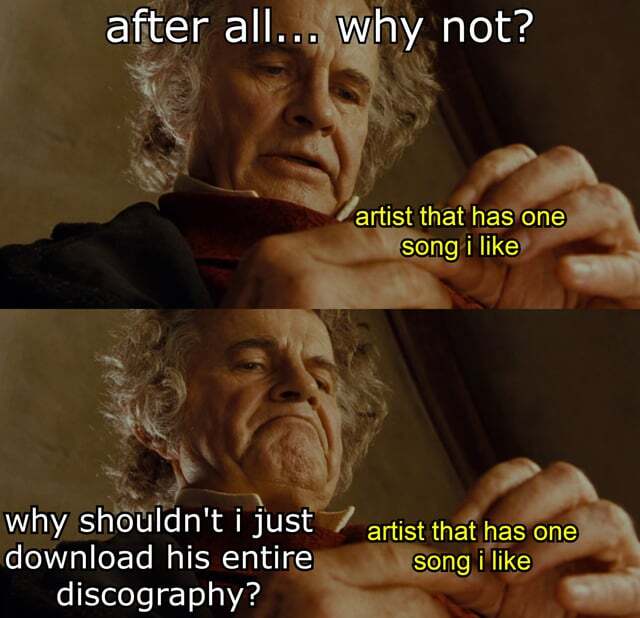


I will give you a quick overview of what I have found. No invitations are needed for the indexers I use. AFAIK we can name names here, right?
NZBPlanet has been good for me, and I bought lifetime there years ago. However, as time went on I noticed some holes in their coverage–mainly for older stuff. I still use it as my primary, though. I am not sure if they still sell the lifetime tier, but registration is open so you can take a look. I am not sure what the free tier gets you though, it isn’t listed in their tiers page. If you are interested primarily in current stuff, I feel like the lifetime membership still ain’t bad. Registration appears to be open.
I found that DrunkenSlug filled in a lot of the gaps that I found on NZBPlanet. I liked it enough that I recently bought a year. The free tier at 5 downloads per day is not generous, but it can definitely help if you are in a jam. They also have open registration, at least right now.
ABNZB is also in my rotation, but only at the free tier, which is also 5 downloads. (I think I am a “legacy” free member with 25 downloads.) My impression is that its coverage is similar to NZBPlanet but once in a while it helps me find something that I don’t find at Planet or Slug.
Lastly, the totally free and primitive looking binsearch.info is worth a bookmark as a site of last resort. It’s bailed me out before.
If I was starting over from scratch I might do Slug instead of Planet.
We’re all looking for different stuff and it’s hard to be definitive about coverage, but these are my impressions.
For a server I have been very happy with Eweka. I don’t even have a block account elsewhere for fills. Once in a blue moon there is something I can’t get at all, I just roll with it. I already have more Linux ISOs than I can use. :)


Good summary, that will help a lot of people.
I think it is worth pointing out to those that don’t know that automation via the *arr apps is optional. Sure, it’s great, but it’s not like you need to learn that whole toolchain right away. With a good indexer, a good server, and a good download app you can get going really easily. You’re just doing manual searches and clicking to download nzb files.
I have also found that having more than one indexer helps. Part of the trick is finding a few that complement each other–and then getting an invitation to register. Everyone has their own opinion on what combos are good.
Ahhhh I get ya now, sorry.
Yeah with a free account I think you can still get low quality MP3s, not worth it.