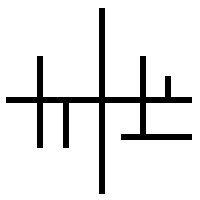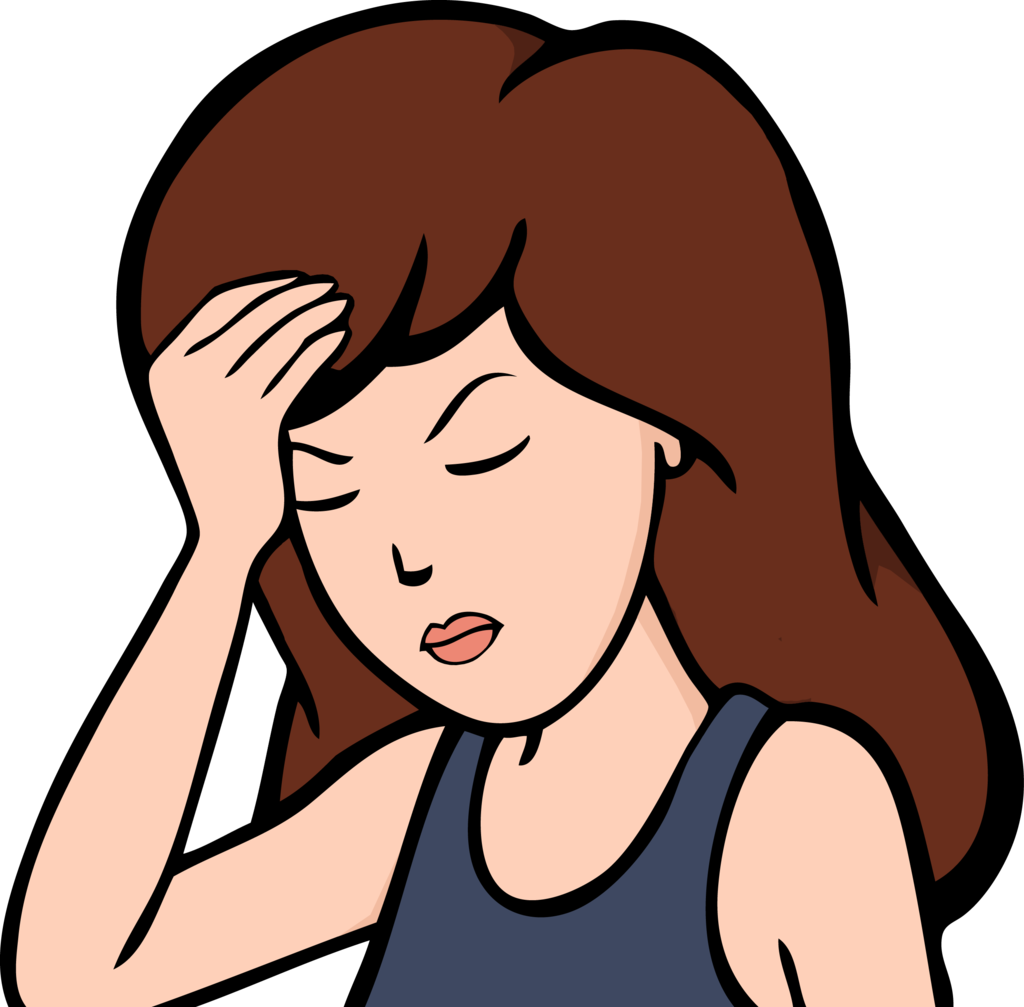XDG gang, rise up!
Also, I know that this community and dot-files in general are Unix based, but this holds true for Windows development as well. You should be putting app files in the users’
APPDATA%directory, not their user folder. It’s probably even more important since Windows doesn’t autohide dot files.The My Documents / Documents folder on Windows is a dumping ground for game saves and random applications. I no longer use it for saving my documents anymore…
Yep, my ~/Projects folder is where I keep anything I need to actually find. All the normal places are full of random cruft.
To be honest, pretty much all my files that actually matter are under my Dropbox folder. Everything else is ephemeral. I mostly depend on Steam or the likes to backup game saves. Not much else I care about. I’ve upgraded my PC a few times (with no full backups) and never missed a single thing that got lost in the upgrade.
Unfortunately not even Microsoft does that… On windows having a logical order is a lost battle
I absolutely despise the following directories: Documents, Music, Pictures, Public, Templates, Videos. Why? Because applications randomly dump stuff into these directories and fill them with junk files. I don’t want any application putting anything into directories I actually use, unless I explicitly tell them to. It is not possible to keep your files organized if applications randomly dump trash files into them.
Same shit happens on Windows. Games will just install their shit literally all over OS with no rhyme or reason to it.
Why can’t the save game and config.ini just be in the main god damn game directory? Nobody knows.
I have my own directories on windows. I never use system provided directories for my own stuff, it always sucks. And if I want to move directories between drives or just change permissions, all hell breaks loose because everything depends on the default locations… So I just leave them be if I can.
They’re probably trying to handle per user config. But nowadays, there’s mostly only one user using a machine.
deleted by creator
I just keep my stuff far away from
$HOMEand not bother about the junk. Not even a subdirectory under$HOME.Same goes for ’ My documents’ on windows.
These places are a cesspool of junk in every system, it’s incredible. MacOS has this kind of shit too, just like Windows, with apps dumping crap there without a care.
If you care, please take time to upvote or file bugs on packages that don’t follow XDG. Or even better, make PRs.
A (very well used) program I use places files in $HOME. Someone argued for changing to $XDG_CONFIG or at least add that as an option. The dev, being used to the old school way, gave the exact opposite reason: that .config was just an extra level of organization when dotfiles are what the home dir is for. So I’m not sure how successful you would be with that approach.
To be clear, I am clearly on the side of XDG, myself.
XDG is a Red Hat thing.
Stuff outside of their influence is unlikely to change, like OpenSSH or ZSH.
Old things like that get a pass. New tools and frameworks should definitely obey the standards.
You might wanna backup your dotfiles somewhere remote too. I literally lost dotfiles that I’d been building up for years because I couldn’t remember the password to my Linux machine after coming back from vacation. Funny enough though, a couple hours after nuking my OS I magically remember my password.
Unless you disk was encrypted, you could have booted up a live distro and back up the files you needed (or even overwrite the shadow file to get a new password)
And maybe could still get them with testdisk 😁
I really did try so many forensic and recovery tools after remembering my password but with no luck 😂
I’m glad you tried! Stories of needless data loss really get to me 😹
After two years of typing in the same boot pass on my same laptop at my same job I woke up one day and couldn’t remember it. Almost died trying. Right as I was reaching out to my admin it came to me.
Put your dotfiles in git (or source control of your choice)- massages it easier to propagate improvements across machines!
Oof. Yeah, I once forgot my LastPass password literally less than 30 seconds after entering it on another device. Muscle memory versus active memory kind of thing.
And wtf is with anaconda3 just permanently changing your “user@machine” terminal prompt?? Who thought that was a good idea?
Tangentially related: I recently learned that there are tools for handling dotfiles such as chezmoi and yadm. I would suppose that after spending some time on backing up the dotfiles that matter one can purge the remainders without much issue. I also remember some tool that was made for the purpose of cleaning $HOME, but can not recall its name (if anyone knows please let me know).
.word
Yes please!
I’d like to set nautilus to show hidden files, but I can’t stand the amount of “trash” there’s in home
Everyone is thinking “my app is the best, it totally deserves a ~/.myappisthebest directory”
A user may want to back it up as an important part of their system, control it’s permissions,
control its* permissions
Great read, thanks for sharing this!
deleted by creator
Here is nice help for python software to determine XDG directories (and more): https://pyxdg.readthedocs.io/en/latest/basedirectory.html
PyXDG contains implementations of freedesktop.org standards in python.
I’m new to Linux. Should I be using something like chezmoi?
No it’s doesn’t matter. There are so many other things to learn.
If you spend a decent chunk of time on config, I’d say yes - it’s worth learning 🙂
whats chezmoi
My casa es tu casa - you’re always welcome
That being said, chezmoi helps you manage your personal configuration files (dotfiles, like ~/.gitconfig) across multiple machines.
Hmmmmmm
No.