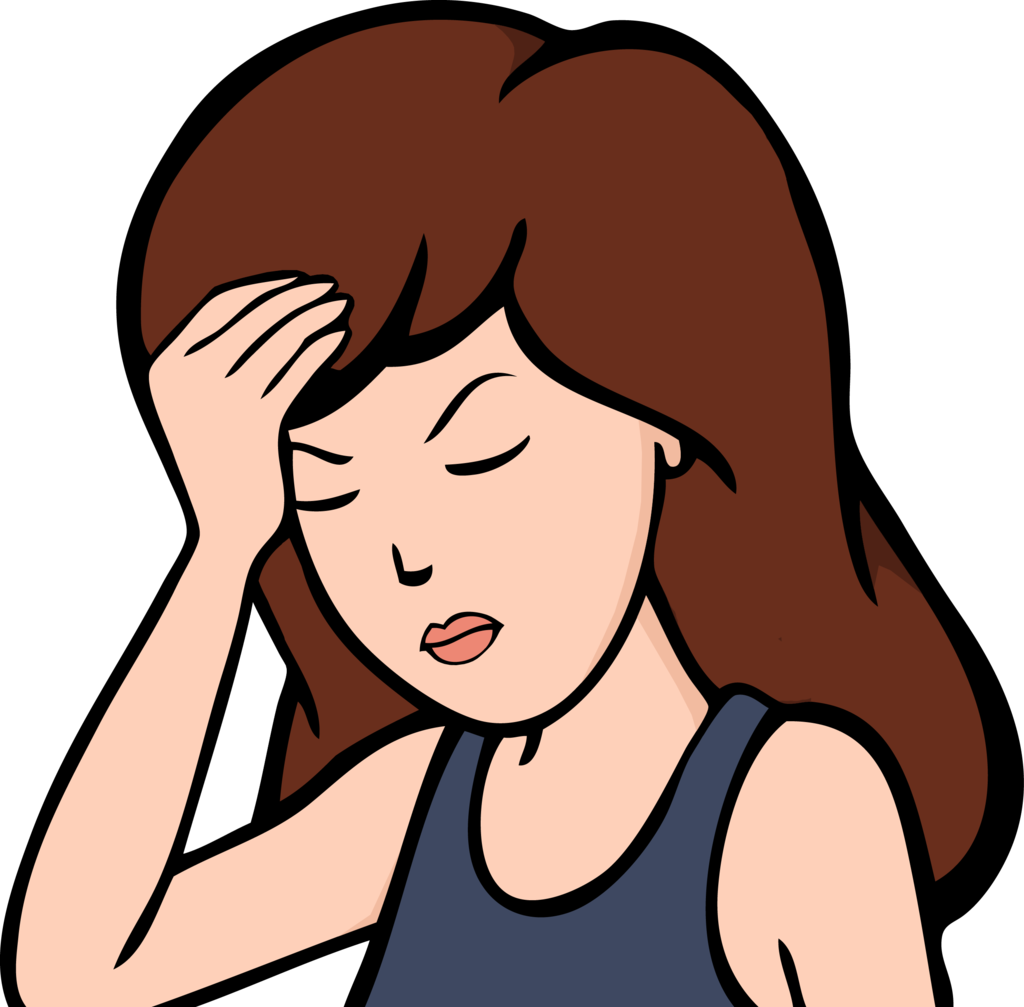Put phone down on wireless charger. Charging notification lights up. Go to sleep. Wake up. Check phone. Is at 2%. ¯_(ツ)_/¯
Fucking. Wireless. Chargers.
Pssst
got something for ya:
\
You know, I think it’s something with the formatting here where it makes the slash disappear. Not sure what syntax I’d need to use to make the whole thing appear properly.
Two slashes
You might want to look into Qi 2 chargers if you’re having alignment problems. Magnets snap the phone into the correct location.
And if your phone doesn’t have the alignment magnets, you can get a magnet ring to put on your case, OR, you can get the greatest phone grip I’ve ever used, which lets you charge through the grip (if your case is thin enough).
Compatible with all MagSafe and Qi2 alignment magnets. Fantastic phone grip. I love it very much.
That’s pretty cool, but I don’t think it beats my phone grip. That one is awesome, it comes with mag rings to help align your phone if needed, has a ring you can put your finger through for extra grippiness, and the back of the ring is magnetic as well, so I can stick my phone to anything a magnet sticks to.
Only annoying parts are I have to take the ring off for wireless charging, and you might have your ring stick to whatever you stuck it on if you put it on backwards, but that one is a quick fix. I do like that yours doesn’t have the first one though.
Yours is certainly cheaper, which is definitely a plus. I don’t have to remove anything for this to charge through, and it is stuck to the phone with adhesive, so it never pulls away from the phone vs whatever it is stuck onto. (It also sticks to anything ferromagnetic.)
That hinge is pretty dope, but I wonder how much that slows the induction charging. It adds a fair amount of distance between the charger and phone’s coils.
I haven’t noticed it being too slow, but if I’m being honest I mostly don’t pay attention to wireless charge speeds. Either it’s sitting on a MagSafe charging dock overnight or it’s attached to a Qi2 charger (with a shitty 3D printed stand I designed) on my desk, and speed isn’t the priority in either case. When I’m trying to charge quickly I use a wire.
I will say that Qi2 charger gets HOT, but the MagSafe one doesn’t, oddly enough. Both are made by Anker and both should be pumping 15 watts, so I’m not sure what the difference is besides the standard.
Not too long ago I had bought a power bank, for a holiday, and since returning I’ve found myself occasionally using it when I’ve done something a bit worse than this: I’ve been so tired before bed, I’ve forgotten to even plug my phone in!
I think I’ve used the power bank, after waking up, more at home than on holiday.
Luckily fast charging gives me at least enough to make it half the day in the time it takes to get dressed.
OnePlus charges so fast this isn’t a problem anymore
Unfortunate that this won’t help Android users, but I had a trove of lint stuffed up my iPhone port, and the Apple Store cleaned it out for free.
You can do that yourself with the sd slot opener they give you in your phone box.
You can do it yourself with a toothpick or compressed air, but it often won’t get everything especially if it’s deeply packed. They apparently have special tools for it.
Those metal Bobby pins broken in half do wonders. Nice sharp hook for scrapping and unpacking the lint.
Just don’t scrap it across the connector pins. It would probably be fine but that’s never where the lint ends up.
Happened to me this morning, nothing worse than a goddamn brick instead of a phone when you wake up (late for work)
And voicemails from your boss and coworkers wondering if you’re OK
The USB port on my phone is getting a bit tired and doesn’t properly hang onto a USB cable anymore, so I’m mostly charging it wirelessly now. Which in some circumstances can be a bit of a problem but the phone still works.
Have you tried cleaning it? I had the same thing happening until I removed 1mm of dust at the bottom of my charging port
I bought a $35 battery pack that has enough to get me at least one full charge, and I never worry about this anymore.
When this happens to me 9 times out of 10 there is a build up of lint in the charging port.
When I plug in my phone but it drains faster than it charges.
I have this while watching videos on the phone, it feels like the phone is in the ICU
In my case I am not using the phone but hotspot is on with 5 clients.
Degoogle and you might not have to worry so much about battery life. I almost never have to charge mine overnight, just once every couple days when it gets low.