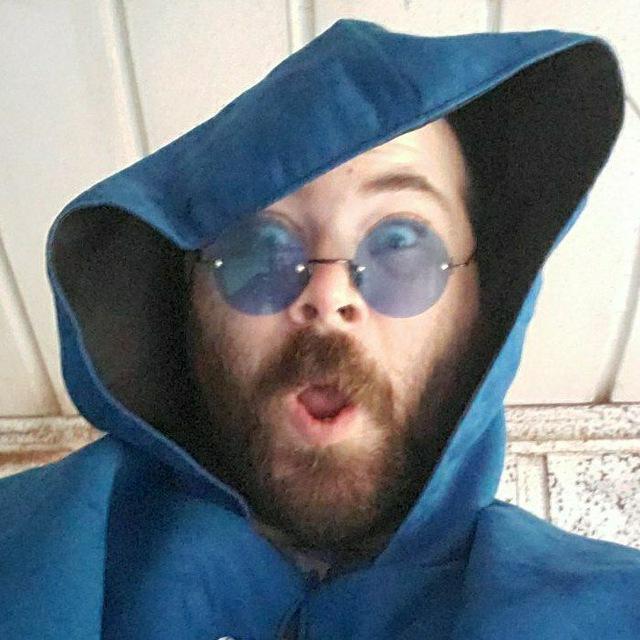I am a Tasker enthusiast and when I can automate something simple on my phone I like to. I set a simple task to turn off WiFi when my home network is not detected so my phone doesn’t scan and report my location to businesses. However, this functionality is now nonexistent and the developer has to ask people not to one-star their app because it doesn’t work. My phone is my phone and killing my ability to use it as such for whatever security theater Google is playing at is why I root my device. Anyone else still rooting for similar reasons?
I’m rooted to…
- backup & restore my apps as I please (as well as scheduled backups to my SD card)
- BMS control to keep my battery in good health
- Automation app for automating stuff (like Tasker)
- revoking typically unrevokable permissions from system and Google apps
- To actually feel like I own my device.
If I wanted a heavily curated (and somewhat locked down) experience, I’d be in the Apple ecosystem - don’t know why Google thinks it’s a great idea to force this ideology onto practically all Android users…
Similar situation with that additional warning for sideloading apps - there’s already two warnings and Play Protect typically uninstalls these apps anyway, without the user’s consent - in one case deleting KDE Connect from users’ devices if installed with F-Droid
Uhh I definitely went off on a tangent, oops.
I’m rooting to…
Remove Google
I went into a near seething rage when I found out Android 12 let OEMs decide bloatware was completely immune to ADB disable commands. root’s the only method to get to the non-disable xml files and remove that “functionality”.
deleted by creator
My computer has root. My phone must too.
And now, even when your WiFi is off they still turn it on to “help with location tracking.” And they’re talking about taking away the ability to turn Bluetooth off.
I’ve considered it for similar reasons to your own. I like using Tasker for Bluetooth and it seems most of that compatibility is removed now as well.
I like being able to use my banking app. I do miss having proper control, though.
Does that effectively hide root? Because the parent repo says it’s only “guaranteed” to work for Google apps.
Shamiko does help hiding root with most apps.
Shamiko is anti-libre software. We do not control it. It fails to include a libre software license text file.
Meanwhile my latest phone I haven’t yet rooted but am running a custom ROM & the banking app crashes
It’s not even just banking apps anymore. Tons of libraries just check by default before allowing apps using them to run. I can’t use my local transit agency’s app with root, not can I order a fast food burger.
Yeah Micky D’s blocking root was enough reason for me to avoid installing it on my non-rooted phone for ages, because of the implication.
Did eventually cave though, saves me a few bucks once in a blue moon when I do go.
shoutout to USAA banking app that detected my root, but just showed a warning and allowed me to continue. that’s how it ahould be imho
deleted by creator
deleted by creator
I set a simple task to turn off WiFi when my home network is not detected so my phone doesn’t scan and report my location to businesses.
I was under the impression that BSSID scanning was entirely passive, and that a phone that scans for beacons doesn’t actually reveal itself to anyone.
It was in response to the Naomi Brockwell post she did on Twitter about businesses using WiFi, Bluetooth and Location Services to track you in public locations. You can Google it directly “NBTV Advice from Defcon” or this link: https://nbtv.substack.com/p/advice-from-defcon-turn-off-bluetooth
I get how it works with wifi connections, and Bluetooth scanning (since that’s a peer to peer protocol that needs to broadcast its availability), and obviously the OS-level location services, but I’m still not seeing how seeing wifi beacons would reveal anything. For one, pretty much every mobile device OS now uses MAC randomization so that your wifi activity on one network can’t be correlated with another. And for another, I think the BSSID scanning protocol is listen only for client devices.
Happy to be proven wrong, and to learn more, but the article linked doesn’t seem to explain anything on this particular supposed threat.
I just want to enable adb over tcpip 5555 at boot.It is simply impossible on my device and I cannot disable bootloader lock.
How does it detect your home wifi if it has turned off wifi? I don’t know Android, but the logic there seems odd. Are you using location services to drive it?
deleted by creator
TIL Tasker even worked without root lol.
Also, why do we even need tasker to do that? iOS allows you to do that with its Shortcuts app lol, this is a weird moment when Android is becoming more closed and iOS open (in system wide features).
Well, that is why I chuckle when people say there is no reason to root nowadays… Heck, not even banking apps will prevent me from rooting my phone, and my next android purchases are gonna be based in whether it can be rooted or not.
iOS open
So open that you need an app to send a file over Bluetooth…
Come on, you know what I meant, compare pre iOS 7 with whichever Android was at that time… You can see nowadays the release updates are switching and iOS is implementing more features (or features that it should have had since the beginning lol) and Android is closing down more (Google’s fault and no root ofc).
It barely works for Android 14+ without root. Macrodroid has much better compatibility for whatever reason.
Unfortunately rooting while passing safetynet verification is very hard or impossible lately depending on the device. If apps didn’t unnecessarily check safetynet status this wouldn’t be a problem, but since so many now the rooted phone effectively becomes a brick. I really miss the days of custom ROMs and full device automation without stupid workarounds. Unfortunately, I don’t think there’s any going back without app developers getting on board with an alternative to Google-verified security on Android.
MD has a companion app, and you have to grant it special rights via adb (read/write secure settings) first. might also work for tasker
Tasker has a similar companion app, it just doesn’t work with as many things on my Pixel 8 Pro as Macrodroid. The only phone automation I rely on anymore is Wifi hotspot toggling based on connected Bluetooth devices, which Tasker is incapable of now even with the companion app. I really don’t know how Macrodroid does it.
Of the automation apps my preferred UI Automate with its flows. It allows the complexity of Tasker without becoming unreadable as the automations become big. It’s harder to edit and even worse without root than Tasker.
Tasker is anti-libre software. We do not control it. It fails to include a libre software license text file, like AGPL.
ELI5 how can i root my device?
Rooting a device is a process that depends on the phone and manufacturer. On some devices it is flat out impossible, on other it is trivial (those tend to be increasingly rare). The steps usually go something like this
- Put your phone in developer mode
- Unlock the bootloader (that’s the part that is manufacturer/phone dependent)
- Use fastboot to install a replacement bootloader (I used TWRP in the past, now I use Orangefox)
- Once you have a good bootloader, youll be able to install apps from outside Android. This will enable you to give those specific app root access.
- Install Magisk or superSu or whatever app that gives you root access once booted back in android.
Keep in mind that you can 100% brick your phone doing this and that it’ll most likely void your warranty. Do not root your device following this post alone. I tried to answer an ELI5, not a Teach Me How To Do It Like I’m 5.
More information:
- bootloader : that’s like the BIOS of your phone. It’s software that is used right before your OS (android) launches
- fastboot : that’s a mode you can set your phone in that will enable you to run commands via a computer to which your phone is plugged by usb. You can upload custom code to it this way (such as a replacement bootloader)
- https://orangefox.download/
Does this disable any OEM updates?
It will disable incremental updates but as long as there is a flashable zip file of the full image you can update using that
You can also quickly unroot then do an incremental update and then use magisk to create a flashable boot image afterwards to re-root
Depends on your device