I installed it from the Calamaries Installer found in the LIVE USB ISO this time. And Instead of my primary hdd, I installed it on the other one. Works now, thanks for all of your support, dear nerds.
I dont know how you flashed the usb, but it seems like the installer is damaged. Try redownloading the iso, check the file hash, flash the usb drive with balena etcher and reinstall.
Did you change the partition layout in the installer?
Okay, I will try again with a live-boot USB this time
edit: Thanks so much! This finally worked
This sounds correct.
deleted by creator
This error (hd0) is typical of legacy (BIOS) booting end happens solely because of the MBR. GRUB2 is hit or miss with MBR.
If you’re not planning on dual booting with Windows XP/Vista/7, I’d recommend going to your motherboard settings and changing the boot mode to UEFI.
Then reinstall Debian. That will automatically sort things out :)
Look for a key in your keyboard labelled as “any” and press it. Setup should run fine afterwards.
It’s a configuration error in Grub.
This has guidance on how to fix Grub; the 3rd answer on the page is the most comprehensive on how to fix this: https://askubuntu.com/questions/397485/what-to-do-when-i-get-an-attempt-to-read-or-write-outside-of-disk-hd0-error?noredirect=1&lq=1
Looks like the installer and grub is confused about the hard drive order different in instaler and different while booting, both those drives could also have the same partition/drive ID making it confused, that could happen if you cloned/copied the drive in the past
I would say as a easy and safe solution
- unplug all other drives that you don’t want install linux
- Install Linux (best by formatting whole drive) - it should work just fine at this point
- After confirming everything works - connect the other drives back
- If Linux no longer boots after adding drives then tweak disk boot order in BIOS
This is the screen a few seconds afterwards
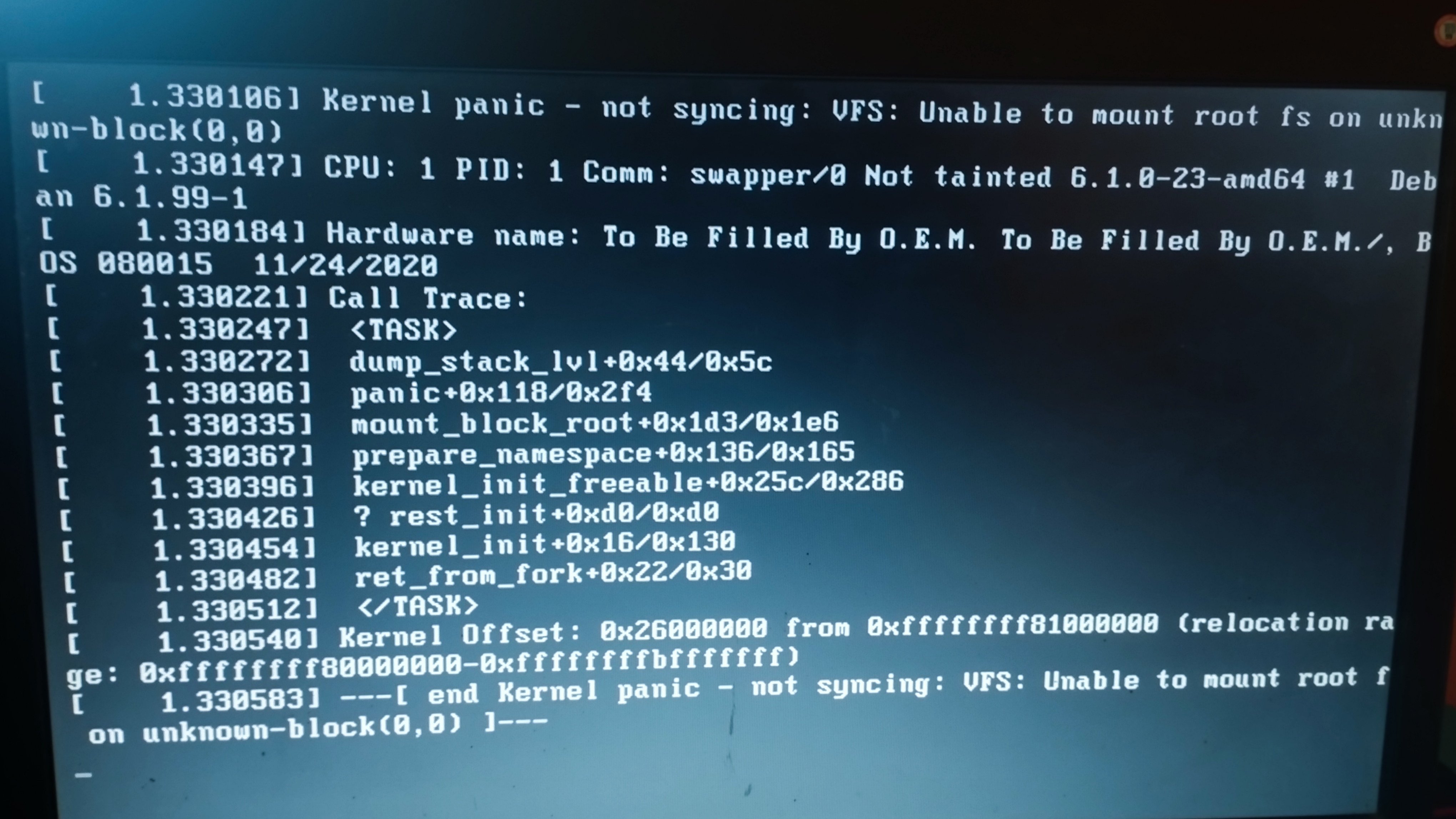
Absolutely not an expert or anything, but is it possible that the partition of your harddrive that you’re trying to install Debian on (hd0) is too small?
It’s a ~138GB hard disk drive.
The original error actually makes it sound like there’s a partition on hda that’s bigger than hda itself.
Partition size wasn’t specified in any step of the setup. If that is the issue, Is there any way to fix it?
Is this after installing?
Is this a desktop computer ? Two hard disks can make things more difficult. How about taking the power cord temporarily off from the larger disk, then install, and if it’s successful then turn it off and give the 2nd disk power again, and add that 2nd disk manually to the fstab as e.g. /opt/ as mount point.
I’d say grub is having trouble with your hardware (mainboard or disk maybe).
You could try to update your mainboard’s firmware, or install another bootloader (or maybe just a newer version of grub). I’m not sure what the easiest way to get a different bootloader is. I don’t think Debian’s installer offers anything besides grub. Maybe other people can point to a distro where installing something other than grub is easy.
Because switching out the bootloader on an unbootable system (i.e. not from the installer) is going to be whole pain in the butt involving booting into a live usb, mounting and chrooting and god knows what.
Try Fedora ^^
s/ The solution is always to distro hop to my distro of choice
This works perfectly! Fedora actually installed like a normal distro on my primary disk. Since my primary is faster, I will remove debian from my secondary now.
You can have my upvote, lmao.




