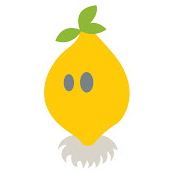I want to revive an old Lenovo laptop with an AMD A6 2.6GHz and 4GB ram, what would be the best option for a DE?
PSA no matter how light your distro, any modern app or webpage will use all that power
I usually go with Xfce.
Its fairly difficult to find “up-to-date” performance / RAM comparisons of Linux Desktop environments, but here’s a decent one from 2019 comparing memory usage of different Ubuntu flavors.
The most surprising thing is that despite KDE Plasma’s reputation as being more ram-hungry, it actually used less ram than XFCE, meaning its developers have been making performance a focus.
LXQt, XFCE Or a window manager, they’re all lightweight.
That’s fast enough to run the latest Linux Mint with Cinnamon. I have two laptops with the exact same cpu speed (passmark score) and 4 GB of ram. With 2 GB swap file you will be in business.
Oh, that’s pretty neat info. I’m more of an Arch user but I might give Linux mint a try now that I know that. Thanks
https://wiki.archlinux.org/title/Cinnamon Cinnamon is available for Arch, would be the same or better
Arch + Cinnamon is neato!
deleted by creator
There are many options, but I’d say on those specs anything will run more or less fine with some tweaks/settings.
Personally I would go with KDE Plasma, because I feel most comfortable with it. It can be pretty light on system ressources when configured properly. Disable all the visual stuff (animations, blur, anti aliasing) and some of it’s background modules (baloo and some other stuff that you personally don’t need).
But you should take the one you are familiar with and find out how you can tweak it to be more light. Cheers
I have tested KDE plasma in my main pc for a few weeks now and the ram consumption seems pretty high and have too many options. I’m looking for something light and easy to use (not many options) since the pc is going to be used by someone not very tech savvy.
Measuring RAM usage is extremely tricky, because programs will use more than they need, if there is lots of unused RAM available. Check out https://www.linuxatemyram.com if you want to learn more.
For me KDE Plasma uses over a gig on my main PC after a fresh boot. But it also ran perfectly fine on a 512MB ancient laptop.
I would go mx linux fluxbox
I love OB with tint2 and conky , no de needed.
If it was for me I could use something like that. But I don’t think the person I’ll give the pc to would be able to lol
Could you tell me what would be lacking? There’s a surprising amount of bells and whistle s you can add to the setup. Check out bunsenlabs distro for an example.
Does not answer your question, and someone already mentioned it in a thread, but don’t forget zram when only 4GBs are available.
Xfce, LXQt or just install JWM and enjoy the 30 Mb idle RAM usage
honestly they are all pretty good at this point. start with the default ur distro supports. if that isn’t to your taste try kde/plasma, gnome or lxde
Probably lxqt. https://lxqt-project.org/ Very lightweight yet a full-on DE (minus bells and whistles). Found on most Linux distros repositories.
Yeah I’ll check LXQT. It’s been a long time since I thinkered with distros an DEs. Thanks
By the way, you might also investigate window managers, which aren’t as full-featured as DE’s but are even lighter on resources. Back in the day before KDE and Gnome, I used Window Maker , which is based on Steve Job’s NextStep’s UI. Only works with X, not Wayland, though. https://www.windowmaker.org/
You could try Niri. I have tested it with a ~10 year old notebook with a 1st gen Core i5 cpu.
But, even newest Gnome runs smooth on this machine.
deleted by creator