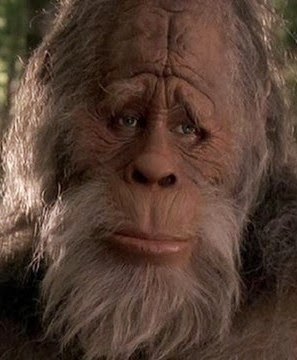Hi all, I need your expertise please :)
tldr: I’m looking for something to create and share lists with my wife, but that also allows her to edit them, preferably with a WYSIWYG editor, on both our Android devices and Windows and Linux computers. To complicate things, I help to run a small music festival, and some sort of collaboration tool would be helpful there too. Joplin looks great, but I can’t figure out the collaboration without using their server.
The longer version is, I’m taking my family to visit the in-laws, and was making a list of things we need to take. I have complicated medical needs, and my kid is autistic, so there are things that we cannot forget. I realised that a list that we can both work on would be better, and would be something that we could use in the future for things like medical appointments.
While I was looking for some software, I realised that it would also be helpful for the music festival committee.
I’m looking for something that we can edit on any device, and have the changes show up immediately on any other logged in device. I want anyone with permission to be able to edit the document too. Ideally it needs a WYSIWYG editor, and needs to be simple to use once it’s set up.
Joplin looks great, but it’s not clear whether collaboration is only available through Joplin Cloud, or whether it’s available with a self hosted server.
Etherpad and Padland look good, but Etherpad doesn’t currently have mobile support, and I can’t tell whether Padland is standalone or needs Etherpad to work.
I’m happy to self host something, but the simpler it is to run and use, the better :)
Thanks for reading through all of that :D
Since you mentioned Etherpad-lite :
Thanks for the suggestions :)
I did have a look at Hedgedoc, but I thought it was for making online content, rather than private. I’ve probably got it wrong though :)
It’s one of the problems I find with some open source projects, they assume that you know what the project does. They don’t expect clueless people like me :D
I’ll have a look at Cryptpad, thanks :)
With etherpad-lite the default is guest mode and no protection at all (but I’ve seen that with plugins user accounts can be made). With Hedgedoc and Cryptpad user accounts can be made and I think with that “private” protected pads are possible.
Sorry for the slow reply, I’ve been away :)
I’ll have a look into that then, thanks :)
I don’t know why nobody has mentioned Anytype, which is excellent and just recently added collaboration.
!anytype would fit the bill nicely. But it’s important to keep in mind that it is still in heavy development.
That being said, it costs nothing to give it a try, it’s practically seamless to get started with. :)
Thanks both, I’ll have a look into it :)
This is tough.
I use OneNote as my notebook currently. It updates very fast on phone and pc. It’s not ideal for your use-case, perhaps. But you can share notebooks easily. (Though no Linux client, you can edit notebooks in a browser if they’re on Onedrive).
I also use a couple shopping list apps, my current go to is Anylist. I have a bunch of lists in there, and easily shareable, great for shopping with other people. But I also use it for packing lists, task lists, etc, and you can login via a browser, which works well. Sync is instant.
I’ve tried a few other notebook type apps (Joplin, etc,) and they all have their pros/cons.
Maybe hit the self-hosting community, there’s an ongoing discussion about notebooks.
Thanks for the reply :)
I didn’t know that OneNote could share. That might be ok for at home. I’ll have a look at Anylist too. Ideally though, I want to try to go with open source software.
I’ll have a look for the discussion now, thanks :)
Oh yea, I get the push for open source. It’s why I’ve tried 3 or 4 open source apps already - I really want to get away from OneNote (I’ve been using it for about 15 years, it’s a cluttered mess). It’s a great piece of software, but it requires either OneDrive or a SharePoint server to sync to mobile devices. To sync between PCs, you just need a shared folder - the app is smart about updates all on it’s own (at least for a few people).
Eventually I’ll settle on a replacement. And then do the work of transitioning all that data…Sigh.
I’m looking for the same thing, simply an app that allows 2 people to edit a list with no ads. No luck so far.
You could try Nuclino? I use it all the time for small project collaboration
Sorry for the slow reply, I’ve been away :)
That looks interesting, thanks :)
deleted by creator
Thanks for replying :)
It doesn’t have to be real time, but it would make things a lot easier. We’re both trying to get diagnosed with ADHD, and we tend to forget things until something reminds us, so if we get a reminder about a note, we’d both be likely to act on the reminder immediately so that we don’t forget again. (It’s a fun situation >.< ).
My current system gets around real-time collaboration needs by using 3 obsidian notes in a shared obsidian vault.
Again, with the probable ADHD, that sort of workflow would never work for us. I can understand why you want to get away from it.
Someone else mentioned Hedgedoc, so I’m having another look at it. I mistook it for an online document tool, so I definitely need to read through the site again.
For the festival, I’m mostly thinking of things behind the scenes, like if I need someone to write up some text for the website, I could add it to a note or todo list, and they could see it there, rather than me waiting to send a message in the morning, and them sending one back when they think it’s a reasonable time.
deleted by creator
To be honest, it sounds complicated, like the sort of thing where I’d miss a step and confuse myself. That might just be me though 🙈
I use joplin with nextcloud and it works well. It supports webdav if you have other solutions, or even local filesystem with which you can use something like syncthing
Thanks for replying :)
I’ll look into Nextcloud, thanks :)
I want to avoid using something like Syncthing. It would be great for me and my wife, where I can get my hands on the devices, but for the festival, I need to keep things as simple as possible. Some of the users can barely use computers and phones.
Some of the users can barely use computers and phones.
I kind of assumed this was a barrier. Hell, I don’t even have family using Syncthing unless I set it up for them.
Something to add that may help with the sync part (that doesn’t require effort on end users): if you self-host something, you can provide access to it via Tailscale with the Funnel option.
Tailscale is a virtual mesh network and typically requires the client on every machine. The Funnel option “funnels” public traffic into your Tailscale network via a hosted domain name provided by Tailscale.com. Since Tailscale.com exposes the entry point, then encapsulates that traffic into your network, you never have to open a port to the world.
Sorry for the slow reply, I’ve been away :)
I set up Syncthing on my wife’s computer, and she disabled it because she didn’t recognise it. I don’t know whether to feel annoyed or proud of her :D
I’d forgotten about Tailscale. I’ve been meaning to set it up anyway on my media server, so that could be a great solution. I’m torn between hosting at home or something remote, on the off chance that I leave the festival at some point and have to pass everything on.
(Sorry, I’m just adding this part to remind me later)
If I set up a subdomain to point to the Tailscale domain, the next person could self host and I’d just need to redirect the subdomain to their Tailscale domain. I need to check how the shared app / program would cope with that.
You can setup Syncthing to share a folder between moltiple devices and than use any text editor. Its not exactly what you asked for, but worth checking
Sorry for the slow reply, I’ve been away :)
I want to avoid Syncthing, as a few of the people on the festival committee are not great with technology. I would have to set it up for them, and fix any problems that come up.
deleted by creator
Maybe take a look at Appflowy. It’s another Notion clone like Anytype, but it’s much easier to selfhost.