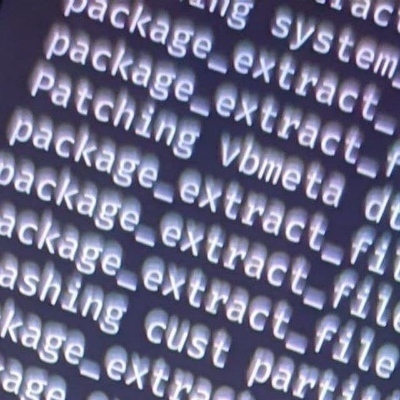It’s for my mother, who so far cannot stand LibreOffice.
While I personally love LibreOffice, I get why your mom might not. It’s super easy:
- Download and install Office
- run
irm https://massgrave.dev/get | iexin Powershell and follow the instructions - Profit!
What doesn’t she like about LibreOffice, out of curiosity? It’s easy to make the layout like Office (View > User Interface > Tabbed) if that’s her problem - I felt the exact same way, but the second I found out I could do that, I never went back.
What’s this do? Been linux only for like 12 years and don’t keep up with office
irm https://massgrave.dev/get | iex
Is there anything like this for MacOS 15?
Download office from massgrave.dev and activate with the power shell activator. Permanent activation as easy as it gets.
massgrave.dev
This appears to have worked flawlessly
There was an article that caught Microsoft’s own IT support use this script to activate a customer’s computer so I guess Microsoft approves of it.
Edit: sauce
You could tell your mom the real price of MS office. She might suddenly stand LibreOffice just fine.
Meanwhile I quietly switched Ms office with libreoffice on my dads PC and he didn’t even notice.
Hosting pirate scripts for a Microsoft product on another Microsoft owned website is… interesting.
There are even reported cases where Microsoft support used that tool to activate Windows Licenses when there are problems with the License of a customer.
Is there any tool like this for macOS?
I’ve had success using a cracked Office 2013 installation. The older ones don’t have as sophisticated anti piracy measures and don’t unactivate themselves as often.
I eventually got my dad to use Libre office. There are several different ui layouts and one of the is really similar to ms office.
u can download OFFICE official ISO fom microsoft directly and use MASS to activate just take like 5 mins downloading, installing and activating.
i don’t want to start a war but sorry, office is the defacto when it comes to office work and libreoffice still have many problems with formatting and editing existing .docx files (things seem better when it comes to .xlsx and .pptx) not to mention that your documents might not look similar on both due to missing proprietary fonts.
its a good software in itself its just that its compatibility with office is a little dodgy
It might sound like a pretty obvious thing, but have you tried changing the tools into the “Tabbed ribbon” that office uses instead of the classic old 90s organization scheme in options ?
I have come to notice that when people who don’t really work with computers very well, in particular boomers, say that they can’t stand LibreOffice, they mean they don’t like the layout of the tools, because they can’t find anything they need. I suppose they just got used to where everything is with modern office.
Just change it and see if she will like it better. Usually solves it for the boomers i help. Nothing is holding LibreOffice back more than their default layout scheme. They really don’t know their target audience’s pain points AT ALL. Just goes to show why you need to study your users using the product without being explained anything.
I don’t get why their default is a layout that has been outdated for 24 years. Nostalgia or what? Only really old people who used computers in the 90s a lot will intuitively find it useful.
Why not just change to the other kind of header bar – Notebook or what not.
I’d say no because at least LibreOffice won’t change for no reason every few years.
Also, fuck Microsoft & their products & Adobe too. They can get lost and we shouldn’t prop them up as defacto when other options exist.
Krita is waving for some Photoshop users
deleted by creator
How about a code from eBay for an older version usually around $5-$10 have never had an issue
what about onlyoffice?