deleted by creator
Internet:
- 1G fiber
Router:
- N100 with dual 2.5G nics
Lab:
- 3x N100 mini PCs as k8s control plane+ceph mon/mds/mgr
- 4x Aoostar R7 “NAS” systems (5700u/32G ram/20T rust/2T sata SSD/4T nvme) as ceph OSDs/k8s workers
Network:
- Hodge podge of switches I shouldn’t trust nearly as much as I do
- 3x 8 port 2.5G switches (1 with poe for APs)
- 1x 24 port 1G switch
- 2x omada APs
Software:
- All the standard stuff for media archival purposes
- Ceph for storage (using some manual tiering in cephfs)
- K8s for container orchestration (deployed via k0sctl)
- A handful of cloud-hypervisor VMs
- Most of the lab managed by some tooling I’ve written in go
- Alpine Linux for everything
All under 120w power usage
How are you finding the AooStar R7? I have had my eye on it for a while but not much talk about it outside of YouTube reviews
They’ve been rock solid so far. Even through the initial sync from my old file server (pretty intensive network and disk usage for about 5 days straight). I’ve only been running them for about 3 months so far though, so time will tell. They are like most mini pc manufacturers with funny names though. I doubt I’ll ever get any sort of bios/uefi update
looks like this and runs NetBSD
Services:
- OpenSSH

I have 5 servers in total. All except the iMac are running Alpine Linux.
Internet
Ziply fiber 100mb small business internet. 2 Asus AX82U Routers running in AiMesh.
Rack
Raising electronics 27U rack
N3050 Nuc’s
One is running mailcow, dnsmasq, unbound and the other is mostly idle.
iMac
The iMac is setup by my 3d printers. I use it to do slicing and I run BlueBubbles on it for texting from Linux systems.
Family Server
Hardware
- I7-7820x
- Rosewill rackmount case
- Corsair water cooler
- 2 4tb drives
- 2 240gb ssd
- Gigabyte motherboard
Mostly doing nothing, currently using it to mine Monero.
Main Cow Server
Hardware
- R7-3900XT
- Rosewill rackmount case
- 3 18tb drives
- 2 1tb nvme
- Gigabyte motherboard
Services
- ZFS 36TB Pool
- Secondary DNS Server
- NFS (nas)
- Samba (nas)
- Libvirtd (virtual macines)
- forgejo (git forge)
- radicale (caldav/carddav)
- nut (network ups tools)
- caddy (web server)
- turnserver
- minetest server (open source blockgame)
- miniflux (rss)
- freshrss (rss)
- akkoma (fedi)
- conduit (matrix server)
- syncthing (file syncing)
- prosody (xmpp)
- ergo (ircd)
- agate (gemini)
- chezdav (webdav server)
- podman (running immich, isso, peertube, vpnstack)
- immich (photo syncing)
- isso (comments on my website)
- matrix2051 (matrix to irc bridge)
- peertube (federated youtube alternative)
- soju (irc bouncer)
- xmrig (Monero mining)
- rss2email
- vpnstack
- gluetun
- qbittorrent
- prowlarr
- sockd
- sabnzbd
Pi4 with 2TB SSD running:
- Portainer
- Calibre
- qBittorrent
- Kodi
HDMI cable straight to the living room Smart TV (which is not connected to the internet).
Other devices access media (TV shows, movies, books, comics, audiobooks) using VLC DLNA. Except for e-readers which just use the Calibre web UI.
Main router is flashed with OpenWrt and running DNS adblocker. Ethernet running to 2nd router upstairs and to main PC. Small WiFi repeater with ethernet in the basement. It’s not a huge house, but it does have old thick walls which are terrible for WiFi propogation.
- An HP ML350p w/ 2x HT 8 core xeons (forget the model number) and 256GB DDR3 running Ubuntu and K3s as the primary application host
- A pair of Raspberry Pi’s (one 3, one 4) as anycast DNS resolvers
- A random minipc I got for free from work running VyOS as by border router
- A Brocade ICX 6610-48p as core switch
Hardware is total overkill. Software wise everything is running in containers, deployed into kubernetes using helmfile, Jenkins and gitea
1) DIY PC (running everything)
- MSI Z270-A PRO
- Intel G3930
- 16GB DDR4
- ATX PSU 550W
- 250GB SSD for OS
- 500GB SSD for data
- 12TB HDD for backup + media
2) Raspberry pi 4 4GB (running 2nd pihole instance)
Only 2 piHOLES?
Not sure is this a joke, but I dont see a reason to have more than 2.
Sorry forgot the /s
https://blog.krafting.net/my-first-server-rack/
For a few weeks now, it’s been looking like this! (At the bottom there is a complete picture)
Plus a Orange Pi 3 as a DNS/Reverse Proxy server
Your link is not on https and asking me to download a .bin file. Extremely susEdit: link looks good now
What?
deleted by creator
OKey, so that’s a bit concerning… I’d love to get my hand on this “bin” file, I cannot reproduce the issue on my side… Also the site should be HTTPS only. I had a bug with caching recently that showed the ActivityPub data instead of the blog post, could it be that ? Are you on mobile, and the browser cannot show JSON data properly so it tries to download it with a weird name ?
I’m not really a networking expert so I can’t make too good of a guess as to what happened. I’m on the latest Firefox mobile release on Android and was accessing from a Colorado IP. When I originally tried the site, nothing was rendered. It was a blank page or just a redirect for download. I didn’t download the .bin. I clicked your link twice before sending my message.
Well, thanks for the follow-up anyway, I did some tweaks, and I hope it won’t happen again… I’ll see.

A single nuc with I dunno what
deleted by creator
i got the random Dell SFF optiplex with 16gb of upgraded ram and a i5-4690 sitting at the girlfriend’s house because she’s the only one with an ISP that still allows public ip’s.
It runs Minecraft.at home i have my old 9yo retired gaming desktop doing seedbox work and mostly just running BOINC to donate compute power to science… and also keep my feet warm lol
yeah. that’s it. i really don’t do shit even though i totally could.
Like a fucked up ACL trying to do a kind of least-priviledged filesystem knowing absolutely nothing.
And 2 NUCs.
Proxmox VE on a machine that I got almost for free. Intel i3-4160, 10GB RAM, 240GB SSD for the OS, and a non-redundant 1T HDD for storage. The only things I paid for are a second NIC and an 8GB RAM stick.
PVE is running a pfSense VM, and a bunch of Debian containers:
- Samba
- Jellyfin (still setting it up)
- Twingate Connector
All internet traffic goes through the pfSense VM. Unfortunately the ISP has put me behind CGNAT and disabled bridge mode, so my internet-facing things (mostly Wireguard and SSH) are pretty much crippled. Right now my best no-cost option is to use Twingate, but I don’t trust it to handle anything other than SSH.
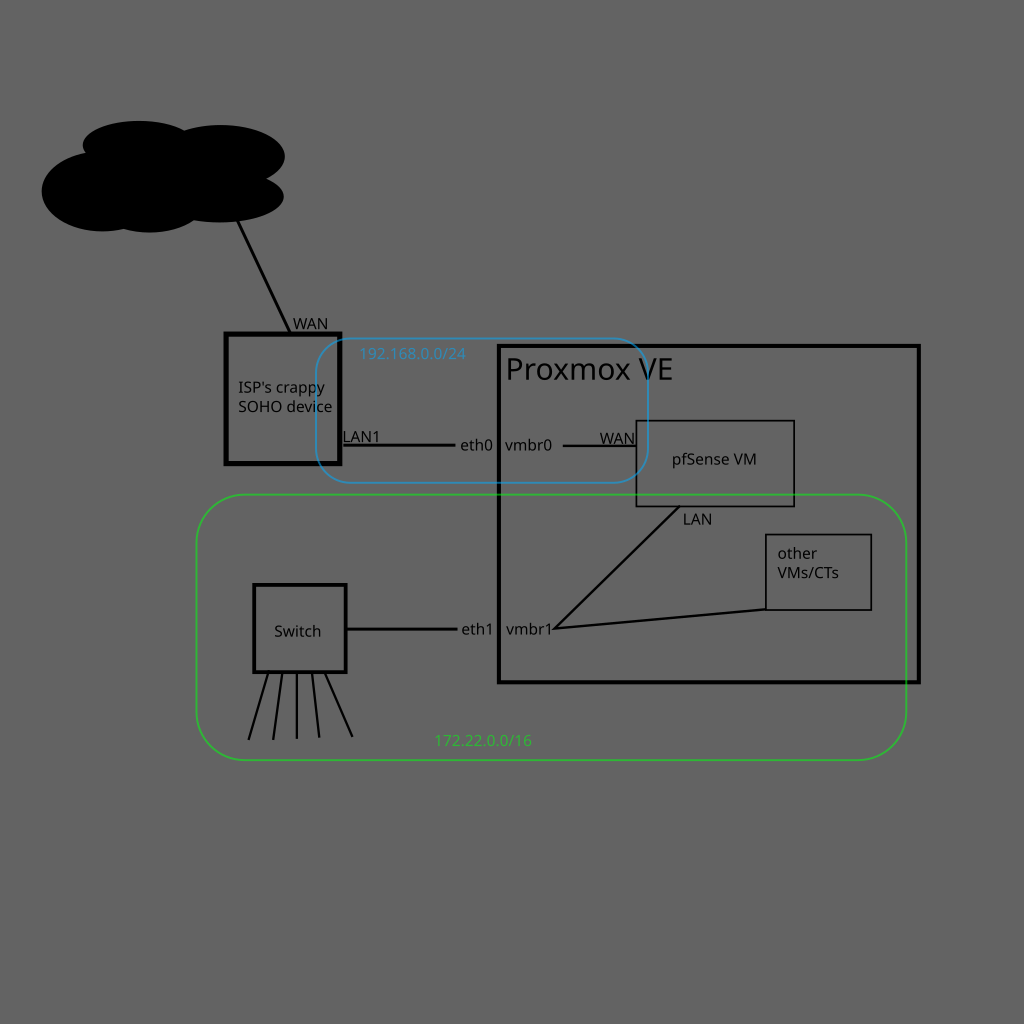
If behind CGNAT and forwarding is not an option, Headscale, Tailscale or ZeroTier may be an option. I use Tailscale and it have ZERO forwarding on and can access anything on my network when connected through it. Think of these as Wireguard on Steroids. :)
I tried Tailscale once, but it introduced some massive latency because apparently I got connected to my machine through a gateway in Frankfurt. It was the Tailscale Funnel service though, so maybe that’s not what I needed.
Also, are any of the services you listed end-to-end encrypted?
Tailscale is but since you already tried them, maybe headscale that’s supposed to be the self hosted version of Tailscale that someone wrote, so you have better odds at less latency! https://headscale.net/
Zerotier? Not sure -https://www.zerotier.com/ can speak more to this.

Bit of a mess right now . Amd ryzen 5800x with 6800xt , yr gigs of ram. Running Ubuntu 22 . Also have a ps3 and ps4 set up to the main monitor. A second work computer under my desk with both PC’s hooked up with a KVM so seamlessly switch between work and gaming.








