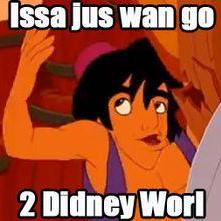Basically title. I waited on installing F droid for a long time because my phone threw many scary warnings when I tried a long time ago. But now I have it, and I got some fossify apps, but since there is no “Editor’s Picks” on F- droid I dont really know where to go from here.
What apps do you recommend I install first to remove my dependence on closed ecosystems?
What is my vulnerability surface ie, which sort of apps should I watch out for?
Are there any bad faith companies in the open source sphere?
What apps you install depends on your needs and preferences. It might help others if you include those in any future requests for suggestions.
I suggest not worrying too much about “removing your dependence on closed ecosystems” immediately. Just do as you did before, changing apps as you find better alternatives—only, this time, considering the advantages of FOSS. Simply by giving F-droid apps a chance before opening (I assume) the Play Store, you’re already doing better than the vast majority of people.
Regarding discoverability and security, I believe participation in the community helps:
- The Venn diagram of “FOSS app users” and “software enthusiasts” is closer to a circle. People like talking about useful, good software they like. Word of mouth recommendations is how I got into this stuff.
- You’ll be more likely to hear urgent actionable news (e.g. X app developer sold to bad company, here’s the fork that will carry the torch onwards).
And so that this comment isn’t completely useless… Mozilla are currently working on a mobile version of Thunderbird for Android, built on top of K9 mail. Been using the beta and liking it so far. If you want a FOSS e-mail app, keep an eye on that one.
P.S. I much prefer the dark side, and don’t forget the cookies!
The Venn diagram of “FOSS app users” and “software enthusiasts” is closer to a circle.
Now this is the quote of the week for me 😂 It is mostly accurate, unfortunately, but I cannot stop giggling about it.
now install Droid-ify from Fdroid and you can uninstall Fdroid 😁
once you’re on Droid-ify enable repos from Izzy, divestOs, newpipe, cromite, &c
isn’t Izzy’s full of closed source stuff?
Nope, They only add apps for which source code is available and don’t have any trackers
is it?
any sources?
Important note: app developers don’t publish their apps on the official F-Droid repository. Other people (maintainers) download source code and compiling these apps. Therefore, updates are delayed by a week. You cannot update the app from other source because F-Droid version signed by a different key, so you must reinstall the app, deleting all the data.
I started using Obtainium to get updates directly from GitHub. It also has support for F-Droid and many other sources. I use F-Droid website mostly to discover apps.
I use Obtanium too, but I can’t figure out how to install apps that are hosted on GitLab.
What do you have to change in Obtanium?
Here’s Mull, for example: https://gitlab.com/divested-mobile/mull-fenix
That specific repository has no releases so it won’t work AFAIK. You need a repository with releases, that have apk attached. (Typically the developer would set up a CI workflow to build and attach apk for every release)
Edit: For example AuroraStore has releases with apks. So you can just enter gitlab repo for AuroraStore into Obtainium and it will install it and keep it updated.
Any benefit over just downloading the APK directly without managing it through Obtanium? I ask cause I’m guessing that for Mull, since there are no releases on its GitLab repo, it’ll just have to be downloaded directly.
Obtainium will check regularly for new versions and update automatically. So that’s definitely a benefit if you’d like to keep the apps updated.
As for Mull, you could add its f-droid link into Obtainium if you’d like to have all updates via a single app.
Oh wait so its going to be lesser hassle the sooner I move to Obtainium?
Depends on whether you’re going to install apps from the official F-Droid repository or not. Third party F-droid repos (like IzzyOnDroid) are not affected by this.
Suppose you have some app (a hypothetical Lemmy app) installed from the official F-Droid repo. You logged in an account, changed some settings. Then the developer announces an update: new features, bug and security fixes. It is published on GitHub and Google Play. F-Droid version will come after a few days, when the maintainer builds the app from source and publishes that update.
You may don’t want to wait till update comes to F-droid. But you can’t install it from GitHub or Google Play, because it is signed by a different key. You’ll have to reinstall the app, which will erase your settings and require logging in again.
This is the hassle you probably may encounter in the future. If you want to avoid it, install official packages from the developers (from GitHub or Google Play). Obtainium can check for updates on GitHub, official and third-party F-Droid repos, and more.
Thanks for the detailed answer. It seems prudent to install from Obtainium.
For some it’s a trust issue since they F-droid is a middleman however with reproducible builds I don’t have that worry. Feels like a good thing to have the code verified twice. I have obtainium as well but had issues with some beta apps I wanted to use like organic maps. Obtainium only works if it is the way it’s setup. Organic maps did not follow obtainiums way
Also to use obtainium you actually need to know the app exist, I have a lot of stuff from F-droid I would not have found without it
I feel very dumb but I just installed it and I don’t get the logic: do I have to enter every app into Obtainium to make it happen or is there some kind of auto discovery / import that I can use?
It supports importing apps from the URL list, but not from installed yet.
Thanks for your answer that’s what I was afraid of, that’s too much of a chore to hunt for every source and put it in the app, I’ll pass for now and keep getting (more or less) delayed updates as usual
i use:
- aves (gallery app)
- organic maps
- jellyfin
- openboard
- symphony (music player)
- syncthing
- nclientV2 (te best way to read 6-digit codes)
- fair email (easily the best e-mail app i’ve ever used)
also youtube revanced (not entirely open source or available on f-droid, but the best way to watch youtube without ads for my use case)
Yeah i’ve tried libretube and newpipe, also newpipe sponsorblock but returned to revanced
My problem with Symphony and other music apps like Auxio is that they don’t work with audiobooks and file types like m4b. Simple Music Player worked for me when playing all my audio files but now I am waiting for the Fossify version to be published.
What I have installed:
From Obtanium:
- Most Fossify Apps
- Nextcloud
- Material Files
- Immich
- DAVx & ICSx (nextcloud contacts and calendar sync)
- DNS66
- Jellyfin
- Spotube
From FDroid (really droidify from various repositories)
- FUTO Voice Input
- Breezy Weather
- K-9
- Libera Reader
- FFUpdater
- Joplin
The list is massive and I’m on mobile and hate tiny keyboards. I can finish the list later if you/y’all are interested. The only thing that I actively use that is not FOSS on my phone is Google Messages, which I guess is a bit hypocritical, but its too good. Just the ability to react to messages makes it worth it for me.
I also highly recommend Grayjay. It is the best (IMHO) YouTube replacement. It is cross service, like I have odysee, nebula, youtube, and various peertube instances added as sources.
As far as what apps to watch out for, someone mentioned Simple Mobile Tools. Otherwise, I would stay away from apps that are not being updated anymore or are otherwise way too old.
How well would you say Libera Reader works? Do you have experience using it?
It works perfectly well. I find the ui bit clunky personally, but functionally it works very well. I don’t have much time to read anymore though, so I rarely use it to be honest.
Librera Reader is the best reader I have had the honour to try. I have been using Librera Reader for several years now, and I think it is safe to say I love the app. It is actively maintained, and new features are added continuously. There are plenty of settings to allow you to modify the user experience exactly to your liking. If you are considering reading any e-books or PDFs on your Android devices, give Librera Reader a try. It is a fantastic app.
I read a lot, and currently I read with calibre on my pc since I can highlight and export them directly so I can include them in my notes. I’d like it if I could run the calibre server and be able to higlight on my phone, and sync it over to my pc automatically.
These are my main core apps. Not fully divested from closed ecosystems (YouTube & Google Maps are in there with alternative private frontends). But close enough for me.
- Mull - Private Firefox
- OrganicMaps & GMaps WV - Maps
- Eternity - Lemmy
- Meglodon - Mastadon
- ProtonVPN - VPN
- AntennaPod - Podcasts
- Bitwarden - Passwords
- Joplin - Notes
- NewPipe Sponsorblock - YouTube w/o ads or in-video promotions
- Need to add the Izzy repo to get this one
- VLC - Music & video
- Yet Another Call Blocker - Spam calls
- Geometric Weather - Weather
Development for NewPipe Sponsorblock has ended. They recommend using Tubular instead.
Thank you! I had no idea development had stopped but I see that now in their GitHub repository.
DavX5 and start keeping your contacts/calendar private with something like Nextcloud.
It really comes down to what is your use case. Also, a bit of a mindset change since you have to do a bit more research on some apps yourself, nothing too bad, like checking on the App’s Github if they have one, to see issues or bugs. Some of which may apply to you… or not. F-Droid has a link for most apps on their app.
Personally, I removed almost all apps on my phone that have ads and/or improved privacy in one way or another.
I used to use Nova but I found KISS launcher or it’s fork TinyBit Launcher much better. Why? Because I do a lot of searches and liked that it is search focused and you can add all types of different searches once you know the proper syntax. From Wikipedia, to Youtube, to Searxng, to Dictionaries or DuckDuckGo, you can add almost all search engines. The app is really, really light on resources and it does what I want it to do.
I dropped all Google products, rooted my phone and removed them off my phone along with Google Play Services. Avoid all apps with any trackers. Albeit I still have a couple that I still need. But it is a great improvement.
Use K9 for mail, OpenVPN in lieu of my VPN provider’s app, BraveNewPipe or NewPipe w/Sponsor block for Youtube and other services. Use Mull instead of Firefox, due to being more privacy focused. Eternity for Lemmy, as a, well, Lemmy client.
KDEconnect to send/ping/transfer/control PC’s and phones over local Wifi. It’s free. Now, I know that many people may not use it, but I set up a Nextcloud Instance on my server and thus have Notes, Maps, RSS reader, File and Bookmarks Sync all through that by using their free apps. All available for free from F-Droid. But you do need a server.
Also, Termux as terminal. You can do lots with it due to all the apps and services you can install and run. I used to run a Searx instance from my phone and I used that to search along with my VPN.
For weather I use either QuickWeather or Geometric Weather, with icons you can get for free from the Playstore.
Here is a great list: https://github.com/nyas1/Material-You-app-list
Then you could search it up on Droidify or use Obtainium.
get obtainium
Beside concrete suggestions, I would suggest having a look at the applications you use. (Decide whether you actually use and need them first.) Search for the application on AlternativeTo or similar sites and look for a FLOSS alternative there. And also search the internet for general FLOSS replacements for the use-cases of the applications you use. No need to rush anything. Even replacing one application a week is good progress.
Syncthing FairMail FreeOTP+ Markor Voyager APK Explorer Kiss launcher Nekogram X Bitwarden