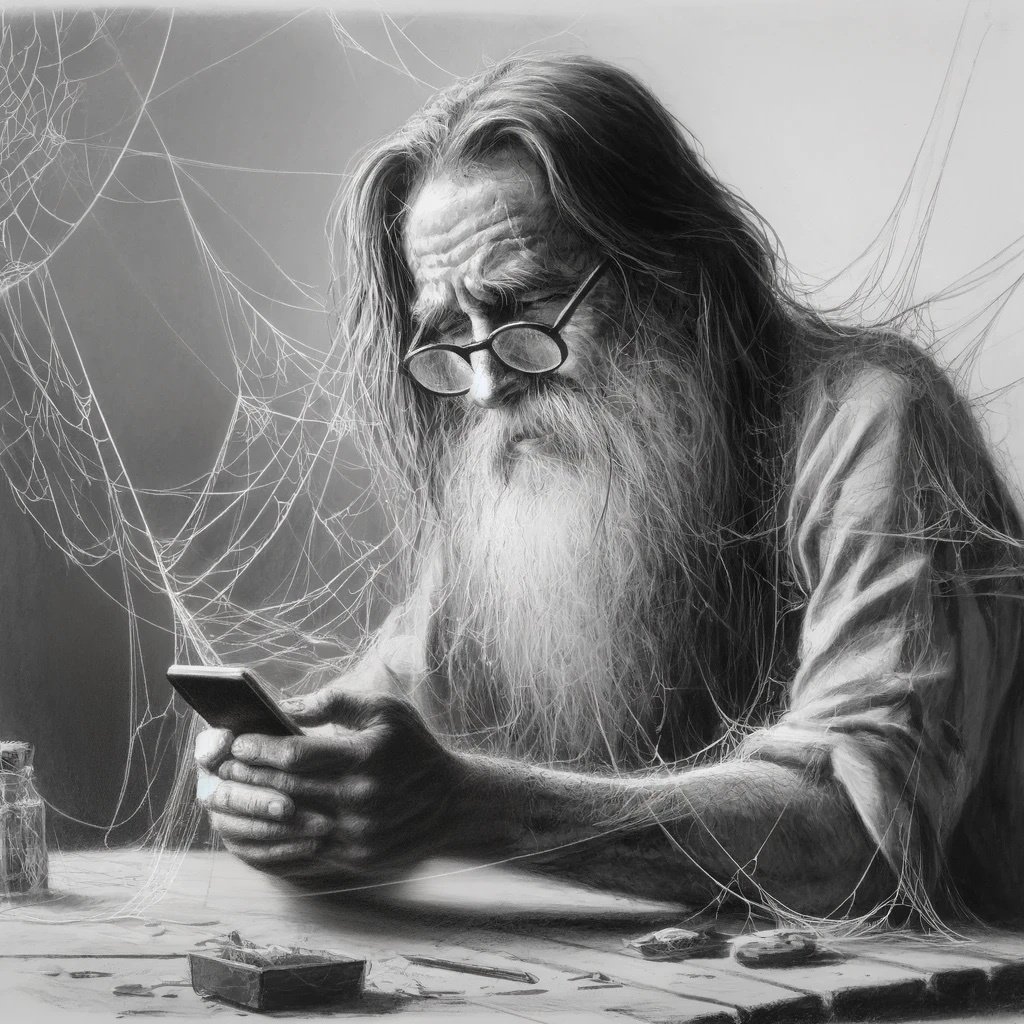Don’t wait. Experiment now in a VM to learn the basics.
Or alternatively, make a live USB and boot it natively.
If I go this route, is there a way to take that VM I’ve created and just roll straight into it? Just install it on the boot drive?
I’ve got a Pop!_OS VM going already.
I think there is a way technically with something like trueimage or clonezilla, but I’ve never used it. Always thought of my VM as a learning tool, and then used what I learnt to fresh install on real hardware
Oh I never though of running those!
Clonezilla inside the VM to clone the “drive” and then clone that to the actual SSD
Please see username
Sorry. Now my breath is fresh, which version of Linux should I use?
“Tips Fedora”
Redhat linux, got it. lol.
Seconded. It was the first Linux that “just worked” for me, and has done so across 4 different machines now.
Linux Mint
Abstract: Use Linux Mint.
Welcome to the Linux community! I say that so often I’ve bound it to an autokey macro, I run it for every newcomer I greet.
First bit of advice: Don’t wait until Windows 10 is unsupported and you’re FORCED to a new OS to start learning Linux. Simple reason: Linux is a very different system. There will be culture shocks. An example I cite a lot is Linux doesn’t call them “shortcuts.” What Windows calls Shortcuts, Linux calls Links or Launchers, depending on exactly what it does. A shortcut to a document is a Link, a shortcut to a program is a Launcher. Makes perfect sense…and is different than Windows. And those culture shocks will spend months throwing you around.
I switched to Linux because I HATED Windows 8.1…and I kept a copy of Win 8.1 on that computer for that wretched products’ entire lifespan. In case I found something I didn’t know how to do in Linux. There were times when I had…let’s say an essay or something I had to turn in on a deadline, and this required a task that I knew how to do in Windows, but that’s not how Linux works…I found it best to just do it in Windows, turn it in, then when I had plenty of time and no pressure, I could easily learn how to do it later. Eventually that kind of stopped, and then reversed. Nowadays Windows feels foreign to me and Linux feels like home.
I also suggest starting to use FOSS software applications like LibreOffice as soon as you can, because honestly the OS isn’t the thing that causes the real problems, it’s the software library.
As for which distro: It honestly doesn’t matter all that much, They honestly have more in common than they have differences. The major component that you’ll really feel the difference in at first is the desktop environment, and that’s a personal and kind of visceral choice. There are people that absolutely adore GNOME. I absolutely despise it; this is no hyperbole, if given a choice between using GNOME and using no GUI at all just the terminal, I’m using the terminal. A lot of people really like KDE. I can’t put my finger on why, but KDE feels dead to me. There’s some uncanny vacant quality to KDE, it gives me the same feeling as a website that is still on the internet but hasn’t been updated since 2006. Cinnamon feels like home to me, I’m very comfortable with it, other people can’t stand it for reasons I don’t comprehend.
This is why we have choices.
I do generally steer folks away from distros that are, basically “Forks of Kubuntu with our own non-specific special sauce that makes it good for [beginners/gamers/trout/Anglicans/veterans of the Falklands war/cellists/hackers].” Because their own special sauce is going to be a skin for the settings menu that’s 10% jankier, and a different color scheme. I would stick to top level distros like Debian or Red Hat, MAJOR forks like Ubuntu or Fedora (though Ubuntu is going so corporate these days I actually try to steer folks away) or DE flagship distros like Mint, Pop!_OS or Neon.
This is my tenth year of using Linux Mint. It stands the test of time, it doesn’t Just Break the way the memetastic rolling release distros do, the GUI feels complete but not bloated, and…to me it’s home.
not here to recommend a specific distro, I’m sure your experience will largely be familiar between the popular recommendations here.
I think you will be pleasantly surprised at just how good gaming on Linux is right now. You’ll probably find that contemporary AAA titles perfom better than on win10/11.
I find that Linux is the best place to play older windows games. You don’t get fucked over by annoying exclusive fullscreen behaviour messing with your desktop when you tab out, for example.
Shit really just works. It’s a great time.
Ubuntu or one of its derivatives like Mint or PopOS.
Fedora is pretty good too but is a little more cutting edge, essentially a beta test for Red Hat Enterprise Linuxs new features. Good stuff, is what I use, but also occasionally breaks things and requires some insight into linux. Still pretty polished and user friendly tho.
Play with Fedora or Ubuntu for a while and then explore other distros.
Basically, you should choose your distro according to the available UIs (DesktopEnvironments) as well as the philosophy and back-end configuration of the distribution.
UI (desktop environments):
- KDE (Windows like)
- Gnome (MacOS like)
- XFCE (very barebones, windows like)
- Cinnamon (also windows like)
- CosmicDE (comming soon, mix of KDE and Gnome)
Distros:- Fedora: very stable yet a very progressive philosophy (usually implement major changes first). Comes in Gnome, KDE and other variants (spins)
- PopOS!: “Just works” distro, great for NVidia cards. Currently still using Gnome but will soon switch to CosmicDE.
- ArcoLinux: If you want something beginner-friendly but want to be able to change everything later. Extremely flexible, comes in many flavours like Gnome, KDE, …
Linux Mint with the Cinnamon desktop. It’s designed to make the transition easy. The menus and taskbar are all in the same place as you’d expect them on Windows. There’s the usual set of documents/pictures/downloads folders. The interface is good-looking and polished like you’re used to, too.
I’d start with Pop!OS or Linux Mint. They both are beginner friendly.
Especially Pop runs well with NVIDIA GPUs. AMD is no problem on either.
I personally think that Pop has the best out of the box, everything is just running, experience.
Fedora. In my personal experience it has been much more sane and stable compared to ubuntu or tumbleweed, and my friends have preferred it over arch or kde neon, often for stability. The packages are up to date, games work great (even on nvidia) and it runs great on laptop
I’ve also heard good things about Pop!_os and mint, but I haven’t used either
I also love that they don’t seem to do much customization on the desktop environment, just a clean, default Gnome (which admittedly might not be ideal for many people due to some…questionable UX decisions).
Why wait?
First of all I recommand that no matter what distribution you get, that you should get one that has KDE as desktop environment as it looks mostly like windows and that would make it easy for you to get used to it.
As for what distro to use well that depends. While searching for info on how to do things when I first went to Linux most posts that I found were for Ubuntu.
Which was annoying as I did not want Ubuntu and I was using Mangaro and later went to Arch.
Manjaro is based on Arch so you can use documentați and forum answers from both Manjaro and Arch. Also Arch has very good documentation but it’s a little too technical for someone that just started using Linux and might confuse you more then answer your questions.
My recomandation would be Manjaro but Ubuntu seems to be easier to find info for!
I also recommend to use ChatGPT or better yet the edge specific ChatGPT(as it is connected to the internet) for answer to problems you have encountered. It’s not perfect but it’s very helpful.
If you do not have a friend to help you along the way, use the Linux Mint Cinnamon edition first. Download it now and use it in a VM to get used to it.
If you’re feeling confident and would like to explore further, install Debian with GNOME or KDE. I suggest Debian because it’s a large and independent distribution, community-built, rock solid stability, convenient or powerful as needed, and stays true to “the standards” (like the stock GNOME) and free software, but doesn’t prevent you from installing proprietary software as needed. I moved all my friends who were willing to switch to Linux with zero experience to Debian (3 in total), but they had me to help and I didn’t have to do anything after assisting the installation and the first day configuration. Now they’re all independent, using it daily and never ask me for help.
Fedora is also a good option, but every release has only 1 year of support while Debian has at least 3 years and Mint has 5.
I’m doing the same tbh. It’s gonna be great (and painful) I have my scope trained at nobara
I recommend Q4OS if you have an older machine; I learned Linux on Ubuntu because it’s popular, but realized over time that having a huge community means there are a lot of clueless know-it-alls giving bad advice to noobs. Q4OS is big enough to be supported, and the focus on stability and keeping old machines running makes it friendly to casuals and oldnoobs who just want to keep using the hardware they’ve got. There’s an .exe installer that will let you plunk it down into your PC without losing anything other than hard drive space.