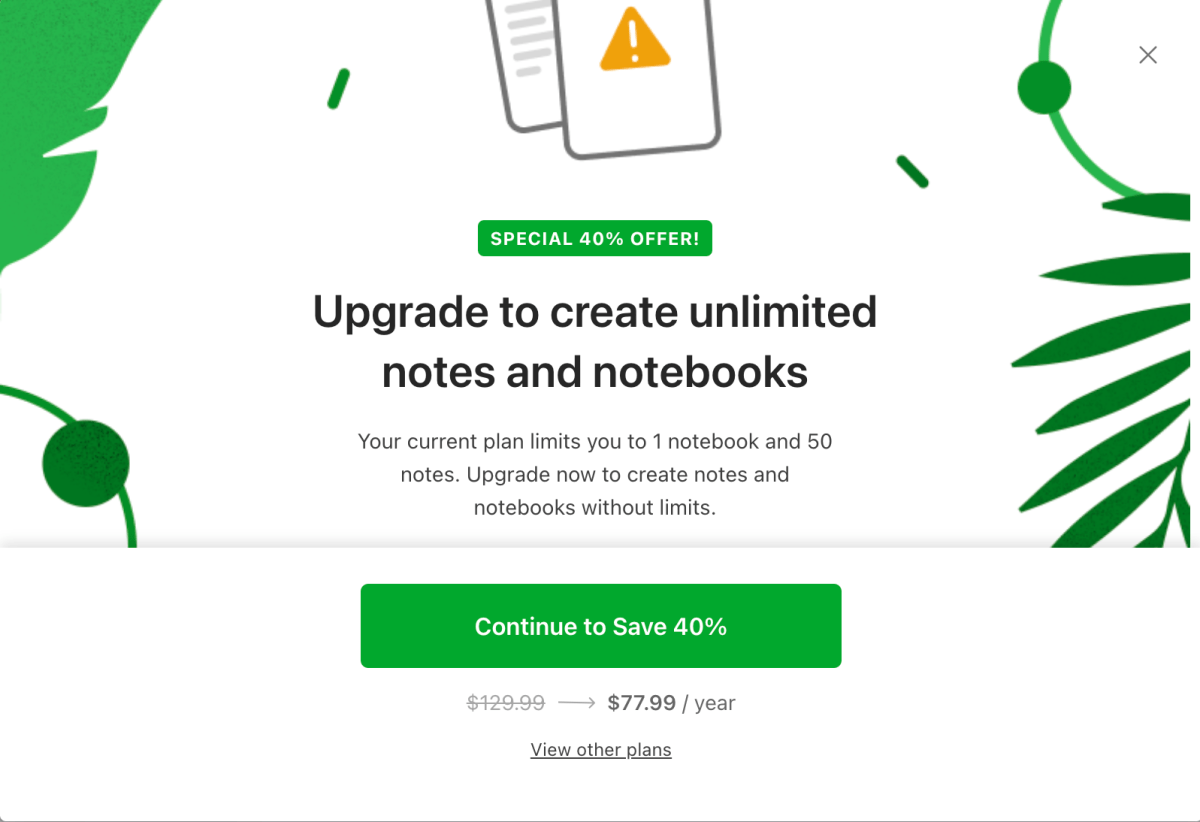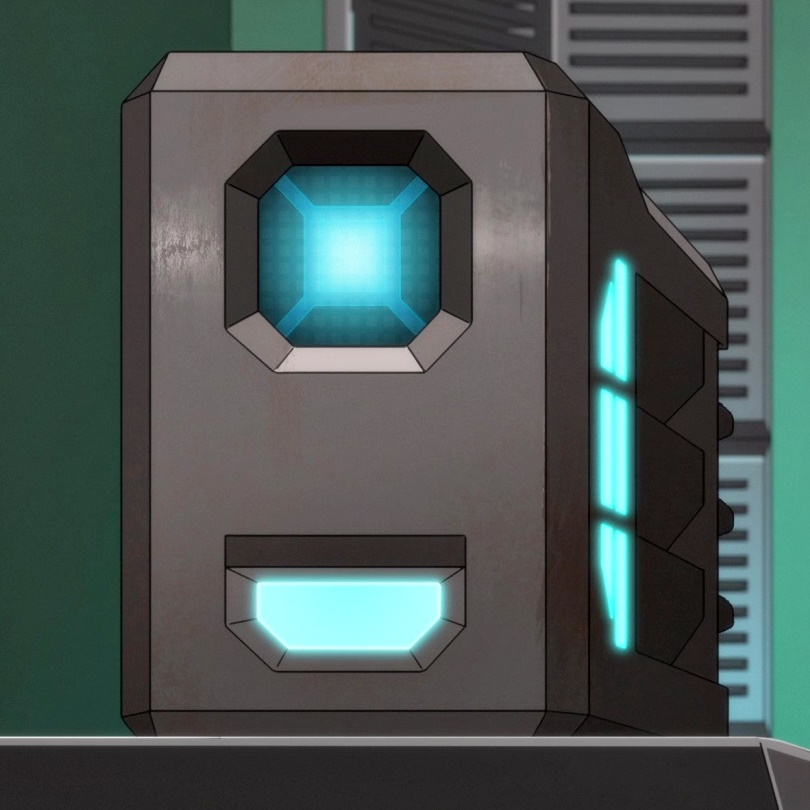It’s official: Evernote will restrict free users to 50 notes | TechCrunch::Days after Evernote started testing a free plan with access to only one notebook and 50 notes, it has now made this change for all free users
It’s official: note taking app with 0 advantages over just plain ass notes synced via cloud signs death warrant.
For real, FOSS software that saves to a file folder and does all of this exists. They are just chasing us into their arms.
If you’re looking for a name drop, Joplin does nicely for my uses.
I also use Joplin!
I’ve heard Joplin is good. Also Obsidian is apparently amazing with plug-ins. I’m leaning towards Obsidian myself. But between Google and MS, I figured Keep and Evernote would’ve been impossible to challenge.
+1 for Obsidian, I wrangled long with the fact it is not open source, but since it handles file with markdown formatting and saves them openly accessible, I gave it a try anyway. Really like it but will definitely never be open to pay a subscription for it. One time payment, absolutely!
Another +1 for Obsidian. Will never go back. For anyone running into Notion, it doesn’t work offline (that I last checked.) bit me in the ass one time. Obsidian is all markdown locally available.
And Notion is so slow my god, Crazy how everything feels instant with Obsidian
I self host a lot of shit, but after almost a year of using Obsidian I finally paid for their sync feature for one reason: iCloud sync to iOS is painfully slow.
I was sometimes waiting 30-45 seconds to jot down a note just waiting on the app to open with iCloud sync as my backend. Now, with Obsidian sync, the app is ready-to-go in seconds.
Now if you’re only going to be using on desktop, I would definitely consider a git-repository based sync, but if you’re gonna use mobile I’d recommend you at least consider Obsidian Sync
I already have Syncthing up and running so its not an issue for me right now and I don’t need to share notes.
Obsidian is not FOSS though, right?
Nope, but it keeps your data in Markdown format so you wouldn’t lose anything if it disappeared.
Open standard, even better if it’s simple (like markdown) is a big plus.
Does it support drawing on tablets? Also, if I wanted something to use to create handwritten digital notes, how would I go about that. Not that many good degoogled tablet options out there and linux tablets aren’t there yet. I can only think of a wacon or huion connected to my linux laptop. However, this will result in very poor battery life.
Thanks! That is good to know. I will check it out. I was thinking of creating one that allows you to BYOC. I need something that is free, cross platform, auto saves, and can keep offline copies. All for just basic note taking.
No way in hell I am going to pay a ton of money to store a bunch of text. I don’t even need any of the advanced functionality, not even images, just a dumping ground for text notes I take on my phone.
I haven’t used Evernote in at least a decade, I didn’t even think they were still around.
Yay FOSS. But RE: death warrant…
I can imagine it being a decent money move.You have a big user base that maybe isn’t really growing anymore. Anybody who wanted your shiny optional features is already paying for them. You’re not monetizing your free users.
What to do?
Kick everybody off the platform unless they pay up!
Now everybody who can afford your subscription but isn’t technical enough to search “migrate Evernote” is a customer.
And that’s probably more than like seven people too!
Obviously I’m not evaluating any business ethics here… just moneyyy!
Evernote still exists?
Lol, tried them about 10 years ago, wasn’t impressed.
They’re still around, and think this is a good move? So many other, WAY better notebook apps.
MS OneNote works well on all platforms (except Linux!) for several years now, and blows Evernote away (it’s my Achilles heel).
And now apps like Joplin, Obsidian, etc, are closing fast on OneNote (and even better in some ways), and can sync with tools like Syncthing.
Obsidian + ExcaliDraw is mind-blowing. The integration is absurdly good! It can even render entire PDFs for highlighting (a bit slow but usable).
Only thing I don’t like about Obsidian is the UI. It’s just kinda clunky and obtuse. I find navigating around consistently confusing. Which sounds like a small gripe but if I can’t just open up a note taking app and get rolling I’m just less likely to take them in the first place.
Yeah, even the startup time needs some work. It’s more useful for when I’m doing other work that’s more involved.
MS OneNote lags 200-300ms on M1 pro CPU…
re: OneNote
Although not a replacement for OneNote on Windows 10/OneNote in Microsoft 365, you can get Waydroid and run OneNote’s Android app with it.
I don’t have a stylus so I’m not able to check if everything works, but if it does, it’ll hopefully feel better than the web client, which wasn’t able to keep up with stylus strokes last time I checked. The number of pens is lacking though, even the iPadOS version is better…
I’ve always run the full desktop app on Windows (Office 2016 at this point). Pretty sure it supports writing/stylus.
I’m always waiting for the other shoe to drop, when MS borks something with Onedrive so I can’t sync with this old version any more. Fortunately that will only impact mobile devices, my laptop/pc’s will continue to sync with each other.
They’re clearly pushing us away from full desktop apps, wanting us to use 365/SaaS instead. No thanks. Web apps/UWP suck.
I can strongly reccommend logseq its a foss alrernative to obsidian. Its getting betger eveey day and i can definatly say the new database version is going to be awsome.
Joplin is a solid alternative. It even supports latex through a plugin. You can edit your notes in an external editor which is awesome for an Emacs fanatic like me. Combine that with a great Android app + syncthing, I don’t know what more one can need.
I have been using Joplin with Dropbox sync. Syncs between my Desktop, Android, and iOS devices. Switched from Google Keep a few months back. Great app.
Try using Syncthing instead of Dropbox. Direct sync between all devices, encrypted, no cloud required.
iOS version is called Möbius.
I was using nextcloud at first but kept having sync issues. I use syncthing to sync my Libre office docs and it always disconnects on my Android. I bought Mobious a few months back to sync photos from my iPhone and it always disconnected. So I switched to photosync. So in other words syncthing hasn’t really been reliable for me. I use a free Dropbox account and haven’t had any issues since. And the best thing about Joplin desktop is there is a Backup plugin, so if my Dropbox ever went down, I still have multiple Backups saved locally and on my Proton Drive.
yup, do the same and its ALL encrypted so no snoop snoop by anybody.
I hit the 50 cap, then deleted about 30 unnecessary notes, and STILL couldn’t create more notes.
I replaced it with Draft Notes.
Evernote used “Subscription model”. It hurt itself in its confusion.
adding Quillpad, as another alternative
I was a paying customer and would not have been affected by this. But it seemed like a crappy move and I didn’t support it, so I ended my subscription. I’ve switched to Obsidian, which is significantly better.
Best thing about Evernote was its web clipping extensions… anyone use one that’s as good or better…?
joplin
Thanks, will give it a try!
Why does this message have a yellow background?
deleted by creator
You can take it a step further with the live sync plugin.
You can sync documents and edits, live, to all your devices. Conceivably you can have multiple people working on the same documents if you so desire.
I store everything in a git repo but it’s rather awkward when I’m making different edits and different documents or sometimes in the same documents on multiple devices and don’t always commit my changes in good time.
Using the live sync plugin with a CouchDB on my local network (plus openvpn when not at home) means all my devices are automatically synced.
And here I was a sucker for using Simplemote this whole time. I missed out on my opportunity to get charged
The only advantage of Evernote over everything else is it’s scanning of the contents of PDFs. I scan all my paper documents and stored them in Evernote for easy searching. Since I moved away from Evernote (to Joplin) that’s the only thing I missed. If anyone has a suggestion for replacing this I’d be very happy.
PaperlessNgx makes scanned documents searchable. Its great!
Now this looks promising. Thanks very much. I’ll give it a go.
The app native to your phone is likely just as good and can “share to” your note app of choice. Microsoft Office Lens is still best in class for this , IMO though.
Most new phones camera app does that too. You van even search Google photos for specific documents by name like “passport” etc.
Old news, they already have implemented it around 2 weeks ago. I moved to LogSeq, it’s a bit more complicated than Evernote but it’s a really good alternative. Open source too.
Don’t forget to delete your account on your way out.
Standard Notes for secure note taking.
It’s my favourite aswell. Unbelieveable how difficult it was to find an alternative to google keep that’s just a simple notebook with no bullshit features I never need.