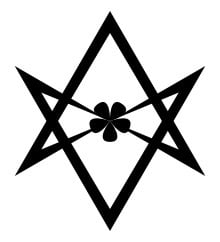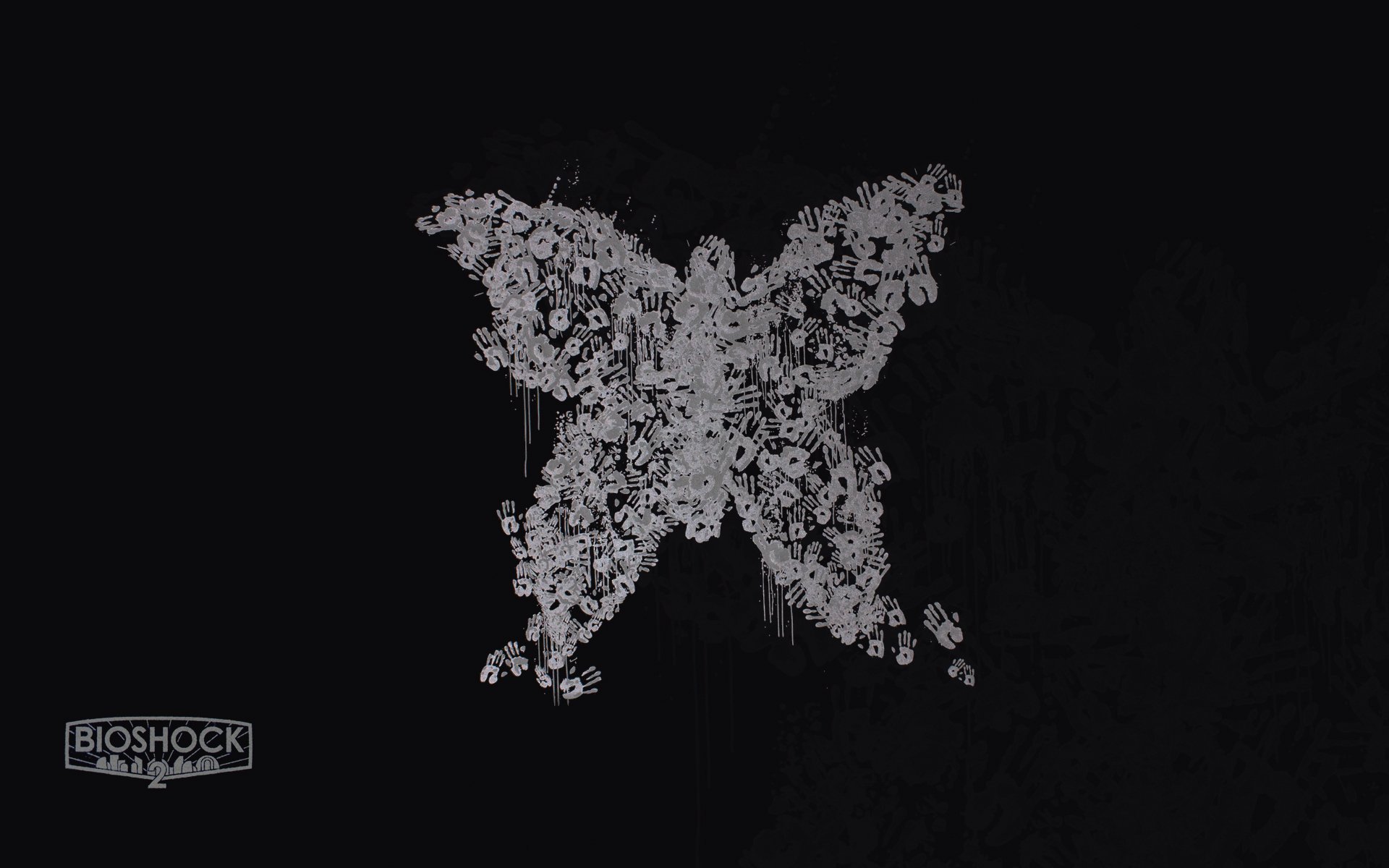Hello.
I’m looking for a solution to send text from my PC to my phone, but also the other way around. Big plus if I can send files too in both ways. I already use pairdrop which is nice (while not 100% reliable from my experience) for files, and ntfy is good to send a notification (so basically text) to my phone but the android app won’t let me send from my phone to my pc.
I used to use airdroid a while back, but I don’t want to use proprietary software if I can.
Any idea ?
Solution: snapdrop or pairdrop. For text, right click on PC, long press on phone.
Syncthing
Correct me if I’m wrong but I thought the purpose of syncthing was to keep files in sync between 2 machines. Not to send files nor text.
Text can be in a file. All you do is add to the file and sync. Then add different files and sync.
While the solution is clever, I just wish I could simply type some raw text in a field and ping it on to my other machine.
I do this with Syncthing (specifically Syncthing-Fork, it provides finer sync job control), using a text file I keep open on my phone.
Not the most elegant solution, but is a damn near instant sync.
Syncthing shows up in the share meju, so for files you can share them to Syncthing, then pick the sync job you want it to use. It’ll copy the file to that sync job’s folder.
KDEConnect works great, you can share every form of content I’ve run across between desktop and mobile device. Runs on Linux, Windows and Android. Not sure if there’s a Mac client.
Thanks for your answer. I remember having tried it twice before. If I remember correctly, I ditched it because it was too complicated for my use case. But as everyone is suggesting it here, I shall give it another try :)
If you run Tailscale on your phone and PC, they can sync from anywhere (Tailscale is a private mesh network client).
Any vpn into your home network should work right? And that would include other solutions intended for local transfers mentioned here
deleted by creator
Localsend has clients for all OSs.
Signal messenger has a note to self function that can be opened on the phone and windows that will do text and small files
nearby share
For files in particular, I wrote something for this called QuickDAV. It’s open source and runs on Windows, Mac, and Linux. You can connect from anything that supports WebDAV. Well, technically you can connect from anything that has a browser, because it has a web client build in.
I use this one: https://www.f-droid.org/packages/com.ismartcoding.plain/
Depending what you want, you can do this very simply:. Create an SMB network share on the PC. It can be password protected or not. Doesn’t matter what OS, really (Windows, OSX, Linux). Then, on your Android phone, use an app like Solid Explorer or any other network capable file manager app that you like. Add the share to your file explorer app. After that, you can copy files just like the network share is a USB flash drive or SD card, or any other drive. It is taking advantage of stuff already built into your PC OS.