Like many, it hasn’t been a clean “yesterday windows, today linux” thing for me. In 2004, I switched from a Dell Latitude (Windows) to a Mac, but continued to use Windows for work (because it was required), then I switched my most recent Macbook Air to Linux, kept another Mac around running macos, and still use Windows at work (because it’s a requirement). I expect I’m going to be Linux-first from now on (so macos’s days are numbered around here), but still use Windows at work.
I’m kinda bummed about moving on from macos, but the iOSification is just awful. The OS feels confused and bloated now. I honestly think Apple is due for a pretty serious reset and consolidation of operating systems.


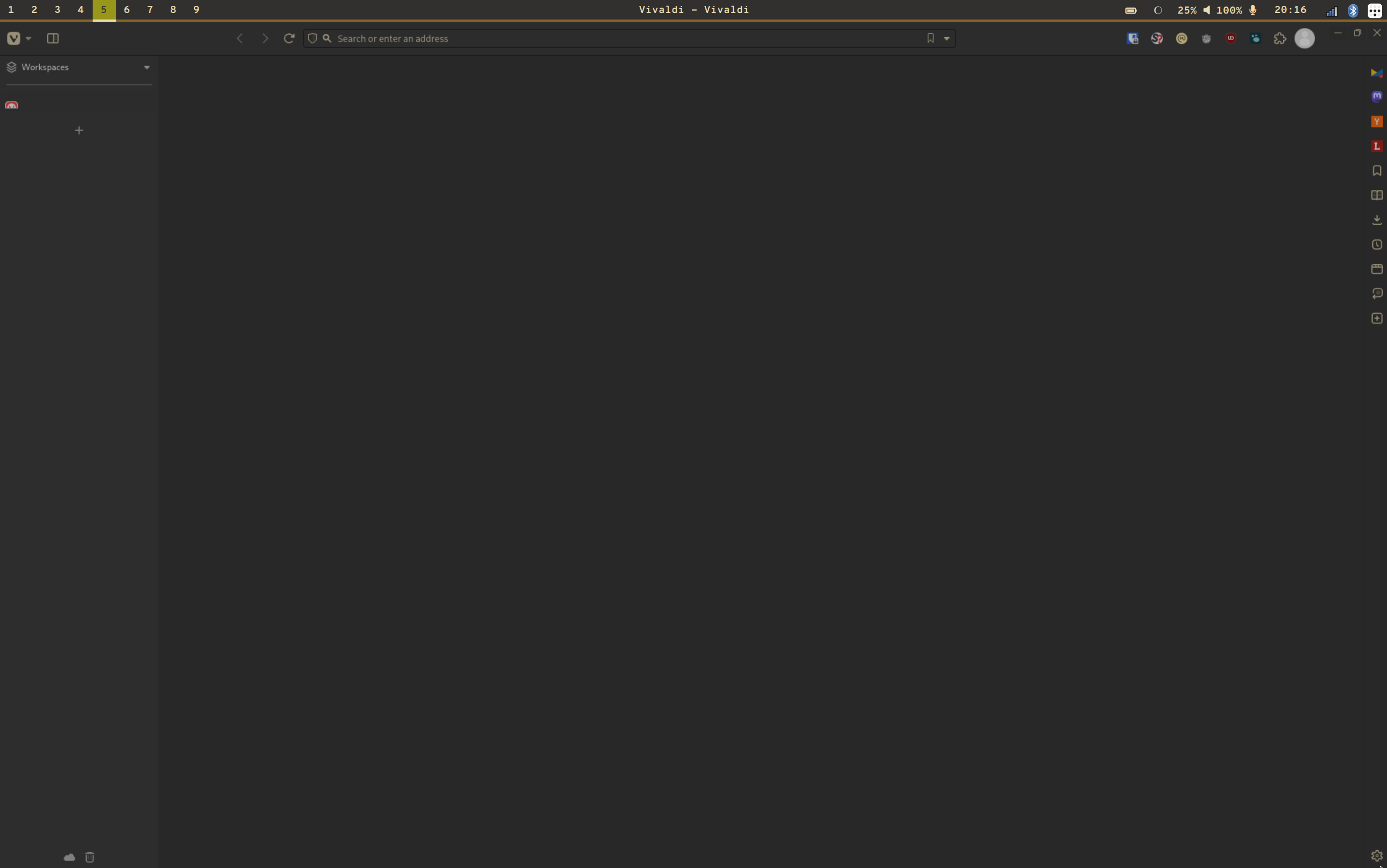



Used to use FreshRSS. Switched to miniflux and I’m much happier now. It’s very, very simple, very clean, and does exactly what it says on the tin. You may, however, want the less opinionated experience of FreshRSS. You can always try both. (PS. I don’t typically use miniflux as my actual reader – I use reader software for that most of the time, with all my devices pulling from the same miniflux-based RSS source.)