- 6 Posts
- 15 Comments

 3·9 months ago
3·9 months agoI appreciate the ability for the tor-like layered routing with tribler. Getting the headless UI set up is annoying, though.

 2·9 months ago
2·9 months agoOoo, interesting.
I am going for public access here, so it wont work. But i think this is how some routers are set up. Like i think asusrouter.net is set to 192.168.0.1, so anyone with the router can go to the same url / domain and itll send them each to their own router. Found that out the other week and thought it very clever.

 2·9 months ago
2·9 months agoSo i had done this (with Adguard rather than pihole) and i think i was getting caching issues. Whether or not i was, though, i removed it and it looks like my router is handling it all just fine without the rewrite on the local DNS server.
Some folks mentioned “hairpin NAT” - i was reading the wiki on NAT last night but didnt get to hairpin, but that appears to be what is happening.
The conclusion is - my setup had been doing what i want the whole time without any DNS fiddling. I updated the original post with the speedtests.

 2·9 months ago
2·9 months agoI guess I should say that I think there were caching issues, but the problem was coming from an iphone and the Bitwarden app (connecting to the self-hosted vaultwarden).

 2·9 months ago
2·9 months agoi think this is what I was doing with Adguard and using the re-write rules, but then the client (my phone, for example) would cache the IP address and it would fail when I was out of the house/network.
Or am I misunderstanding what you are saying here?

 3·9 months ago
3·9 months agook, well that’s easy to set up if that is how it just works! i wonder if maybe i should (at least temporarily) self-host some sort of speedtest app on the server and check the speed from my phone while i’m on wifi using the IP, wifi using domain name, and off wifi using domain…

 133·11 months ago
133·11 months ago“according to Western Officials”, i.e. the people who are (formally or informally) at war with Russia and have been isolating North Korea. They are a very biased source

 22·11 months ago
22·11 months agoI turned off QoS and immediately am getting 930 on speedtest.net from the desktop browser!
Also, very helpful to know Issue 1 here. I assumed that the router would be the best spot to test since it is farthest upstream (other than the modem). I didn’t know it could pass traffic faster than it can decode, but that makes sense that people would have tried to make that the case. The router is still getting ~500 Mbps while the browser is much closer to the full 1000.

 3·11 months ago
3·11 months agofast.com gives 500 Mbps

 2·11 months ago
2·11 months agogoing to librespeed.org got me 482 down

 4·11 months ago
4·11 months agothat makes sense, and I’m looking now. However, the only thing that has anything other than zero in the ‘Real-time rate’ on the router is the computer i’m typing this on, which is at ~30KB/s up and down

 4·11 months ago
4·11 months agoI’ve got a coax cable (not fiber) coming into the house, in the USA. My understanding is that there is some amount of shared network with the neighbors.

 7·11 months ago
7·11 months agoThat is the correct question, and mostly no, I don’t have any specific problem.
The biggest motivator for me looking at it is probably just hobby/interest/how-does-this-work.
That said, my partner and I both work from home ~50% and are often pulling files/data that are a couple GB from the work network, and having those go faster would be nice. Probably the limiting factor in those, though, is the upload from the work network and so faster download for us likely wouldn’t matter, but I’d like to be able to say “I looked into it, honey.”

 9·11 months ago
9·11 months ago“DO NOT EVER TURN THIS SERVER OFF - CALL RON” is very good

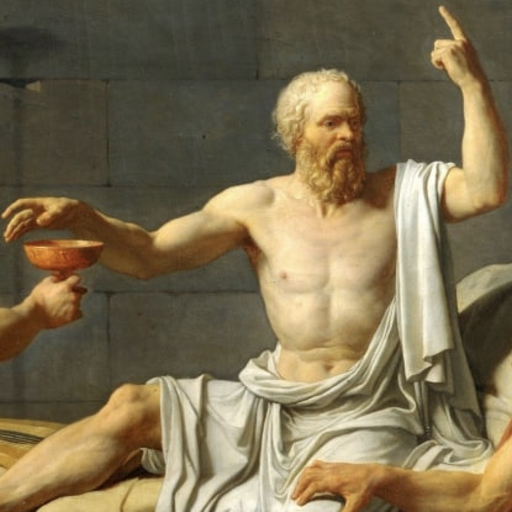

Archer AX11000