- 33 Posts
- 309 Comments
It’s probably just easier to use public certs with DNS verification than building and distributing your own certs.

 8·6 days ago
8·6 days agoTrue, I just kept the original title. Blame that guy

 1·6 days ago
1·6 days agoFunny, I switched from GUI to CLI years ago because that was more reliable for me

 1·6 days ago
1·6 days agoI don’t get it, are GUI updates faster or something?
It probably is accidental, but they don’t care enough to fix the root problem

 62·8 days ago
62·8 days agoMaking the term self hosting exclusive to running stuff at home feels unnecessarily elitist. Not everyone has the space, bandwidth or family approval to run stuff at home.
You can have the term homelab if you want

 10·9 days ago
10·9 days agoIt’s a great game to relax and have a drink
I understood that reference, fuck

 14·14 days ago
14·14 days agoSkill issue

 2·17 days ago
2·17 days agoThat’s normal

 63·17 days ago
63·17 days agoI’ve started donating to PostmarketOS this month, so hopefully I’ll be able to buy a device with decent support once my current phone needs replacing.
I already run LineageOS on my phone with microG instead of Gapps, so not much is going to change for me. There’ll also be an update to Android 16 for me soon, LineageOS just announced that last weekend.

 6·19 days ago
6·19 days agoEven the maize chips?

 28·19 days ago
28·19 days agoMaybe, but I’m much more comfortable with it failing as early as possible

 3·19 days ago
3·19 days agoThey also did this the previous time Chat Control failed to meet the approval threshold.

 16·19 days ago
16·19 days agoIdeally they’d send the packages back to the origin instead of throwing them in the trash.

 44·19 days ago
44·19 days agoIt didn’t pass because people pressured Germany to reject it. If Germany had stayed undecided they would definitely have had a vote on Chat Control and potentially passed it.

 1·22 days ago
1·22 days agoSo that’s why I had one update stuck on Steam yesterday.

 3·23 days ago
3·23 days agoWhere?

 10·23 days ago
10·23 days agoThey wouldn’t be angry at a right-winger though






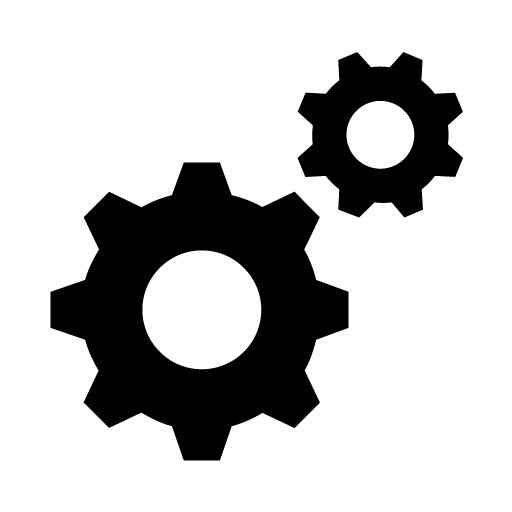

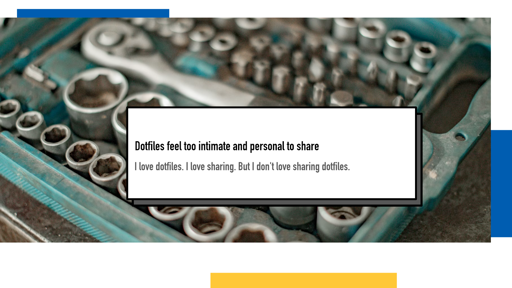


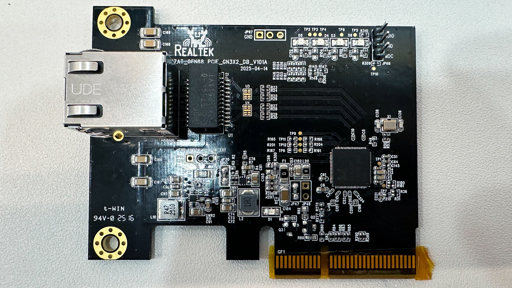


That article doesn’t mention either artist
Edit: also rule 4