

Did you try a different browser? I don’t get a CAPTCHA on Firefox.


Did you try a different browser? I don’t get a CAPTCHA on Firefox.


In German, it’s Hahnentritt (roosters foot).


It’s not investigated yet, if this mechanism is also present in other, non-exotic, media. At least this would qualify some inertia and thus, finite propagation velocity of heat conduction.


Did Reagan administration sanction Iraq while providing them with weapons for their war against Iran?
IfaIk, the sanctions were established later, after the invasion of Kuwait in 1990, under George H. W. Bush.
As tigers usually attack from behind, wearing a mask with eyes on the back of the head works also to prevent tiger attacks.


Thanks for ponting that out:
Juvenile ducks have brown irises and are a pale, dull brown or chestnut colour with a darker stomach. The adults are darker in colour, though during a male duck’s first winter, its iris will turn white.
https://en.wikipedia.org/wiki/Madagascar_pochard#Description


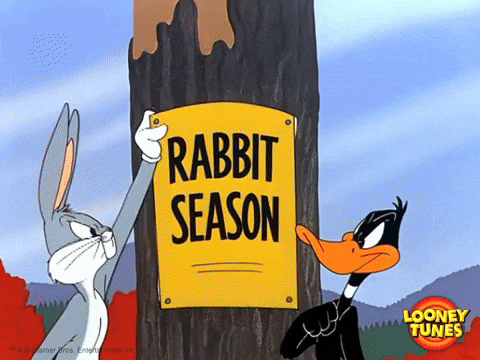


Same for Eternity. I think it’s for use with a normal browser.


Probably verification by the associated domain. At least this works on Mastodon and Friendica.
https://stefanbohacek.com/blog/verification-in-the-fediverse/


Missing:


Maybe they are thinking of some organisation similar to the CERN.
How do you perceive this from:
Male elephants have on of the highest tesstosterone levels of any animal
?
A level is already a relative quantity.
Additionally, only young, sexually immature bulls live in their family. When they’re grown up, they live in bachelor groups led by a dominant male. During musth, they are roaming the savannah individually.


Probably “Mannequin on the moon” by Ian Broothby & Pia Guerra. Instagram
Big Tiddy Gorgon Girlfriend :-p
Yet, the Medusa wasn’t involved in that story.


For the G13 there is also a GUI tool.
Ubuntu 25.04 plucky currently has kernel 6.14, 24.04 noble only 6.11.
Debian 12 bookworm has 6.1 and the recently “frozen” 13 trixie has 6.12.
For Debian bookworm, the non-free AMD graphics drivers firmware-amd-graphics date from 20230210 (backported: 20241210) and for trixie 20250410.
I don’t know how up to date the amd firmware versions in the Ubuntu release are.
As @[email protected] suggested, try plugging it in directly on an internal port, not via USB. Then you figure out whether the USB converter is faulty or the SSD itself is broken.
No, this error is harmless. There is a Debian bugreport to remove even logging that error.
Is this the sddm status you’ve posted after starting it manually?