Günther Unlustig 🍄
Peter Lustig’s unlustiger verschollener Sohn mit weirden Interessen und Gadsen.
🇩🇪 DE/EN 🇬🇧
<Explaination for anyone not knowing obscure German media>
Peter Lustig used to be the moderator in an old German kids science and nature series called “Löwenzahn” (Dandelion) who shaped our generation.
He also shaped my childhood, and I want to honour him.
My real name also isn’t “Günther”, it’s just a reference to “Olaf, Olaf, Olaf, Günther” from Spongebob: The Movie, because I wanted it to sound like a real name and it makes conversations easier.
- 6 Posts
- 21 Comments

 9·4 months ago
9·4 months agoObsidian or Logseq.
I’ve used Logseq for my lab journal, thoughts, and whatsoever, and it works excellent for that.
- You can link different things/ dates with each entry
- Markdown
- Functions and querys
- Local
- Very flexible
- And you can find pretty much every thought you’ve ever had, nothing is lost.
It can be tricky tho if you want to collaborate, because the sync isn’t perfect yet, but the devs are working really hard on it

 38·6 months ago
38·6 months agoI really love these update posts, thank you a lot!
The PR/ communication from the KDE team is absolutely great, and I can’t wait til the new stuff will arrive on Fedora!
KDE is getting even better and better each update, it’s amazing! Thank you for your hard work! 💚
Does this count too?
I already posted this on [email protected]. .
I’m purposefully growing duckweed on my balcony.
I’m doing [email protected], and by doing that, I have lots of waste water with still good fertilizer in it.Duckweed is one of the fastest growing, nutrient densest and least demanding plant out there, and you can just scoop it out with a strainer.
It’s exponentially growing and if you don’t wanna eat it, it makes great organic fertiliser or animal feed with lots of protein and micronutients!



 3·6 months ago
3·6 months agoCasaOS isn’t an OS, it’s just the web interface you install afterwards you have Debian or whatever running

 141·6 months ago
141·6 months agoI can recommend you Debian, since it’s the “default” for many servers and has a lot of documentation and an extremely big userbase.
For web interfaces, I can recommend you, as you already mentioned, CasaOS and Cockpit.
I used CasaOS in the beginning and liked it, but nowadays, I mostly use Cockpit, where I have the feeling that it integrates the host system more, and allows me to do most of my maintenance (updating, etc.) quite easily.
CasaOS is more aesthetic imo, and allows you to install docker containers graphically, which is better for beginners.
I personally do my docker stuff mostly via CLI (docker compose file) nowadays, because I find it more straightforward, but the configuration CasaOS offers is easier to understand and has nice defaults

 2·8 months ago
2·8 months agoIt worked fine for years tho?

 2·8 months ago
2·8 months agoYep, I do, as well as all permissions

 2·8 months ago
2·8 months agoThanks for the summary!
I’ve tried pretty much any FOSS launcher out there, and I always return to Kvaesitso.
It feels very natural and smooth, while being minimalistic and extremely functional.
Especially the search is the best there is. The built in calculator (“1+1”; “3 inch in cm”; etc.) is so fucking useful and finding stuff is blazing fast.

 10·10 months ago
10·10 months agoDepending on your use case, some high performance polymers like PEEK or Ultem (PEI) can have many advantages that metals have, but are still considered plastic, so you can print them relatively normally with SLS or sometimes even FDM printers.
Printing metals is often way harder than polymers, due to high temperatures needed, and post processing is also way harder.
What are your needs?

 4·10 months ago
4·10 months agoAwesome! I didn’t know this existed, but I definitely have to check that out. Thanks!
KDE Connect has a remote feature for presentations. Maybe one can create a small interface/ WM for it?
For example, Niri WM, configured with just left, right, and laserpointer as confirmation button. Based on uBlue, so it updates itself. Does that sound practical?

I’m using it for years now to control the laptop from my couch? And it works great.

 71·10 months ago
71·10 months agoYou could maybe get an advertisement screen. You know, those you find at train stations and stores.
Maybe, you could even get something like those touch panels McDonald’s uses, that would be nice!
The option(s) other commenters gave are great! But just to give you more options, I’ll give you a few additional ideas.
- KDE Connect: You can still use a normal desktop (preferably KDE or Gnome), set your display scale to 150+%, and then use your phone remotely to control the cursor, media playback, and more.
- Bazzite: often used to replace SteamOS, it also boots into Steam big picture mode by default, where you can set applications in the start menu. It has a nice console-like interface, and you don’t have to maintain anything, e.g. updating. It also supports Waydroid and webapps by default.
- An old laptop or mini-PC with Bluefin or Aurora. They are basically like Bazzite, but without gaming stuff. You can set the display scale to 200% and enjoy a worry-free experience. Optionally, you can install Phosh or Plasma Mobile on top, which is made for mobile devices.

 91·10 months ago
91·10 months agoI can still recommend you Logseq and Obsidian.
They store their database mostly as plain markdown, so you can just use your sync app of choice (Nextcloud, Syncthing, etc.) to sync everything between devices.
Maybe Logseq offers their sync as self hostable service too, I don’t know.
I find Logseq extremely awesome and would recommend it to you.
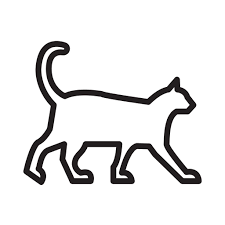


Does it offer Nextcloud integration?