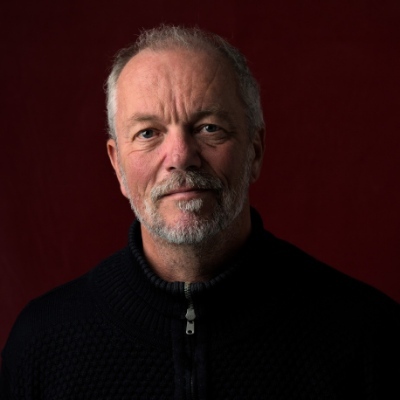Hello! I’m new to Linux, and using Plasma 6.2, and I’m finding the Application Launcher incredibly finicky to work with. The primary issue is that the category changes on cursor pass-over, and so ends up requiring some surprisingly precise mouse or touch-pad movements to avoid changing the selected category.
Is there a way to change this behaviour? Digging through various settings panels hasn’t unearthed an obvious toggle or set of options, and Google hasn’t unearthed the secret either. I’m starting to lose hope on this front.
Am I missing something obvious? Is there a way to make it so the category only changes after a hover of some appreciable amount of time? Or even a click?
I have the same problem with an inaccurate mouse hand! My solution is to use the application dashboard which has bigger category labels.
Right click on the menu button and select show alternatives. Choose the application dashboard. If that’s not to your liking, you can download additional menus through add widgets -> get new.
@Kichae my advice is to try the alternatives - right click the menu button to see.
Hmm, I think I can live with the alternative Application Menu for now. Thank you!