I still have no clue where permanently attached USB SSDs are supposed to be mounted. I just shove them into LVM2 and put the mapper under /mnt since putting them under /home wouldn’t let other users access them.
permanently attached USB SSDs are supposed to be mounted
Just mount them somewhere under / device, so if a disk/mount fails the mounts depended on the path can´t also fail.
I keep my permanent mounts at /media/ and I have a udev rule, that all auto mounted media goes there, so /mnt stays empty. A funny case is that my projects BTRFS sub-volume also is mounted this way, although it is technically on the same device.
https://lemmy.world/post/9437525
My version of this with a bit more detail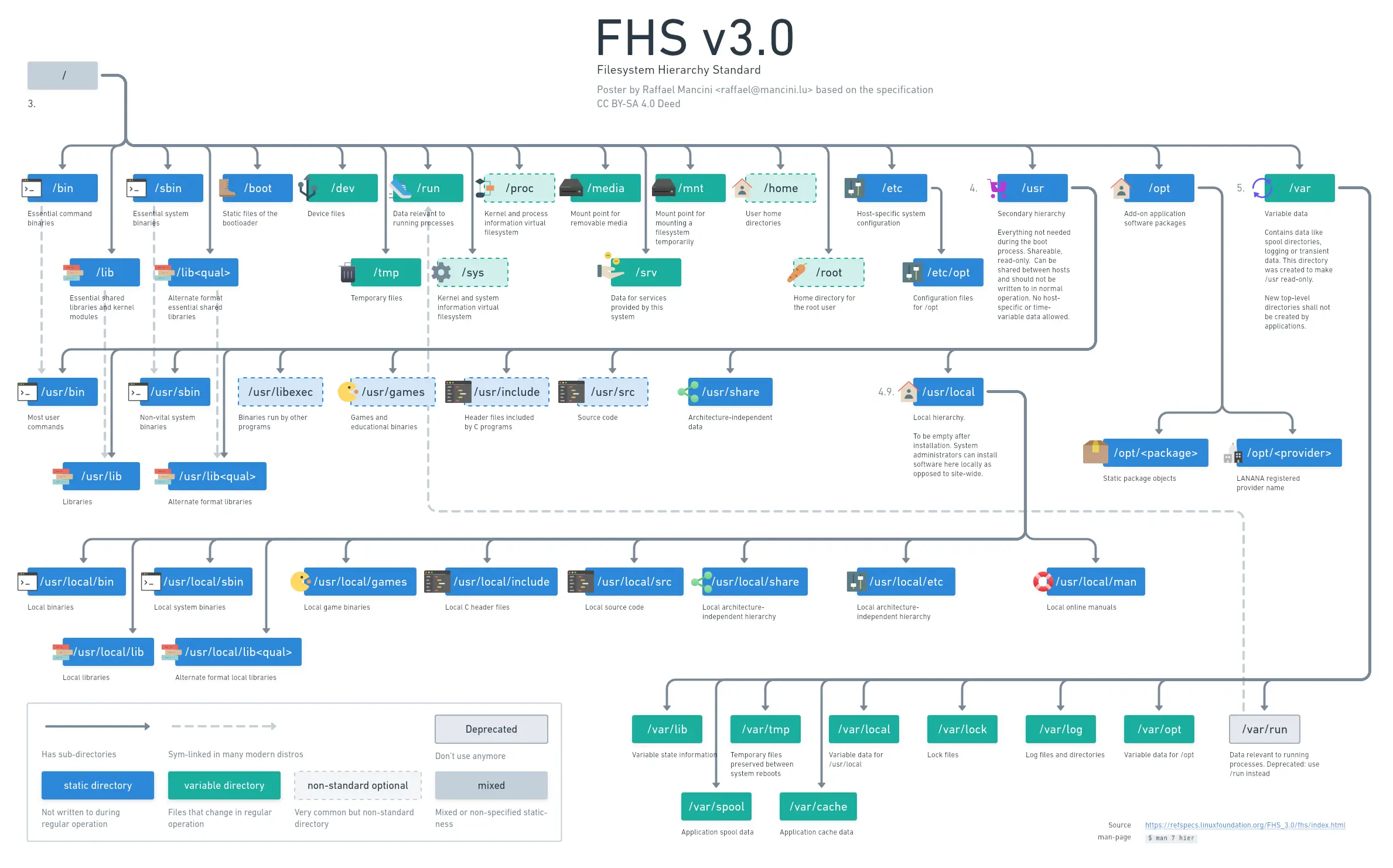
Thanks! I’ll save this, tell myself I’m going to strictly follow it this time and forget about it (again) lol
Edit: Thank you, found it on your shared link ! 😄
Oh wow thank you ! Would it be to much to ask for a dark mode version? If there’s a one hit button to change into a more eye friendly color mode :)
Either way, thank your for sharing your work :))
Look at the post behind the link. There is a dark mode version.
I still have no clue where permanently attached USB SSDs are supposed to be mounted. I just shove them into LVM2 and put the mapper under /mnt since putting them under /home wouldn’t let other users access them.
Just mount them somewhere under
/device, so if a disk/mount fails the mounts depended on the path can´t also fail.I keep my permanent mounts at
/media/and I have a udev rule, that all auto mounted media goes there, so/mntstays empty. A funny case is that my projects BTRFS sub-volume also is mounted this way, although it is technically on the same device.It can fits as a desktop wallpaper.