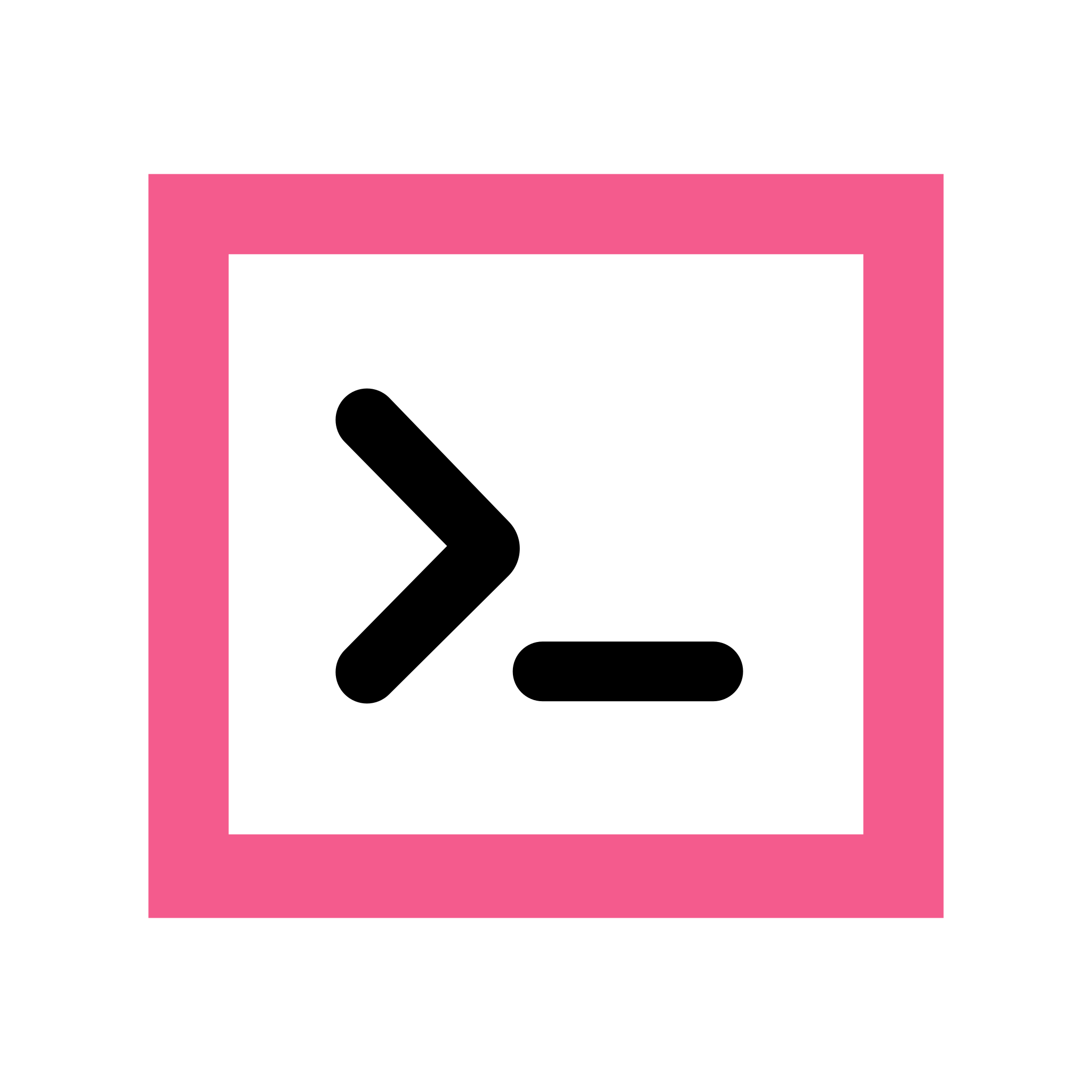I have a load-bearing raspberry pi on my network - it runs a DNS server, zigbee2mqtt, unifi controller, and a restic rest server. This raspberry pi, as is tradition, boots from a microSD card. As we all know, microSD cards suck a little bit and die pretty often; I’ve personally had this happen not all that long ago.
I’d like to keep a reasonably up-to-date hot spare ready, so when it does give up the ghost I can just swap them out and move on with my life. I can think of a few ways to accomplish this, but I’m not really sure what’s the best:
- The simplest is probably cron + dd, but I’m worried about filesystem corruption from imaging a running system and could this also wear out the spare card?
- recreate partition structure, create an fstab with new UUIDs, rsync everything else. Backups are incremental and we won’t get filesystem corruption, but we still aren’t taking a point-in-time backup which means data files could be inconsistent with each other. (honestly unlikely with the services I’m running.)
- Migrate to BTRFS or ZFS, send/receive snapshots. This would be annoying to set up because I’d need to switch the rpi’s filesystem, but once done I think this might be the best option? We get incremental updates, point-in-time backups, and even rollback on the original card if I want it.
I’m thinking out loud a little bit here, but do y’all have any thoughts? I think I’m leaning towards ZFS or BTRFS.
I’ve had very bad luck with raspberry Pi’s and SDCards. They just don’t seem to last very long. I swapped to usb storage and things got somewhat better. I just had a usb drive die after 3 to 4 years of use. When I was still using SD it seemed like multiple times a year. Heat. Power loss, you can only punch holes in silicon so many times before it wears out. Whatever the reason.
My approach for this is configuration backup not the entire os. I think this approach is better for when it’s time to upgrade the os or migrate to a new system.
For my basic Pi running WireGuard and DNS, I keep an archive of documentation on steps to reconfigure the system after a total loss. Static configs are backed up once, and If there are critical configuration items that change then I back those up weekly. I’ve got two systems (media related servers, not Pi’s) that I keep ansible playbooks to configure 90% of the system from scratch so it’s as hands off as it can be.
Yeah, I’m getting a pretty strong consensus here that an SSD is the way to go. I’ve also had at least one SD card die on me, and because I didn’t have backups it was pretty inconvenient. Had to recreate my homeassistant setup from scratch.
I get the config only backup, but when I have a mondohuge nas available and we’re dealing with like less than 100 gigs, why not just take a full disk image?
Do you need a backup image?
For my NAS, all I do is:
- keep notes of what’s installed and how to configure OS things
- automatic, offsite backups of important configs and data
Any full-disk backups just make the restore process easier, they’re hardly the primary plan. If you want that, just take a manual backup like once a year, and maybe swap them out every 2-3 years (or however long you think the SD card should last). If you keep writes down, it should last quite a while (and nothing in your use-case seems write-heavy).
But honestly, you should always have a manual backup strategy in case something terrible happens (e.g. your house burns down). Make that your primary strategy, and hot spares would just be a time-saver for the more common case where HW fails.
Well, this is my DNS server which means if it’s down the internet is down and I can’t resolve hostnames to ssh into. I know that can be worked around, but I’d really like a quick and easy fix that I could even talk someone through over the phone if I had to.
My real backups are squared away, no worries. Nightly automatic restic snapshots, one to an external drive on this very pi and another to a NAS at my parents’ house.
I ended up making my router my DNS server, so if my router goes down, the internet is down anyway. I have static routes for things on my LAN, so if I hit mydomain.com, I can route it to an internal address instead of going over the internet. So far it works pretty well.
That said, I don’t have a PiHole setup, so I don’t know if that complicates things (I’m guessing pointing the router at the PiHole with a fallback to external DNS would just show ads or whatever if the PiHole is down).
But yeah, having a quick fallback is important. I think that should be as automatic as possible.
I like the DNS on the router idea, I’ll look into it. I do have some split DNS set up as well as adblocking lists (technitium). Not sure what my router can do.
Edit: autocorrect got me
I think most can do it (esp. if you flash something like OpenWRT), but I have an entry-level enterprise router from Mikrotik and that’s a pretty standard feature on that tier.
I’ve always used dd + sshfs to backup the entire sd card daily at midnight to an ssh server; retaining 2 weeks of backups.
Should the card die, I’ve just gotta write the last backup to a new card and pop it in. If that one’s not good, I’ve got 13 others I can try.
I’ve only had to use it once and that went smoothly. I’ve tested half a dozen backups though and no issues there either.
Do you dd the device directly, and while it is running for this?
Yeah “dd if=/dev/mmcblk0 of=$HOSTNAME.$(date +%Y.%m.%d).img” and while its running. (!!! Make sure the output is NOT going to the sd card you are backing up…)
I deliberately chose a time when it’s not very active to perform the backup. Never had an issue, going on 6 years now.
Suggest use
fsfreeze --freezeto block all access operation to create a stable image without unmount the SD card. (And release it later usingfsfreeze --unfreeze.)BTW, this feature was created by XFS and was moved to VFS in Linux 2.6.29 so all filesystems supported by Linux gained this feature.
Why not just buy a good SD card? My dashcam has been recording ~16/5 for the past 3 years onto a Sandisk extreme dashcam SD card and it’s still going strong with no issues. If it can survive the extreme heat and cold of being in a car I’m sure it will survive in a Pi just fine.
All of my SD cards that have failed have been bargain brand cards. None of my high quality ones have failed on me, I lose them before they go bad.
I have a decent Samsung card in there now, it might survive. Can’t remember what brand the one that failed was, but I don’t tend to buy crappy ones
Which cards are you using? Just because it’s samsung doesn’t mean it’s good.
My dashcam uses mostly this “SanDisk 256GB High Endurance Video” SD card, and my backup is a 512gb Samsung Pro Plus (not rated for dashcam use). For anything that I want reliability I use one of these SanDisk cards, that Samsung, or a SanDisk extreme that I bought the other day. My “I don’t really care about this, but I’d like it to not fail” cards are Samsung Evo Select drives (or something green and Samsung). Only my “I really don’t give a shit about these” drives are those $3 Microcenter cards.