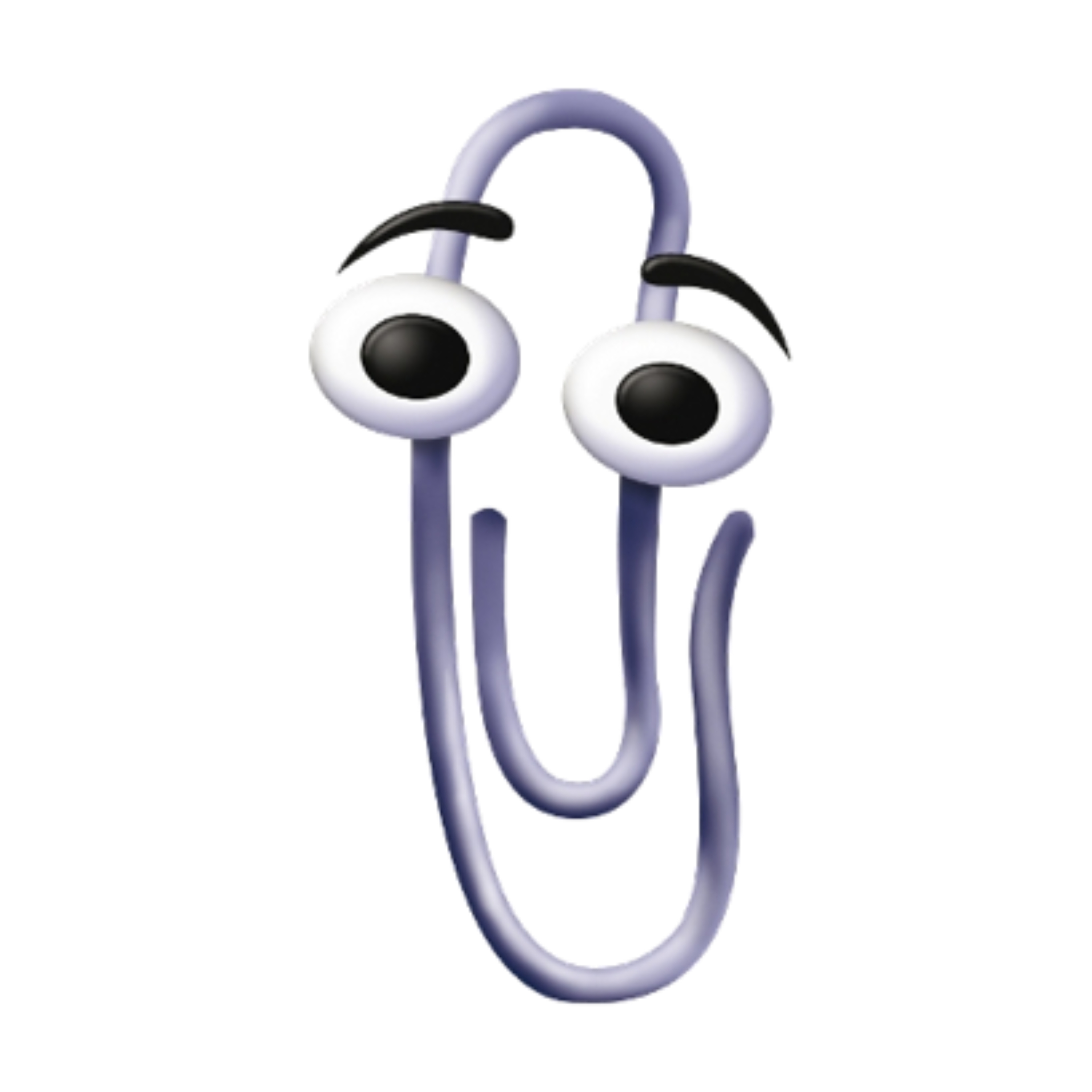Hello fellow selfhosters, I tried to find a piece of software that could achieve my goal but maybe I am not searching in the correct areas. So I thought of asking here for suggestions or directions I could take.
What I am looking for:
I am looking for software that could fill a purpose of tracking like a helpdesk ticketing portal but not be a full blown ticketing portal.
For example I want to track current tasks like an RMA I am doing right now with Logitech (currently organized in my email inbox/folders) or keep track of shipments (currently tracked in Google Keep in this format: Shop | MM YYYY | Order-ID | Contents | Tracking:<Shipping Number>)
Features I am specifically looking for:
- Tracking items (like shipments)
- Keep track of issues (fix light bulb), Tasks (go to citizen office to renew ID),
- Optionally: Keeping communication like E-Mails (like go back and see the communication history with Logitech concerning the RMA#999999)
Platforms I use:
Android and Windows.
What I have found so far and seemed to fit:
- Kanban Boards: https://kanboard.org, https://wekan.github.io
- Ticketing Boards: Zammad, glpi, freescout
- Whatever that can be classified as: Leantime
How I am coming to the conclusion I need something like that
- As mentioned earlier, I keep track of some stuff like shipments, overtime todo, money I am owing or someone does owe me in Google Keep. It kinda works but I feel like I am straining the borders of it’s use case. And I fear Googles Graveyard
- I keep track of my e-mails via folders (to some extent). But I will probably not find the email of communication I had 5 months ago with that system.
At work we use a classic ticket helpdesk system. I can more or less find the ticket of an issue a customer had on the phone and correlate it with the problem I have right now. - Some of my knowledge base is in Obsidian.md for technical stuff or minor stuff like “find x here”, while the stuff related for real life (e.g. recipes) are stored in OneNote.
It’s not necessary to consolidate it but maybe I can remove some of each into the new system?
What I would like to avoid:
Things like creating companies to track tickets with. I would rather just keep track of the issue (maybe with some form of history to go back in time?) and not be lost in endless classification of company number, telephone, contacts etc.
Maybe I am in search of a unicorn-glitter editiontm and just need someone to tell me that doesn’t exist or I am not looking for the correct thing or term.
The help is highly appreciated :)
PS: While preferred it doesn’t need to be selfhosted. It should be accessible via smartphone (app or web doesnt really matter) and on desktop (program or web).
Update:
Currently in consideration are (thanks for the suggestions so far!):
- OpenProject
- Focalboard
- Vikunja
- Tarallo
O was going to make a weak suggestion, but the more I read the stronger my suggestion becomes. I strongly recommend you look at Silverbullet. It’s similar to Obsidian in that everything is a markdown file, but has an excellent query language. For example in a random file I add a task with a tag, e.g.
* [ ] Do something [priority: 30]Then on my homepage I have this block of code:
\```query task where done = false and priority > 0 order by priority desc render [[Library/Core/Query/Task]] \```Which renders as a list of all my tasks on all my files ordered by priority, you can see how this becomes extremely customizable, e.g. using
where page = Some/Pagewill only render tasks from that page.It’s not a kanban board like you asked, but it’s great for all those stuff, and it’s highly customizable to whatever you need.
You can keep track of problems each on their own page and have a frontmatter with general information that can be queried as if it were a database.
For example I keep one page for each tool I use at my work, and on the index of my work I have a table that shows these tools and links or cli examples.
True. The customization would fit the requirement for the adaptability.
But for a bit of quick and dirty documentation of a task it would quickly get annoying and I would avoid it.And I would probably start to use Obsidian with some community plugin or some of the already suggested tools.
What I like about kanban that it has a sort of ticket mentality in a 2D-space and can be in a pre-defined state (at least that’s what I could gather from pictures).
This restricts me more and prevents me from micromanaging every detail.Also consider just tracking tasks in obsidian if you already use it.
Check out https://publish.obsidian.md/kanban/Obsidian+Kanban+Plugin which seems like it was made for you.
O think you meant to reply that to OP
Since you are considering kanboard and wekan, take Focalboard https://www.focalboard.com/ in consideration as well.
Focalboard seems to be in line with what I found in Plane (plane.so)
The fact it’s way more light weight than plane makes it way better (dont need that much more digital debt ^^) for deploying it at home.Will take a look at it the next daytm. The suggestion is appreaciated!
I use logseq (similar to Obsidian) with a To-Do plugin. Logseq has a journal feature, so I can write all tasks that come up in a day, and then I can view all tasks across all days using the to-do plugin.
Then you can use some sync tool (syncthing for example) to sync all your notes between desktop & android. That way, you can create tasks on both your phone & desktop.
Markdown on the go is a bit annoying.
If you are not aware, there is a community plugin called remotely which can sync to OneDrive, S3 (compatible), Dropbox and WebDav. Might be worth a look to circumvent syncthing.
Personally use syncthing for photosyncing and data backup from phone to NASMarkdown on the go is a bit annoying.
True. It does have WYSIWYG editor, so I use that more than any actual markdown.
Although, I don’t add that many things on the phone usually. I might scribble a quick note in the middle of the night, or add a quick task. Tends to work alright for that.
After finding out that tools that are to “bureaucratic” don’t stick with me (bureaucratic as in, I need to fill out forms to create projects/tasks, update them and follow defined workflows), I ended up with Trilium.
It at first looks like a very free-form note taking app (a tree of documents on the left, click and edit away), but it has a lot of extra functionality that lets you construct journals and tasks lists in the document tree (like its Task Manager which is already set up in the Demo notes of a new Trilium install).
Looks a bit too much like obsidian.md but less usable on the go.
Still thankful for the suggestion.organice is front end that runs entirely in a mobile or desktop browser that allows you to access and edit org files easily with a touchscreen or mouse and keyboard. It obviously doesn’t have full org mode functionality, but it does a have a calendar view.
https://github.com/200ok-ch/organice
All you have to do is navigate to https://organice.200ok.ch in your phone’s browser and then pin it to your start screen. The PWA is downloaded and you can now access a remote webdav server with the locally saved front end of organice. No data is sent to organice, the only function of the website is to give you an easy place to download the PWA to your device using a web browser.
I love love love love org mode, it is just simple yet so powerful and there really is nothing else like it, I can’t really recommend anything else in good conscience here, especially since most other options (except for logseq https://logseq.com/ which I am not sure does everything you want?) are commercial and who knows what the hell will happen when the company goes out of business or is bought out by someone else?
I recommend Spacemacs or Doom emacs as a nice starting point for emacs, or you can just start with basic emacs and build it yourself as org mode is included in the default distribution of emacs.
An additional thing to think about, there is an android release of emacs coming up, so org mode might get much more accessible on the go in the future!
No worries if you aren’t interested, I am just providing some additional context.
https://github.com/doomemacs/doomemacs
This video is a great thorough but approachable explanation of why org mode is so special:
Something like Notion or Coda would not fit the bill? You need to do some work to fit your usage (configuring tables/views)
From the few google pictures and the website it looks like Notion would fit.
But I don’t feel like I want to be reliant on more online services if possible.SiYuan is an opensource Notion alternative. (Not a clone.)
Click up! I think it’s an excellent UI/UX. Highly customizable. I used it for like 2 years to great effect.
Don’t be too off-put by the “get started, it’s free.”
It’s totally free if you’re using it for 1 project (yourself). If your a business with a dozen clients or something, you’ll edge into the territory of needing to pay. At least it used to be!
Just tried out the tutorial.
Seems like it could fit most of my use cases but feels like a shotgun vs a fly in scope (tbf my request is equally blown out of proportion).
Do you know of something that is more light weight and maybe aimed at a single person or for personal use?I felt like the software “kanboard” fit the deal the most in terms of lightweight but I feel like the tracking abilities are kinda restrictive for my needs and Google Keep can do the most of it without additional maintenance.
Do you know of a kanban board with subtasking/commenting features?
With that I could probably manage to mention the subject line of an email or the RMA ID to find it later in my inboxEdit: I feel like I found something to my liking: https://plane.so
Kanban Board like, has an editor and can create sub-issues.
if you find something similar or better, I’d appreciate your suggestion :)I felt like the software “kanboard” fit the deal the most in terms of lightweight but I feel like the tracking abilities are kinda restrictive for my needs and Google Keep can do the most of it without additional maintenance.
There’s also Nextcloud Deck, which has an Android companion app. https://f-droid.org/en/packages/it.niedermann.nextcloud.deck/ I am not sure how well Deck and Notes inside a Nextcloud web interface could work together but if I remember correctly Deck entries show up as Tasks in Nextcloud, in your customized welcome dashboard after logging in.
Seems like Deck is dependant on a Nextcloud instance?
If yes it would be something I am currently not interested in as it entails too much at the moment. Will keep in mind for the future though.Hey! Let’s add more bugs into an existing pile of bugs (Nextcloud)!
I am not a Nextcloud advocate at all, and yes there’s bugs for sure, but this is a Selfhosted community and running Nextcloud inside a LAN could be worse :-)
I use youtrack. It’s a project management tool. It’s not open source, but does have a self hostable option.
https://www.jetbrains.com/help/youtrack/server/installation-and-upgrade.html
It might be a bit overboard, but I have a Redmine instance running on my NAS that can likely do everything you want. Some out if the box, some with plugins. It’s pretty nice. If you don’t want to worry about installing it you can download a complete installer from Bitnami.
appflowy is foss, self-hostable via docker, and supports notes, tables, etc. but also kanban boards which i find useful for self management.
I’m using notion atm (the software appflowy has cloned to bring it to FOSS) as I’ve not set up docker yet :'(
I don’t have any recommendations to make here, I just wanted to chime in and say I am looking for the same tool and I’m glad someone could put into words what I wanted.
I might miss your target, but have you considered tasks.org android app + caldav?
I have been using silverbullet the last few months, but I struggle keeping up with its updates (too bleeding edge at the moment). I has a lot of nice features like all markdown, queries and templates.
Now I am back to tasks.org app + radicale self-hosted caldav server. For tasks it flows so well on android. for windows you need to use something that supports caldav, like thunderbird.
When silverbullet matures and if it is still fast and offline, I might go back. It has a lot of nice stuff going on. I still use for stuff like recipes and travel lists
Maybe check out planka?
I love it for my personal to do / to watch /etc… lists. It’s like a simple trello alternative. Totally free, OSS.