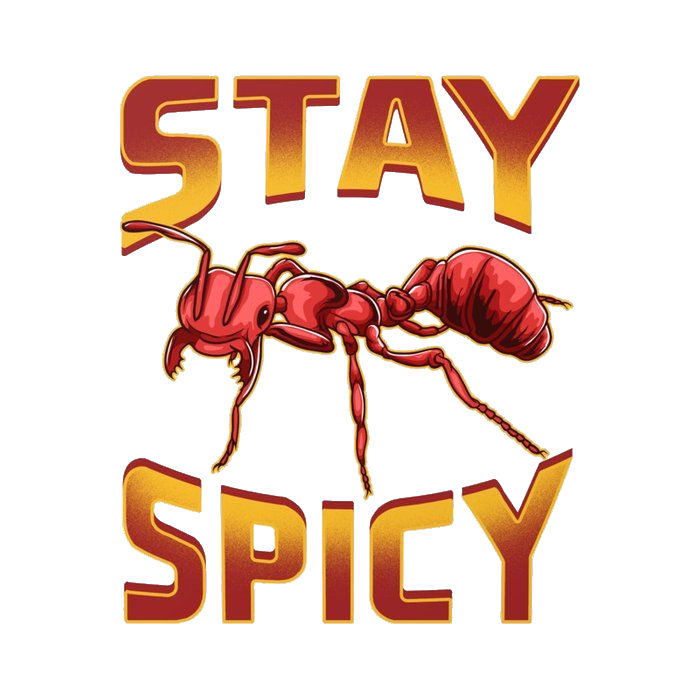Not sure if that title is accurate, this field is not my strong point. Basically I’m about to move homes. And in my new (temporary) home I wont have access to ethernet, plus my server doesn’t have a network card. I was therefore wondering if it was possible to bridge a connection between my laptop to my server with an ethernet cable. This would obviously be a short term solution, but I’m wondering if it’s possible and if so, how? Or is it better to buy a cheap network card?
My laptop is running NixOS and my server Unraid, if it should be to any help.
In NetworkManager you can setup network sharing using Ethernet port on the laptop, then connect cable to your server.
Downside of that is you need to setup port forwarding in your laptop if you want to open port.
Thanks I’ll try this, don’t need to open ports, as I use Tailscale 🙌
Found a listener of Jupiter Broadcasting
Member* of JupiterBroadcasting 🤗 But I was using Tailscale before I found their show haha
It was the combination of Nixos btw and tail scale that gave it away
Hahaha yeah fair point, I’m also quite new to Linux so Nix is a lot at once, but really love it so far!
One way is to use iptables to forward the connection from the wireless interface through the ethernet interface. But I am not sure whether this is better than using the NetworkManager or a more specialized solution. I have used iptables for configuring WireGuard VPNs, but not for this specific use case.
I have a raspi 3b dedicated to being my wifi to ethernet bridge, the config is old and it runs rpi os but if your interested i can dig up how it works 🙃
I actually do have a spear rpi actually! However I was planning on running HomeassistantOS on it. But could do what you do as a temporary solution. If you wouldn’t mind and have the time to look up your solution I would highly appreciate it 🙌
An option is to buy a router that supports openwrt and install the travelmate package:
Quick Start Guide:
https://openwrt.org/docs/guide-quick-start/start
Travelmate Readme:
https://github.com/openwrt/packages/blob/master/net/travelmate/files/README.md
Supported hardware:
https://openwrt.org/toh/start?toh.filter.supportedcurrentrel=22.03|23.05Then you could setup Wireless WAN (Connect to existing WiFi) + Wireless LAN (for laptop/phone) + Ethernet LAN (for server) in that router.