I’m currently using Handbrake on a windows 11 installation of a desktop computer. I am planning on turning this desktop computer into a NAS and media server to replace my current raspberry pi 4 system. Handbrake works great on this computer, but I was wondering how I could use Handbrake on this system after I convert it into a media server.
Given that I wouldn’t normally have a GUI to work with for Ubuntu Server, would it make more sense to install Handbrake in a ProxMox VE container, or should I use the docker version of Handbrake? Would there be a performance impact if I were to use the docker container?
The docker container has a web UI, while if I were to use ProxMox, I could have a full fledged OS to work with.
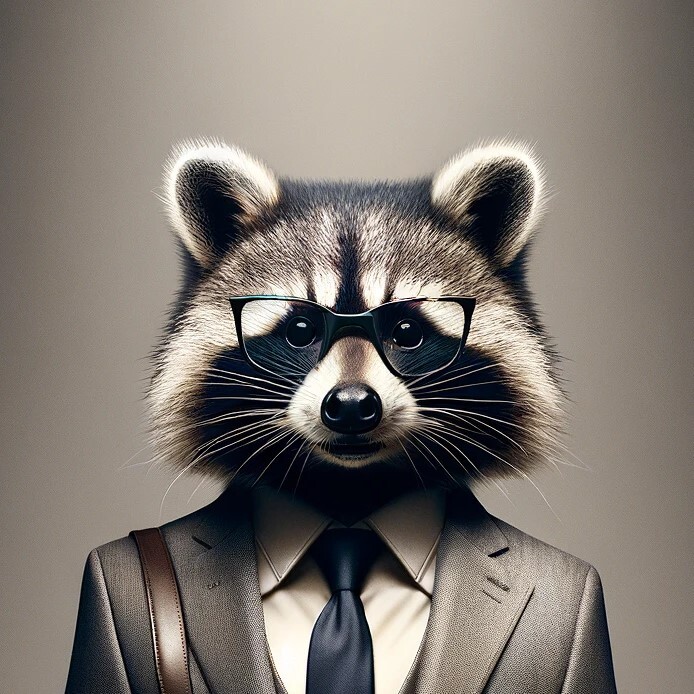

Perhaps you should consider the command line app ffmepg. You can then write a script that handles transcoding without the need for a GUI.
I wouldn’t wish using ffmeg on my worst enemy. The cli requires a sophisticated understanding of encodings and codecs which makes writing a general “I want to rescale things” script weirdly complicated.
The cli options seem to change as well since I rarely am able to run a ffmpeg line found in the wild with any success. Some systems even ship “avconv” instead which makes this even more exciting.
/rant
I had the pleasure recently to create an ffmpeg command to transcode a video into HEVC 10bit with quicksync.
I had tha previously running completely fine on my Nvidia GPU. You would think that it would just be replacing the parameter which device or hardware acceleration to use.
Yeah, turns out that there are like 4 ways to set the quality value of the transcoded output, CRF didn’t work for some reason with quick sync so you need to use global quality or something. I spend days on this trying to figure this out, DAYS.
It is a very powerful tool but every time I have to use it, it is too complicated and I have to spend hours or days to get it working.
I feel this comment in my bones. I decided a long time ago that if the solution to my problem was “use ffmpeg” then the problem wasn’t worth solving. I just have more that I want to do in life than google the parameters of some ffmpeg plugin and reading wikipedia on the theory of digital video encoding to even know what CRF is, do I want it, and is “9” the value I want for it?