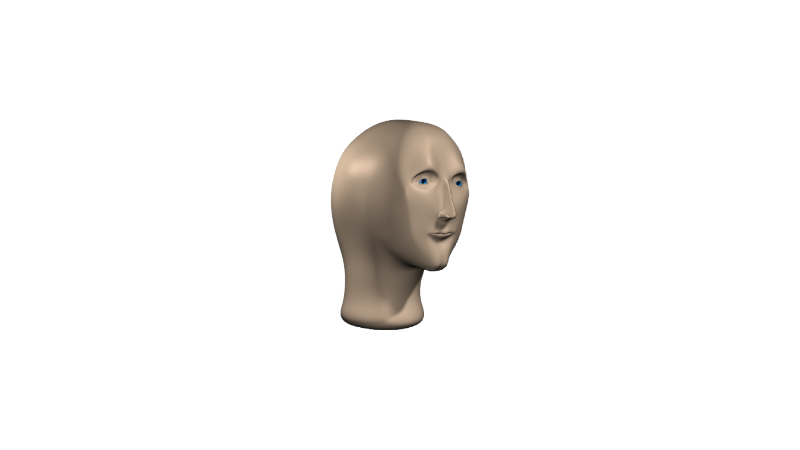As per title, have you experienced any distro on this device? Currently torn between mint/Debian or just vanilla Debian
I decided to use a rolling distro, in order to get the newest kernel drivers My favorite rolling distros are OpenSuse Tumbleweed and Arch OpenSuse TW was great out of box on my old iMac, but you most likely have to get some proprietary firmware in order for WiFi to work (see dmesg for drivers missing their FW) I decided to use arch (install using archinstall python script) from now on because I prefer the installation of community packages if the AUR using yay instead of searching https://software.opensuse.org/packages and click “one click imstall” download the file, double klick the file, which opens YaST frontend for repo management and then klick multiple times until the package is installed 😄
Pro of that behavior of openSuse is, that you don’t have to touch the terminal even once (except for checking dmesg to see if all driver work as intended)
Maybe, it makes sense to upgrade wifi using a dongle (you may have only wifi 4 in the iMac and there are usb dongles for wifi 6) or just use Ethernet.
I had problems using suspend on my iMac (screen was glitchy after wakeup) so I prevented systemd to trigger suspend and always turn the iMac off after usage. Command to disable suspend: sorry forgot but was something with simlinking
But anyway, now that I searched for it, I found this: apparently you can prevent the glitchy screen if you boot via legacy BIOS instead of EFI, to achieve this, you have to install your Linux (and thus grub2) from a liveOS booted from a cdRom instead from a stick (old mac boot efi from stick and legacy bios from usbstick) once you have your Linux booting using legacy bios, you can from now on boot your ISOs using grub and you don’t have to use any stick or CDrom ever again on that machine, as long as you leave have your boot partition untouched 😇
Feel free to ask more (I love when people try to make old hardware usable and prevent eWaste that way)
Yeah WiFi requires proprietary drivers… it is less of an issue in 2024 as even purist distro like Debian now ship with those. The screen bug sounds annoying though… on which iMac did you experience this?
I have to research that first 😂 but it’s one that has a AMD grafic card that runs on readon driver which seems to not support suspend if booted from EFI if understood that linked threat correctly. Some macs have nvidia grafic card, which don’t work at all, if you boot Linux from EFI. So I guess it’s ideal to boot Linux on any older mac via legacy bios instead of modern EFI.
Oh yeah forgot about Nvidia!!! Is that tricky to get to work on Debian? Possibly easier on Mint LMDE
I don’t know Debian really, i heard that the kernel is somewhat old, but if you use the proprietary drivers anyway, It should not matter
Just finished the install :) everything worked out of the box with Mint. What an absolute pleasure!
Very nice to hear! Have fun 😁
Yea, it ships with the driver but not with the firmware needed for that driver (/sys/firmware/) in Arch there is a AUR package to install the firmware and in openSuse you have to run a command, which is written in dmesg error, while connected to the internet. I don’t know how debian handles it.
I’m not really sure (I’ve never tried to run linux on a mac except once on a 2013 (or 2012 or 2011) 13" macbook pro (I tried ubuntu and debian stable) but the keyboard was playing up and the trackpad didn’t work while it was charging (all hardware problems, they happened in macos as well)(this was in 2021 or 2022)), but given the age of your device any modern distros should be fine.
Installed Mint on a 2013 Macbook pro retina a few months ago, only thing not working for me was screen brightness with the proprietary Nvidia driver but was able to correct it.
Otherwise it’s great
Yeah just had a look, mine’s an early 2011 13" macbook pro with 4GB ram, i5 or i7 cpu, a broken 500GB HDD, a trackpad that doesn’t work if it’s charging, and also the keyboard will randomly spam “m” (or maybe it’s “b”). I could probs fix it, but idk if it’d be worth it lol
Fedora on a 2012 MacBook Pro works perfectly fine. The only thing not working out of the box was the WiFi but it was really easy to solve.
I can’t speak for your exact model, but I’m running kubuntu on my old 2012 MacBook Pro (with an upgraded SSD and maxed-out 16 GB RAM). My daily driver is a desktop, but I spend almost as much time on the laptop. It’s a wonderful experience for my use case, and all the hardware is supported “out of the box”.
Maybe try distro hopping a bit to see which experience is best for your usage. Have fun with it!
Yes, I also had a positive experience with Ubuntu on a 2012 MacBook Air :)