Has anyone thought about printing narrower lines in order to get sharper corners? Once Linear advance or Pressure advance is activated, you don’t get bulging corners anymore… but can we do better?
Has this been implemented anywhere yet? Does it have a name?
That looks cool in 2D, but do it in 3D and you’ll see the issue - your corner will be lower than the rest of the wall.
Why lower if you print everything at the same layer height?
Filament is not squeezed as a 2D dot, it’s squeezed as a 3D sphere. If you decrease its radius, it will physically decrease in all three dimensions, not just two.
Why would that be? There is no physical rule saying that narrow extrusions need to be flatter as well.
Explained it above - https://lemmy.world/comment/6119616
Isn’t this exactly what Pressure Advance does?
To my understanding, pressure advance only compensates for non-linearities in the extrusion process. These non-linearities, if not taken into account would thin out the path at the beginning (missing pressure) and lead to an excess of material at the end (excess pressure buildup).
With perfect compensation of these non-linearities but no changes to the target line-width and path, the minimum achievable outer radius is equal to that of the extrusion width. I’m wondering if that minimum radius could not be reduced by progressively reducing the target extrusion width the closer you get to the corner. On top of that you would need to adjust the path towards the outside in order to keep the outer wall straight.
Edit: to my understanding, a classical corner will also result in a buildup of material inside, this can be explained by the nozzle orifice dwelling longer on the inside of the corner. This excess moves to the inside, creating a round corner on the inside as well.
My proposal would also combat this inner excess, thus giving overall sharper corners.
Exactly. And the PA tuning that Ellis has is great for tweaking it.
Maybe my sketch doesn’t make it clear. I mean to intentionally make the extrusion narrower and make the print path go outwards to compensate for the narrower extrusion.
Pressure Advance does it. It reduces the extrusion at corners, accounts for coast speed, etc.
The actual extrusion or the extruder input? Of course it will also reduce the extrusion if badly tuned, I guess that’s not the idea though. PA is also needed for straight lines with variable speed. It does help with corners but would need additional path corrections.
As shown in my sketches below:

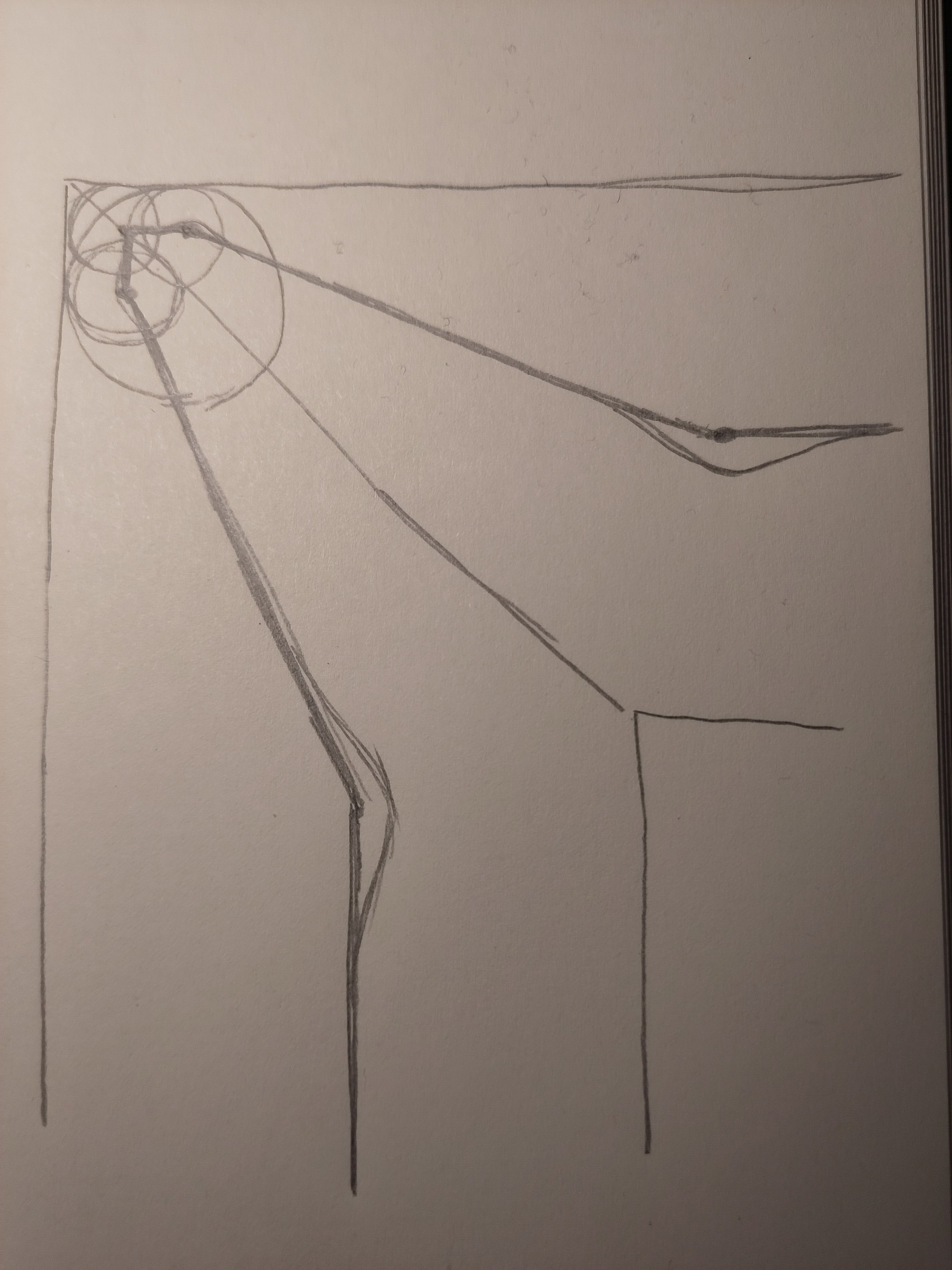
Interesting. This is new to me and it looks like it could work. It could be usefull if you print with 0.6 nozzle at 0.6 mm width and then in a corner narrow it down to 0.4 mm
Exactly. Cura already does variable width lines but mostly to be able to print narrow sections or to fill narrow space between outlines. It could also use this technique to do sharper corners. Unfortunately to my understanding, firmwares don’t yet support G1s with variable target extrusion rates. Ie. start extrusion rate = X and end extrusion rate = Y. Using this feature, my idea could be implemented in just 5 G1s per corner vs 1 for non-sharp corners.
Not sure what you mean by printing ‘narrower’ lines. The width of a line is going to be set by your nozzle
You can totally extrude both narrower and wider than your nozzle. Heck, if you have a Slic3r based slicer like PrusaSlicer, Orca, SuperSlicer, etc and your extrusion width is expressed as a percentage, that percentage is a percentage of layer height - NOT nozzle diameter.
If you’re using 0.2mm layers, your extrusion with is expressed as a percentage, and you’re using a 0.4mm nozzle your extrusion with is less than your actual nozel diameter. Unless you’re have 200% or more as the value.
I print most of my prints with a 0.4mm nozzle and 0.6mm extrusion width.
Nonesense. It’s a combination of the amount of material extruded and the layer thickness.



