https://www.youtube.com/watch?v=wupToqz1e2g&t=96s
That’s supposed to link to the middle of a video, but Lemmy messes up the ampersand.
The workaround is to use
[url](url), like this: https://www.youtube.com/watch?v=wupToqz1e2g&t=96s.Started at 1:36 for me, seems like it works on Jerboa.
Started at 0 for me using mlmym
Yep, OP’s link works for me, using Sync, with the link itself opening in the YT app.
Link opens in newpipe for me, but that is my doing lol. Still works though, sounds like he’s complaining about pipedbot but that would be pipedbot not lemmy, otherwise I’d guess it’s an app issue not a lemmy issue.
I’m mainly complaining about this:
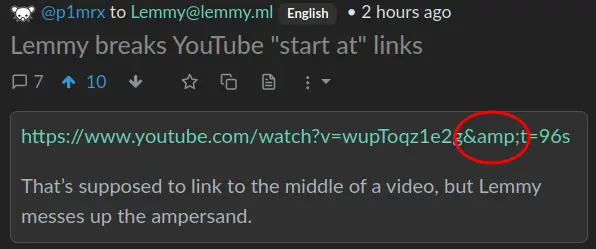
The pipedbot issue is related, but less important.
Oh wow I’ve never seen a google AMP youtube link, that is odd. On mine it doesn’t have that, just &=96s (iirc, typed that from memory.)
Edit: wait lol me dumb, the app just loads that for “ampersand.” Well, since my app (jerboa, and also that other dude’s sync) didn’t load it that way I’m wondering why still, this is a mystery. Other dude seems to say memmy or mlemmy or whatever loads it from 0 too, do I still do think it may be an app related issue. Also mine shows
&t=96sto correct my missing “t,” I’m on the go rn sorry I’m sloppy haha.Hmm, but when I type it out in a code block it does format it like your link, that is odd, what the fuck is going on? How come your link works fine for me but typing “&t=96s” yeilds the fuck up? The mystery deepens.



