So I got Fairphone 4, with /e/ os, a couple of days ago. When I connected it to my NextDNS I saw that it was trying to connect to some weird addresses, like every 5-10 minutes. I searched Internet a bit and found out that it was something with snapdragon cpu and location services. I travel a lot and use Organic Maps for navigation, so location was enabled almost all day on the phone. I turned off location services and connections stopped, and everything was fine for a couple of days.
Today I came home, checked logs in NextDNS and saw that phone started doing the same connections almost constantly even with location turned off.
Can I do something about this, other than allowing these connections? These connections are probably so numerous because they are getting blocked. If I allowed them, phone would maybe call home once in a couple of hours. I would rather not allow them, but I don’t want 20% of battery to be eaten by this.


Thx for very detailed reply. I was trying to do the option 1, but I couldnt find how to do that.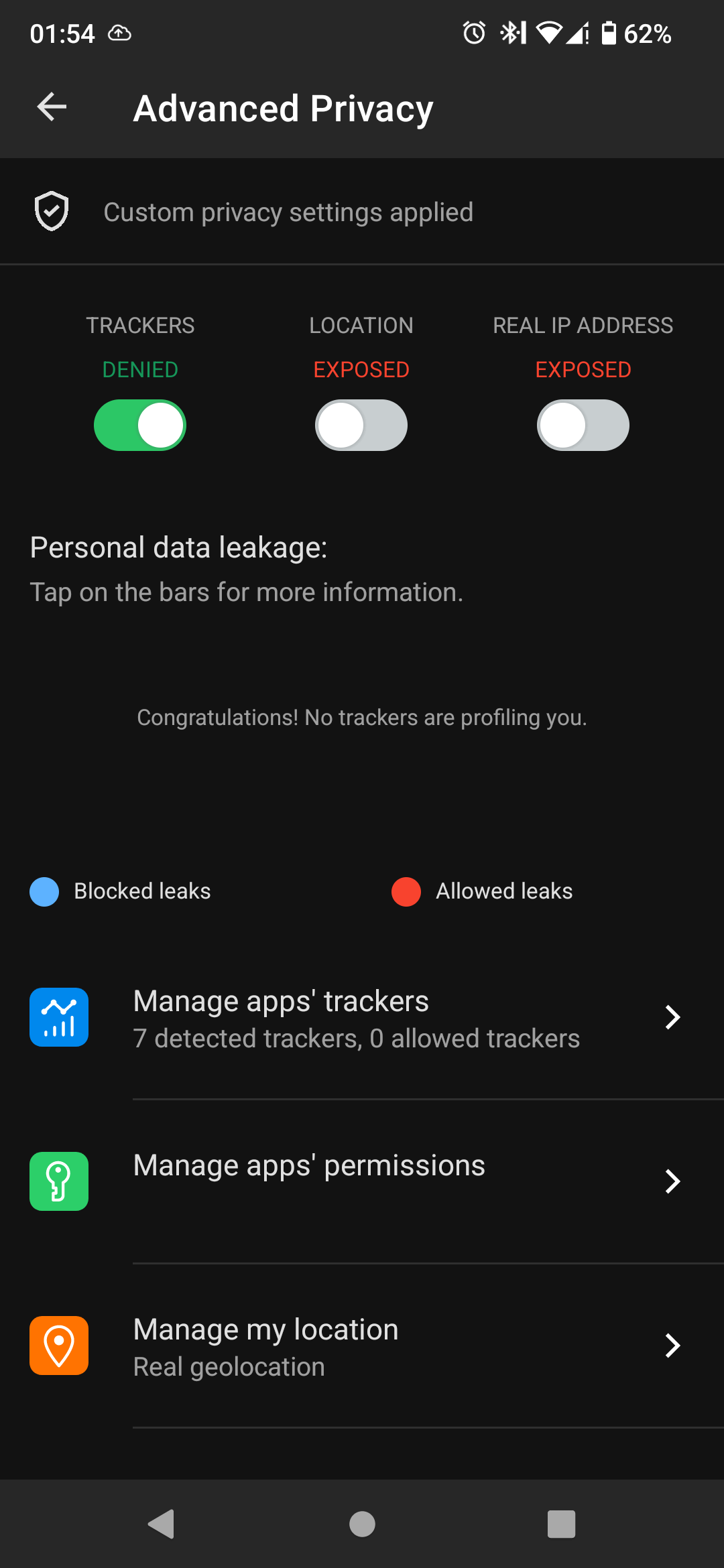
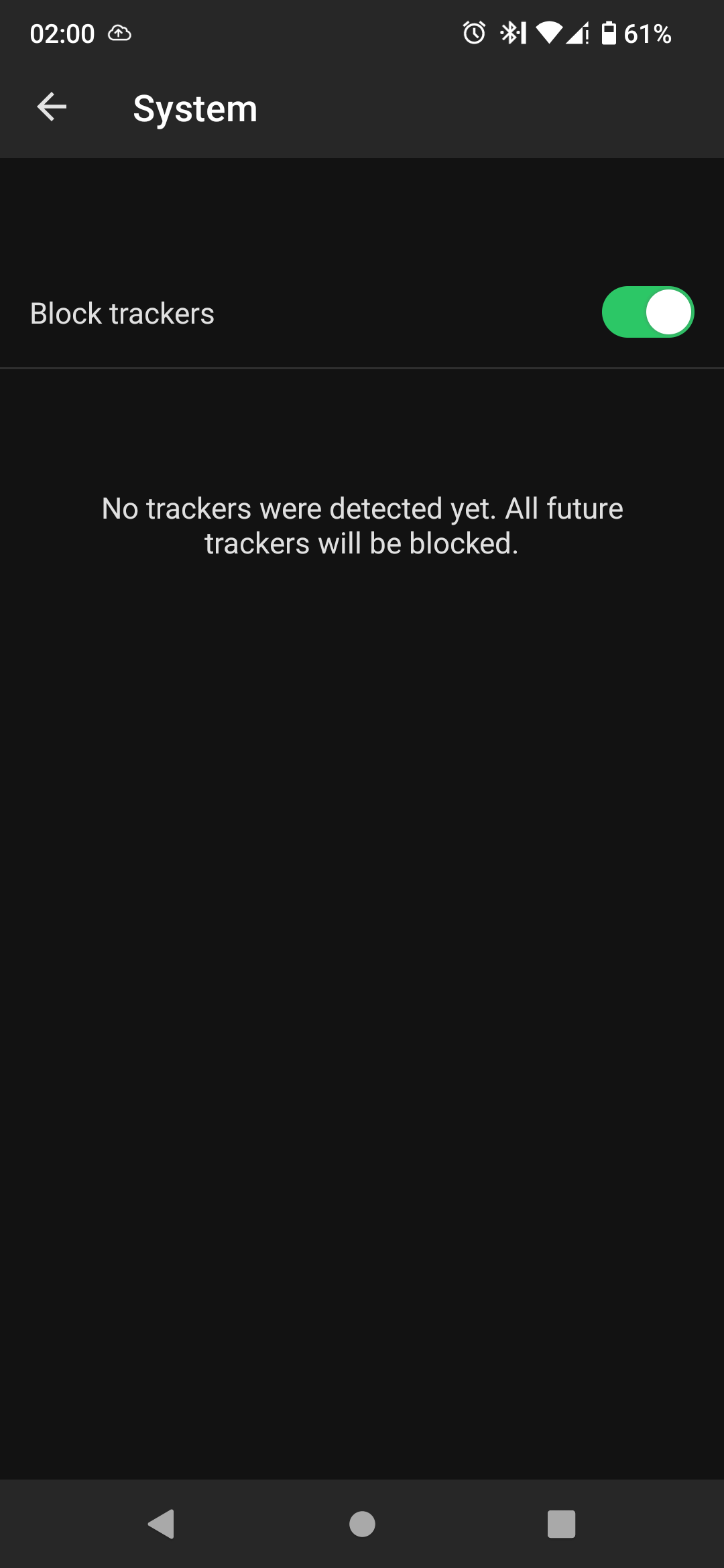
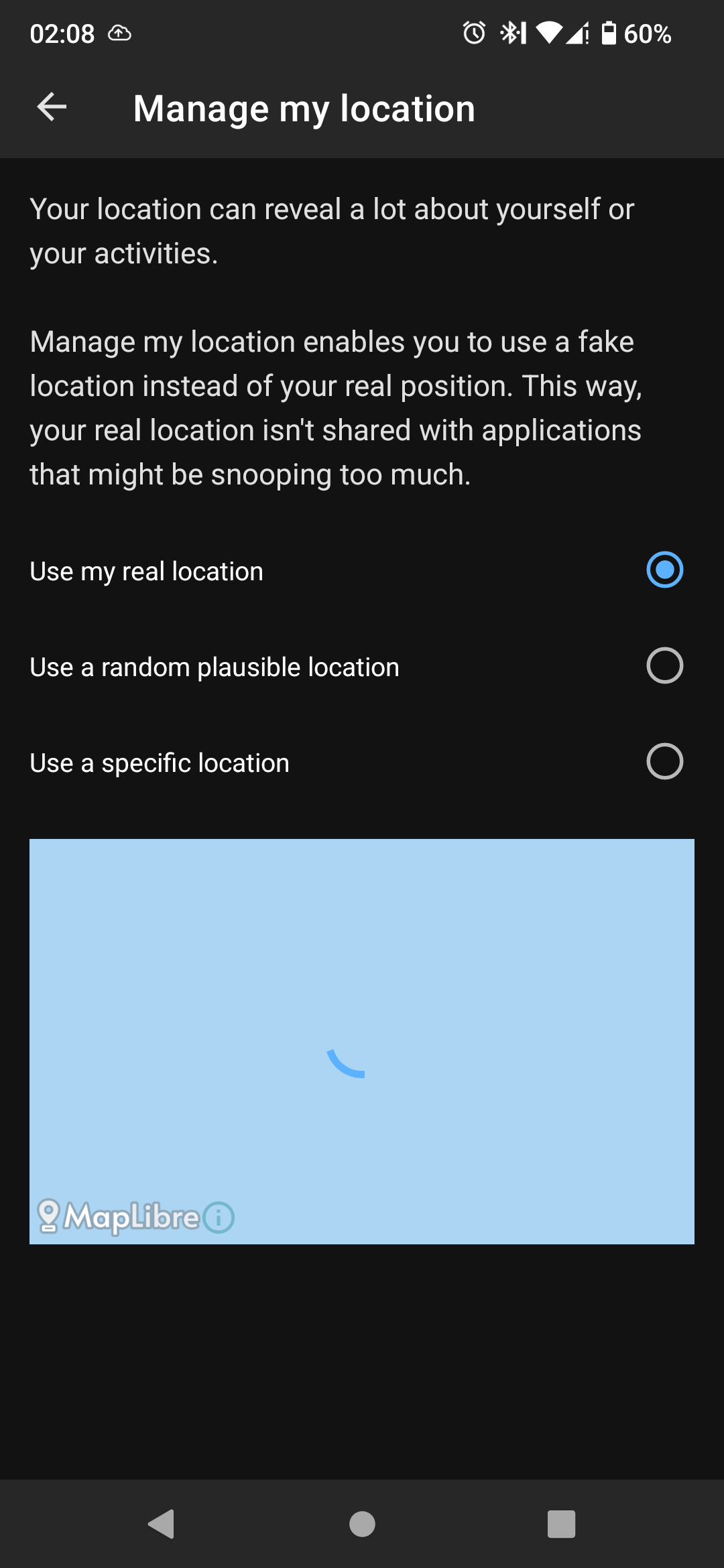 I am guesing that because dns is blocking the requests they dont show in the app.
That would mean the app and dns are doing the same thing, so it doesnt really help.
I am guesing that because dns is blocking the requests they dont show in the app.
That would mean the app and dns are doing the same thing, so it doesnt really help.
I might just allow them, because I need the gps to work properly.
I don’t have experience with e/OS/, I can only really say what I gather from their documentation.
Note that:
Link to discussion: https://community.e.foundation/t/advance-privacy-fake-location-with-location-turned-off/50052
I would suggest utilising the Fake my location toggle for when you would not like apps to access your location, however, I am not sure if it will work against requests from low-level firmware such as directly from a Qualcomm chip. That’s a question for the developers.
Another point that is mentioned in this post is the fact that tracker detection and blocking (which is now native to e/OS/) can’t work with DoT providers like NextDNS. Indeed, the app and the DNS filters you’re using with your DNS provider attempt to do the same thing here.
I use location only for/with Organic Maps, otherwise it is turned off, so using fake location seems pointless.
It looks like if I want to use gps without problems I have to allow these connections. Or switch to pixel and GrapheneOS. Other chip makers like mediatek, samsung probably have something similar, so that isnt option either. I just got this FP4 and I like it alot, so I guess I’m stuck with qualcomm getting some telemetry.
Thank you very much for your help.