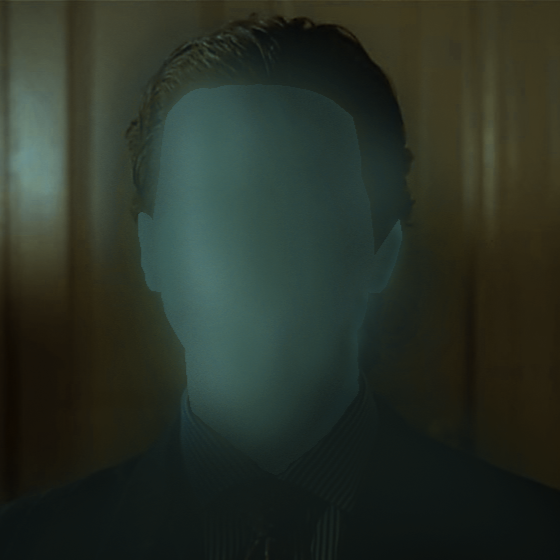Hello!
This question is mainly directed to people who use navidrome or similar software. How do you organize your music library in regards to files? Do you keep them all in one folder? Or folders with author names? Or folders where music belongs based on genre? I can’t get the right way to organize my music library, hence this question.
Thanks in advance for all the answers!
I tag metadata on everything with MusicBrainz Picard, and then store it in a
/{Album Artist}/{Album}/{Track}hierarchy.Beets is my favorite tagger since I prefer CLI. Match making policy can be adjusted and discogs plugin can be added I recommend the folder structure /artist/album/track
Wait, you guys are organizing your music files?
This is a copy of an older comment of mine:
Everything is tagged and organized using Picard. I use a modified version of https://community.metabrainz.org/t/repository-for-neat-file-name-string-patterns-and-tagger-script-snippets/2786/156.
I’ve been meaning to write a guide for how it works. My current WIP script can be found here: https://gitea.baerentsen.space/FrederikBaerentsen/DataHoarder_scripts/src/branch/master/Picard.txt
My files is setup like:
~/Music/A/Artist/(YYYY) Title [Type - Format] [MusicBrainz ID]/[side] Title [length][Bandwidth].exteg:
/Music/Q/Queen/(1973) Queen [12 Inch Vinyl - FLAC] [1783da6a-9315-3602-a488-1738eb733a0f] /A1. Keep Yourself Alive [3m48s][320+ 48000KHz VBR 2ch].flac /B1. Liar [6m26s][320+ 48000KHz VBR 2ch].flac /Music/B/Bruce Springsteen/(2019) Western Stars [CD - FLAC] [a50ffce7-0532-41a7-b85b-7d02f8c7af00] /01. Hitch Hikin' [3m38s][320+ 96000KHz VBR 2ch].flac /02. The Wayfarer [4m18s][320+ 96000KHz VBR 2ch].flacif the album isn’t a studio album, theres an extra folder. eg:
/Music/B/Bruce Springsteen/Compilation/(1996) The Lost Masters I_ Alone in Colts Neck (The Complete Nebraska Session) [CD - FLAC] [8531e427-495a-443a-8fc3-0dd2ef459c93] /01. Nebraska [4m27s][320+ 44100KHz VBR 2ch].flac /Music/P/Phil Collins/Singles/(1981) In the Air Tonight [7 Inch Vinyl - FLAC] [e805dd53-9257-4c78-8bff-a95f0cdd767e] /A. In the Air Tonight [5m29s][320+ 96000KHz VBR 2ch].flacI have special categories for:
Compilations Cover Tribute Singles Live EPIf an album contains multiple disks, there’s an extra folder. Eg:
/Music/M/Michael Jackson/Compilation/(2004) The Ultimate Collection [CD - FLAC] [2d37b204-ed26-3795-9710-1514f0fd931a] /Disc 1 /01. I Want You Back [3m00s][320+ 44100KHz VBR 2ch].flacFor soundtracks it’s:
~/Music/Soundtrack/T/(YYYY) Title [Type - Format] [MusicBrainz ID]/[side] Title [length][Bandwidth].exteg.
/Music/Soundtrack/L/(2001) The Lord of the Rings_ The Fellowship of the Ring - The Complete Recordings [Digital Media - FLAC] [cad73ae7-5966-4de1-bad4-4a603891fd27] /Disk 1/01. Prologue_ One Ring To Rule Them All [7m15s][320+ 48000KHz VBR 2ch].flacBeen using this for 3+ years and it’s solid.
I’ll try and make a better write up at some point and share my script.
This setup also works flawlessly with Plex + Prism. I run Picard in a docker container and access it over web, so it can run on my headless Debian server.
The lidarr way.
deleted by creator
/music/Artist_Name/Album_Name/
Lidarr does the management and either stores soundtracks in
/data/media/soundtrackor music under/data/media/music
Sorted by folder is per artist.Yeah, lidarr just takes care of it, and plexarr for playback.
reworking the whole library, I had 1.5 TB of mp3s, but they were super messy organized. Sure, I could have gone through organizing it but still mp3s suck.
So I’m starting over with a FLAC only music library. I use Navidrome on a local server and with a Subsonic client on my phone I can choose to download certain songs or playlists to use when I’m away.
CD quality FLACs are the minimum for me. They are nineties technology and still most digital music isn’t even close to that. I find it hilarious how Spotify is still serving mp3s.
Spotify serves OGG Vorbis, not mp3
Where do you get FLACs?
soulseek
beets is a godsend for managing the file layout. If you need to make changes down the line it makes it super easy to migrate
/music/{artist}/{year - album}All sorted by hand by my lovely husband. He liked doing it lmao.
deleted by creator
I mainly use youtube and Spotify nowadays but when I was playing local music I had a music folder with artist subfolder and album subfolders inside that.
I usually manage it by Artist/Album/ReleaseId/# - Trackname. I use Beets, because it’s the only one that seems to have a concept of release.
My music library is such fire it’s uncontainable.
QudoLibet plus mp3s metadata