Microsoft has just announced a huge update to Bing that overhauls the search engine to put AI-powered answers first.
This means that when a search query is entered, the results page will pop up with a primary AI-generated answer detailing all the curated sources that have been tapped to get that result. You’ll still get the traditional search results on the Bing search page, but they will be presented to the side of the AI-generated material (in a smaller right-hand panel).
This change is currently rolling out to a small number of Bing users, but it’ll presumably become more widely available before too long. From what we can tell there’s no obvious way to turn off the AI results if you wanted to do so.


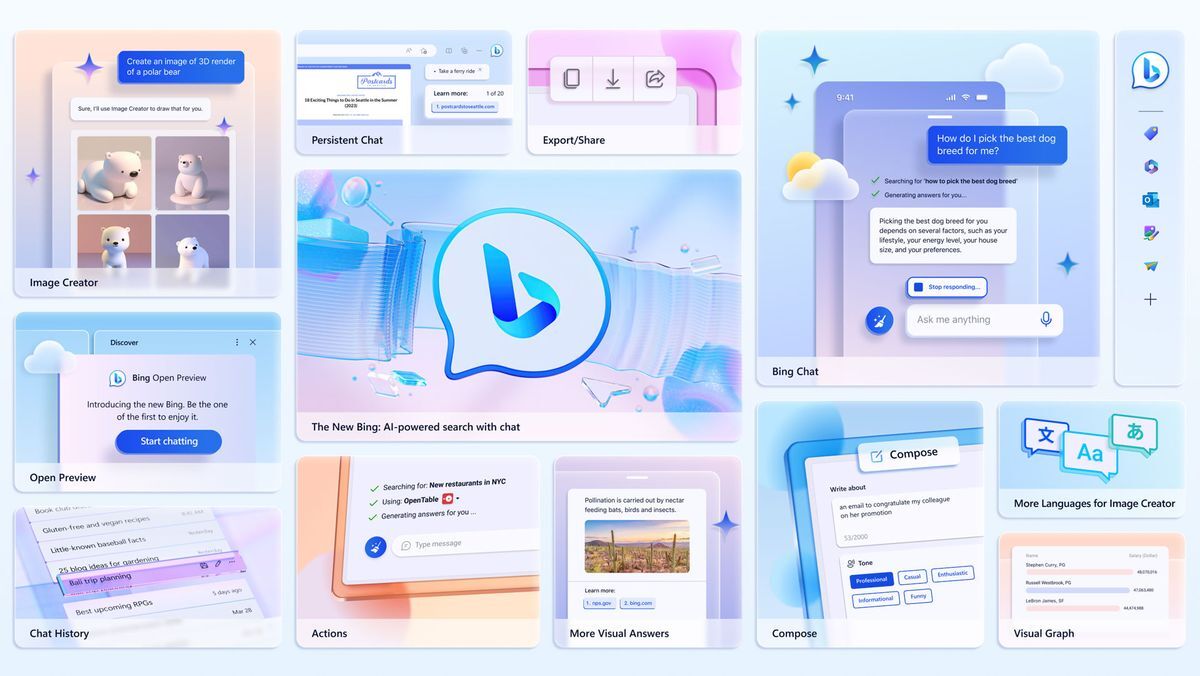
I don’t use bing, I use duckduckgo. If they start prioritizing AI results, I’ll change search engines again.
I like how Kagi does it.
You can choose to have AI answer only when ending the search terms with a question mark
I’ve only ever known people to use Bing for porn (or because their workplace forces it on them). There are people who actually choose it?
Well, microsoft chooses bing for you sometimes
As an ex-bing user they also basically pay you in the form of rewards
genuinely asking… how do you ever find relevant results on duckduckgo? I’ve tried switching to it many times over the years but i just get too frustrated by its lack of intuitiveness.
I don’t know, it just works for me.
I use duckduckgo exclusively. It happens that I occasionally switch to Google (which is btw very easy with “!g”) but that pretty much never solves my problem.
I’ve only had a handful of searches that didn’t find what I was looking for, and about half of those weren’t any better on Google.