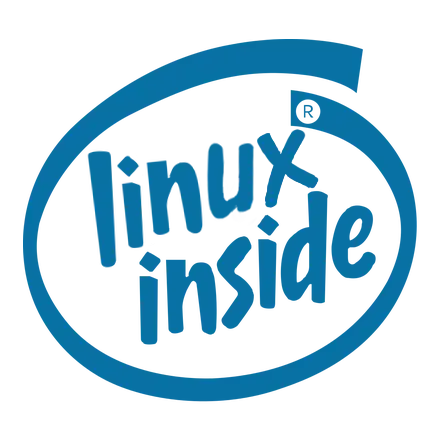I just recently migrated from Linux Mint to Pop OS, do you have any tips/extensions on what I should do with my desktop?
deleted by creator
that wasn’t even the point of this post to begin with?
Socks.
Then estrogen.
Don’t forget the shark.
Replace the Pop! Shop with the COSMIC Store.
sudo apt install cosmic-store cosmic-icons sudo apt remove pop-shopPop Shop is kinda slow. COSMIC Store is part of Pop OS’s new COSMIC Desktop Environment (DE). Everything is just a lot faster. It’s an alpha so there are a couple of rough edges, but it’s great overall.
Speaking of, get hyped for COSMIC. It’s a DE written in Rust. It’s not quite as complete as GNOME, but hopefully it will have better performance than the current GNOME mod that forms Pop’s UI.
I tested the new Cosmic Desktop Environment on an experimental laptop, and it performs fairly well. I can’t wait to use it on my main machine. I actually already have Cosmic Shop, Pop Shop is far slower than Cosmic Shop, and it wasn’t even created by System. I’ll definitely uninstall Pop Shop.
Setup - checked
Troubleshoot - checked
Install apps - checked
Import data - checked
Customize - checked
BoastTell people on social media - checkedI’d say Linux distro migration checklist completed.
Also that is a (mostly) good selection of apps right there.
Thank you brother
Click the windowing mode icon (far left of the icons in the top right) and switch that bad boy to tiled windowing mode. Tiled windows will feel odd for a couple of days, but once you switch back to free-floating windows you’ll realize why I’m recommending tiled.
Look up the PopOS keyboard shortcuts for moving tiled windows around the desktop and workspaces. It’s a game-changing way to use your computer.
PopOS has been my daily driver for a year. Hope you enjoy it as much as I do!
I’ll keep this in mind, thank you!
Tiling is especially great for working with multiple monitors. It is far easier to move windows between monitors and workspaces, split screens between two windows, and so on with tiling.
You should send me that sick ass wallpaper
Your next step is to Arch
You should use it :D
Post a screenshot on social media
Based on my experience migrating from Mint to Pop!_OS, the next step is migrate back to Mint.
No thanks
😱
I also did the same thing. I’m back to Mint OS but at the end I’m not much happier.
Guess it is time for arch, btw
I actually value my life.
😁 EndeavourOS was for me the least time consuming distro so far. Installing everything via yay without having to add repos to it paired with it’s rolling behavior is the reason I use it.
I’ll give it a try! Thanks!
Been using EndeavourOS as my main driver for 2 years now, I’m putting in the time to learn NixOS and so far it’s been solid, would recommend it for rolling release stability which is issue with Arch if you don’t update regularly enough.
install lolcat and make bash commands so that update and upgrade come out in rainbow.
Start planning what your next OS should be.
Probably Arch Linux
Ah, the luxurious distro-hopping wagon 🤤
I daily popos for work. It’s a great workhorse distro and I’ve had very little problems with it.
make a backup
deleted by creator