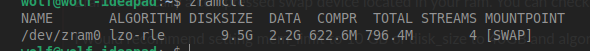I assume I should get rid of most of the swap. I also read somewhere to increase… swappiness of zram?
Those defaults sound pretty sensible. I have as much swap as I have RAM because I set things up to hibernate. I believe pop os has the swappiness set to 180 for using the zram.
Should I lower swap? How do I change the swappiness?
Have a look at this for info on swappiness. As for your swap, if it’s not causing you problems, it can’t hurt to have it.
There’s some instructions here but basically:
-
sudo apt install zram-config -
append to end of
/etc/sysctl.conf:vm.swappiness = 180 # disable swap readahead (since using zram swap) vm.page-cluster = 0Can check these have been applied with
cat /proc/sys/vm/page-clusteror.../swappiness
Would these settings be the same if I used the same amount of swap?
-
If you have more than enough RAM isn’t the older suggested configuration of low swappiness + modest swap should be more performant than encouraging the system to swap more and paying the price of compression. EG if you are apt to use 8GB in normal usage 32-64GB are at this point relatively inexpensive.
Zram usually has a very high compression ratio - around 4:1 for lz4 and 6:1 for zstd. You can set zram to 40-50 GB. It will still use less than 1/2 of your ram.
Zram has an option to write poorly compressible data to the disk instead of storing it in the ram. I would split the swap partition - 3 GB for zram writeback and rest for ordinary swap.
Oh, I think I might have thought zram was similar to swap, I didn’t realize it takes up ram. Is there a way to see how much ram it’s using? What do you think I should set my zram amount to(and how do I change the zram amount, I’m using zram-config)
Zram is basically a compressed swap device located in your ram. You can check the usage by running zramctl.
I would recommend setting mem_limit to 10 GB or disk_size to 40GB and algorithm to lz4.
This link says that configuration is stored in a file that doesn’t exist, should I make it?
Which part is the usage?