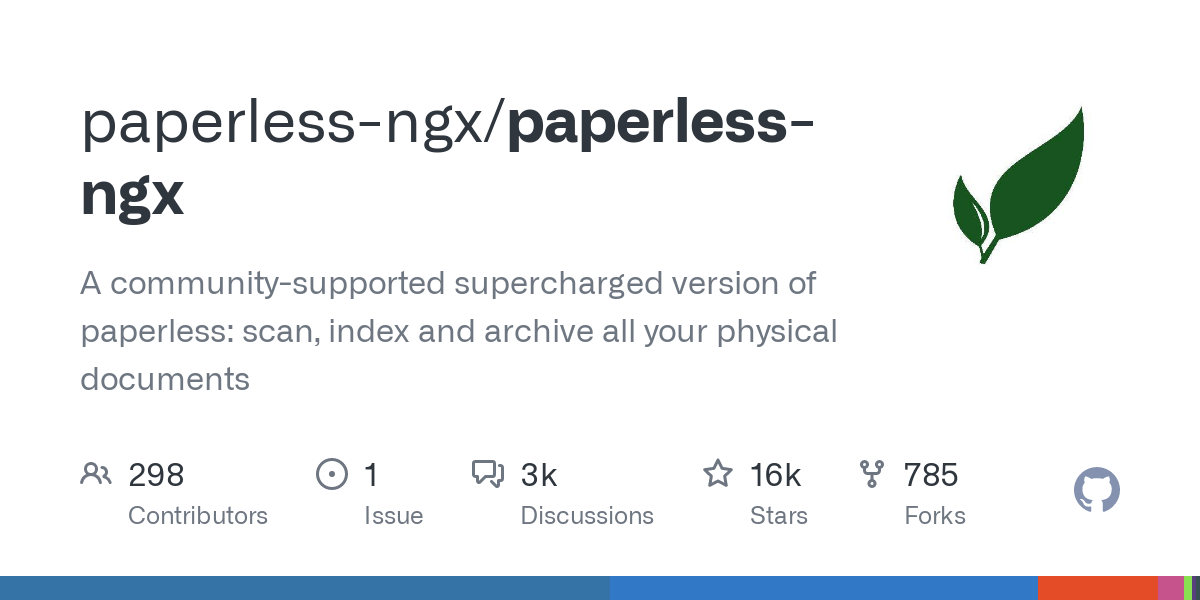Super good, it is increíble useful and the ability to find any document in almost any place in seconds in awesome.
Once this is said, you need to stick to a process and it is time consuming, and of course, you need to manually review the automatics tagging feature.
So, It is not a set and forget like most of the people expect
I had a lot of false starts with having to upload and tag >3000 documents initially. Finally made the leap and did it in December. I now use it regularly, but am still getting used to the new dynamic, but that’s a transitional thing. Overall, enjoy it and look forward to more features!
The mobile app is a separate project, and is meant as a companion app rather than full fledged, which I understand. Though, it is still lacking.
I’ve used it for a few months now and find it quite useful for storing and organizing my physical documents.
Tried to use it, but I don’t want to move all of my data from my currently laid out folder/file structure into a docker container that I then need to backup/upgrade/feed/water/etc., especially when my grasp on docker containers is limited (at best) and I’m dealing with “production” data.
I wish the software worked like Immach; I could point it at a root folder and it would index everything with read only rights.
That, and I’m slightly worried that this iteration will stop being supported and it gets forked (again) which is great that it can be forked but I have no idea what would go into migrating data (see my limited docker knowledge from the first sentence).
Bind mounts. Always use bind mounts for data you care about, otherwise the “managed by docker” volumes are fated to be forgotten.
It won’t be your file structure as the file tree is managed by paperless, but at least using bind mounts you can easily navigate files and back them up independently or docker and paperless.
No idea what a bind mount is.
Is that supposed to be a line in the compose file?
yes, a bind mount / bind volume is when a volume is explicitly mapped to a location in your local storage rather than managed by docker and likely owned by root.
https://docs.docker.com/compose/compose-file/compose-file-v3/#volumes
Ok.
That’s over my head. I barely have a grasp on docker. And even then I’m paranoid that I’m screwing something up.
I’ve been using it since a couple of weeks. I barely use it, I uploaded a lot of documents. It is very time consuming to tag every uploaded old document. It works great! But batch commands are missing and the mobile app isn’t on par with the web version.
Moreover, OSS document scanner and pdf doc scan are great. I’d love to use paperless but I’m not sure if it’s the best solution right now.
What scanners do people recommend?
Brother ADS-1700W is amazing!
- no PC or USB required: place it anywhere
- WiFi
- scans a page double-sided to PDF in two seconds!
- sends file to network share, ready to be consumed by Paperless
- fully automatic, no button presses needed!
- tiny footprint
- document feeder
- use with separator pages to bulk-scan many documents in one go
😍
I have this scanner and agree it works great, although there may be cheaper options out there that also work well.
FTP worked well out of the box. For SFTP on Arch Linux, I had to follow the troubleshooting instructions here: https://wiki.archlinux.org/title/Very_Secure_FTP_Daemon#LIST_command_resets_connection.
Paperless was my docker training program. I did so many mistakes and end up losing my database 3 times. My fourth try, runs smooth and I backup everything regularly. Actually 1.300 documents.
After indexing everything, I learned loving the archive feature. Docs I scanned, and don’t want to trash in real got a number in paperless and the same number in the paper folder.
I currently have a love hate relationship with it, but that’s mostly because of issues outside of paperless. I had been uploading to my server automatically with Nextcloud, and processing the files with paperless as they came in. Next thing I know, all the files are gone and none of the documents are available in paperless any longer, just the OCR translations that… leave something to be desired sometimes.
I’ve scrapped the whole thing in the short term, and will likely try again in the long term. Just need to find the time.
Sounds like maybe you ran it as a container and didn’t mount the document archive externally then updated the container. That would have likely blown away the actual ingested documents but left the Metadata (including the OCR data) where it was, assuming the database was either its own container or mounted externally
Nah, the container had an external volume for storage. That’s one of the first things I checked.
My family and I really like it. I invested in a small, physical scanner capable of network file sharing that we have plugged in and always ready to scan. When we get documents or receipts, we scan them and they’re immediately added to the database. I also have it checking an email address (mine is custom, but you could really have it check any address) and any time a PDF or such is sent, it gets consumed and that email them gets sorted.
There are a few downsides, however. As mentioned in other posts, turning your physical stack of documents into a digital stack of documents is just trading one pile for another. At least with a digital pile, you can sort a little quicker, but you still have to sort the consumed documents and check them to make sure the engine, which is supposed to be learning, has elected to sort the documents correctly.
The compose stack is pretty easy to use, but it does benefit from a little knowledge in Docker/containers. Especially when the main container decides it’s not healthy. I wouldn’t recommend it to a first time Docker user, is all.
Additionally and also previously mentioned, if you’re keeping important documents in it, encrypted storage with encrypted back up is important.