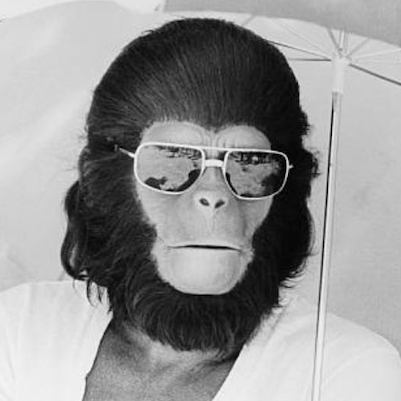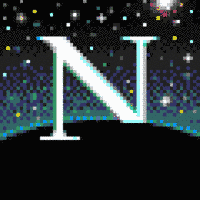I’ve been using Google Pixels since they were Nexus phones and just activated my new 14 yesterday. It’s a little weird but I like it so far. I do miss twire instead of twitch, YouTube re-Vance’d, and Firefox with Adblock. What does a long term android user like me need to know/install/settings tweak/etc?
You’ll want to spend some time learning how notifications work as they’re quite different.
Also - seriously consider buying an Apple Watch - doesn’t have to be the most expensive model. iPhone and Apple Watch are good products on their own, but combined they are amazing.
Getting used to the notifications has been probably the biggest learning curve. I also miss having my app drawer exactly how I wanted it. I did get an Apple Watch, I had a Samsung galaxy 4 and couldn’t get it to pair with the iPhone. I gotta say I’m impressed l, I LOVE the watch. Got the SE 2nd gen, I think.
Ever since I switched to iOS I always have like two weeks worth of notifications at any given time. My wife thinks I’m nuts but like… if you don’t jump on any given notification it’s just tucked away under a second swipe and I never remember to look there lol.
Though I am SO happy that with ios17 IOS is FINALLY adding active notifications.
Wdym “active notifications”? Do you mean live activities? Those have been a thing since iOS 16
Always remember that you can add any website as app to the Homescreen using the share menu in Safari while being on the website. PWAs (webApps) will look like installed apps if opened from Homescreen. (No browser UI)
You can use NextDNS to block ads at DNS level
If you’re looking for a very similar experience to YouTube re-Vance’d you should try YouTubeRebornPlus. It’s a modification to the official YouTube app with all the features one would expect, No Ads, Skipping Sponsor Spots, proper PIP support. Similarly to side loading APKs on Android you can side load IPAs on iOS. It’s not as simple, but it’s not difficult either.
Anyway, here is a link to the GitHub for the IPA. https://github.com/arichorn/YouTubeRebornPlus/releases/tag/v18.29.1-4.2.0
Just install whatever apps you want to use. Maybe get an AdBlock for safari.
It doesn’t require much tweaking to work properly.
In addition to the adblockers, you can install Hush to get rid of the cookie notices.
If you’re willing to tinker a little, check out AltStore. It’s a way to install apps Apple doesn’t want on the App Store (so things similar to re-Vance’d, torrent downloaders or emulators).
Some random tips:
Poke around the Accessibility settings. There’s lots of customization options hidden in there.
Learn the Shortcuts app. You can use it to create macros and save them on the Home Screen, in the share sheet, or as a voice command.
Customize the share sheet. Options are limited but there are some useful commands in there that are hidden by default. You may need to repeat customization with each files type (images get a different sheet from text, etc).
Set your AirDrop to “contacts only” or else you’ll get spam pushed to you when in public.
If you turn off wifi from the control centre it only disconnects. To turn off the radio completely you need to do it from Settings or switch to airplane mode.
You probably don’t need a calculator app, but if you do: pCalc.
Focus modes aren’t limited to “do not disturb”. You can have several with different home screens and different communication restrictions.
Apps that don’t have filesystem privileges can only access their own subfolder inside the “On My Phone” folder, so you sometimes need to move stuff into there manually. This is rare, but one common example is Minecraft worlds/texture packs.
If you dismissed the prompt to install Files, you can get it on the app store. Do it. Then install all the other cloud storage apps you use (Dropbox, etc), log in, then delete them from the Home Screen only and forget they exist. They’ll all be accessible in Files.
You can do a similar thing with the TV app, but personally I prefer separate apps on that front.
Oh and one more thing that trips people up: iCloud is not a backup. If you delete something from your phone it will immediately be deleted from iCloud too. The phone will even sometimes stealthy delete the local copy of music, photos, etc to save space and silently re-fetch them as-needed.
“iCloud Backup” is a thing. It backs up your configuration and some other things in case you need to factory reset or buy a new phone, but that’s separate from iCloud data storage.
Speaking of iCloud Backup, if you’re concerned about privacy don’t use it. Sync your phone with a pc instead and choose the encrypted backup option.
Try AhaDNS Blitz as a dns adblocker. It installs as a vpn profile so it works anywhere you go.
How does it compare to NextDNS?
I’ll give it a go, thanks for the suggestion
Yeah, I’m trying to de-Google my life while not going all out, if that makes sense. Thanks for the suggestions. I gotta say I never realized just how much I used my Gmail address as the login. I’m never tying my logins/passwords to a behemoth again.
If you have used YouTube ReVanced on Android, I think you can figure out how to use https://github.com/Balackburn/YTLitePlus using SideStore
iPhones have Adblock, but it is not obvious how to install it.