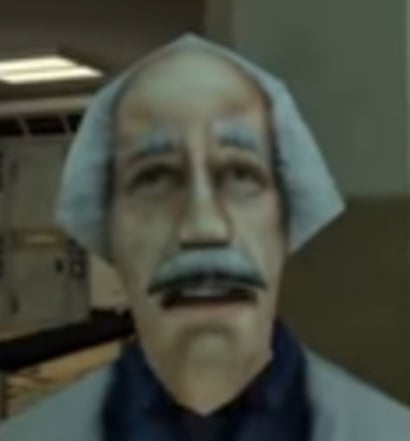https://twitter.com/CNC_Kitchen/status/1720374528985973115
Toooons of waste. 2.5/1 waste/print ratio. wow.
timelapse: https://twitter.com/CNC_Kitchen/status/1720410680736489913
Tons of waste and it doesn’t even look that great lol
I think the intention is for it to have deep grooves and lines like that to mimic a wood texture. But to us it just looks like big bad layer lines
I wonder if a slicer could hide the transitioning color inside the print instead of making a separate purge tower. I don’t know that the cause of the filament popping is, but maybe that could be minimized like this too?
The Bambu slicer does offer such a thing, the results vary depending on the colors in question though, if the color it’s purging is black, and most of the print is white, then the black that gets flushed into the infill is going to be pretty visible under the white outer walls. This can be mitigated by thicker walls, and ofc its less of an issue when dealing with colors of different, but similar, shades
I’ve found that the best way to reduce multicolor waste is to try and setup your model in the first place so that it uses the smallest number of color changes possible, but ofc whether or not you have much control over that will depend largely on the model in question
What would be nice would be a way the waste can be used to print something else like a functional part that colors won’t matter.
Yeah like during the infill portion of each layer, swap the color. But I can only see that work if each layer is a separate color.
If you have different parts of the same layer, you could jump back and forth to the infill to purge. But you’d need to make sure you have enough inside volume compared to the outside surface area.
That would involve remelting the filament and re-extruding, which can be bad for strength. Maybe you could print the functional print at the same time and use it as the purge tower?
In fairness to multicolor printing in general, he couldn’t have picked a worse multicolor model for generating waste. You want to optimize for as few color changes as possible. Just the other day I printed some pokeballs in full color and it was (iirc) around a 0.4:1 waste:print ratio - which is still a fair bit of waste, but nothing like 2.5, thanks to the fact that the colors are layered.
Gradients are the absolute worst thing for multicolor printing, this printer was probably doing 3-6 color switches per layer
I wish he didnt use shitter because the pages dont load for me
The amount of waste and time it takes are downright insulting
Please tell me your recycling that?
I’m not CNC Kitchen, so I won’t be doing anything with it.
You’re*
Learn basic grammar.
I don’t care and will continue to use it incorrectly