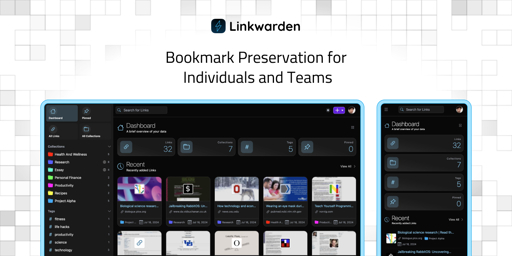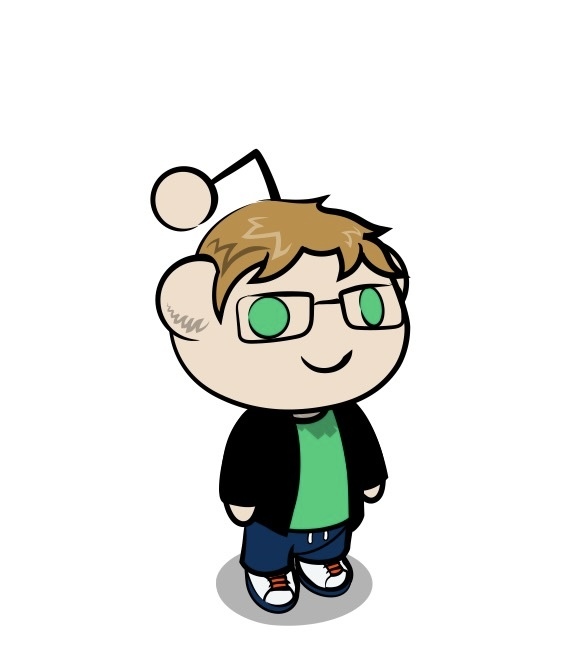Hello everybody, Daniel here!
Today, we’re excited to announce the release of Linkwarden 2.10! 🥳 This update brings significant improvements and new features to enhance your experience.
For those who are new to Linkwarden, it’s basically a tool for preserving and organizing webpages, articles, and documents in one place. You can also share your resources with others, create public collections, and collaborate with your team. Linkwarden is available as a Cloud subscription or you can self-host it on your own server.
This release brings a range of updates to make your bookmarking and archiving experience even smoother. Let’s take a look:
What’s new:
⚡️ Text Highlighting
You can now highlight text in your saved articles while in the readable view! Whether you’re studying, researching, or just storing interesting articles, you’ll be able to quickly locate the key ideas and insights you saved.

🔍 Search Is Now Much More Capable
Our search engine got a big boost! Not only is it faster, but you can now use advanced search operators like title:, url:, tag:, before:, after: to really narrow down your results. To see all the available operators, check out the advanced search page in the documentation.
For example, to find links tagged “ai tools” before 2020 that aren’t in the “unorganized” collection, you can use the following search query:
tag:"ai tools" before:2020-01-01 !collection:unorganized
This feature makes it easier than ever to locate the links you need, especially if you have a large number of saved links.
🏷️ Tag-Based Preservation
You can now decide how different tags affect the preservation of links. For example, you can set up a tag to automatically preserve links when they are saved, or you can choose to skip preservation for certain tags. This gives you more control over how your links are archived and preserved.

👾 Use External Providers for AI Tagging
Previously, Linkwarden offered automated tagging through a local LLM (via Ollama). Now, you can also choose OpenAI, Anthropic, or other external AI providers. This is especially useful if you’re running Linkwarden on lower-end servers to offload the AI tasks to a remote service.
🚀 Enhanced AI Tagging
We’ve improved the AI tagging feature to make it even more effective. You can now tag existing links using AI, not just new ones. On top of that, you can also auto-categorize links to existing tags based on the content of each link.

⚙️ Worker Management (Admin Only)
For admins, Linkwarden 2.10 makes it easier to manage the archiving process. Clear old preservations or re-archive any failed ones whenever you need to, helping you keep your setup tidy and up to date.

✅ And more…
There are also a bunch of smaller improvements and fixes in this release to keep everything running smoothly.
Full Changelog: https://github.com/linkwarden/linkwarden/compare/v2.9.3...v2.10.0
Want to skip the technical setup?
If you’d rather skip server setup and maintenance, our Cloud Plan takes care of everything for you. It’s a great way to access all of Linkwarden’s features—plus future updates—without the technical overhead.
We hope you enjoy these new enhancements, and as always, we’d like to express our sincere thanks to all of our supporters and contributors. Your feedback and contributions have been invaluable in shaping Linkwarden into what it is today. 🚀
Also a special shout-out to Isaac, who’s been a key contributor across multiple releases. He’s currently open to work, so if you’re looking for someone who’s sharp, collaborative, and genuinely passionate about open source, definitely consider reaching out to him!
At long last, a proper purgatory for links I wish I had the attention span to read, but will never actually get back to reading.
I rncommend Floccus, a bookmark syncing tool, which can store its bookmarks on linkwarden. Now all my bookmarks are automatically archived, and I don’t need to relay on firefox’s cloud anymore.
Oh thats awesome i already use linkwarden. But i havent updated in a few months. Gonna update it when i next can. Thanks for your work!
Good to hear, thanks!
Hi, don’t want to bother you, but maybe you forget about my PR to show whether a link is added yet
Interesting. I’ve been looking for an alternative to Omnivore I could self-host.
This project is going that direction, with more features :)
I have a sudden desire to create an early 90s Web directory with categories and subcategories.
Heck yeah man, do it
So if you use linkwarden do the bookmarks you save show up like in your browsers search? Or do you need to go in to linkwarden to search through your bookmarks
For the advanced search functionality, yes you need to go to Linkwarden. Otherwise if you want the bookmarks to show up in the browser you can use a tool like Floccus.
A killer feature for me would be collection-level tags. Tags don’t always need to be universal. Some shouldn’t appear in certain collections at all.
How does this compare to Notion? Can it be used as a knowledge management system? I ask because I see highlights and notes.
Linkwarden is more like a Read-it-later + Bookmark manager combo which also saves the webpages itself.
Notion is a proprietary knowledge management system.
The ability to adjust preservation settings based on the tags is exactly what I wanted for a long time, I’m pumped. Thanks!
Looks interesting, would it be possible to selfhost it so it could work on client and server at the same time? Even when offline?
It is possible to self host?
Yes, it wouldn’t get posted here if it wasn’t able to be selfhosted, it is also listed on website that it can be selfhosted using docker
I guess I just don’t understand your original question :)
Yup, it’s self-hostable and can work locally on your own network.
Would it need internet access then?
To access the webpages (before being bookmarked)? Yeah.
Otherwise if the articles and webpages are already bookmarked/saved, no it doesn’t need to access the internet.
Nope, cannot use it when offline.
God, it took me a while to not see lickwarden
And it still does not support my server.
Hi @daniel31x13 tanks for making such a wonderful software. Is there any possibility you could somehow add browsing history to Linkwarden?
Currently there isn’t any actively maintained FOSS project capable of doing that.
Would it be feasible? How much effort would it take?
Hey, thanks! We usually go with the most requested suggestions from the community. If it gets enough demand, why not? :)
Then I can forget about it. It’s out of mind for most people, I don’t know why.
I’d love the archived version to use the actual view the user sees. For content that is locked behind a login, the client apps (or browser extension) could send the final document to LinkWarden to store. It would also get rid of cookie warnings the user has already accepted. In these cases, archive.org preservation would be disabled for privacy reasons. In terms of UI changes, a checkbox indicating such would probably be enough.